The PlayStation 5 finally launched in India on February 2 which is months after the system was released in most parts of the world and the launch didn’t include everything other markets got. Despite the initial delays and silence from Sony India’s side, the PS5 sold out almost immediately when pre-orders went live and most people are still waiting for a PS5 India restock. After spending a few weeks with the PS5 while also using a PS4 Pro, I’ve come away impressed with most things about the PS5 but also disappointed with some key aspects of how Sony expects to transition the massive PS4 install base to the new generation.
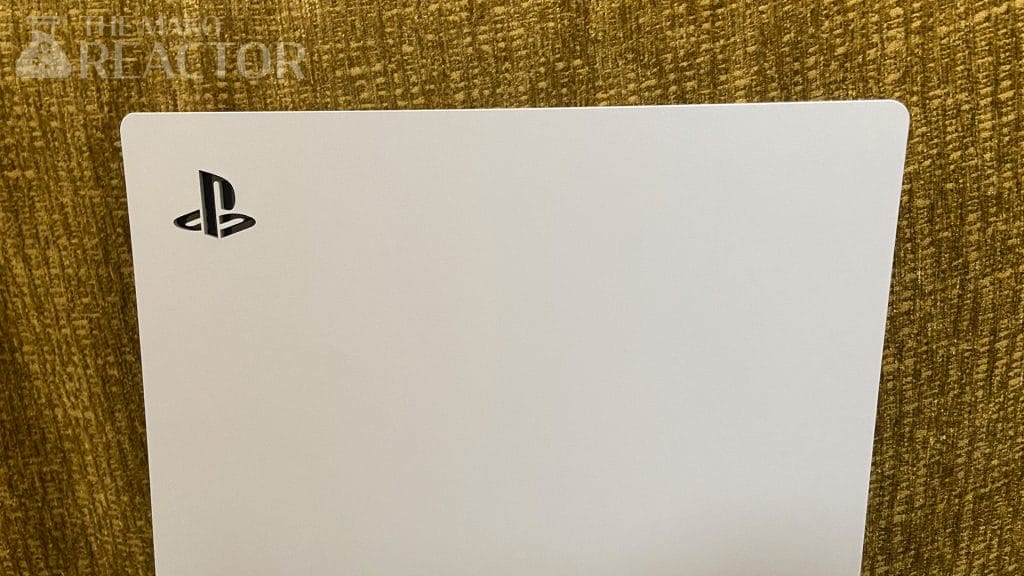
PlayStation 5 review: The hardware and design
The PS5 is huge. Having used both an Xbox Series X and now the PS5, there’s no denying that the appearance of the console is striking to say the least but I think it looks good when kept standing. Using the console with the stand kept horizontal doesn’t feel as steady as it should and it is not practical for most desks or entertainment centres considering the sheer volume it takes.
The upside to its massive size is in how silent it remains while playing games for the most part. Having played multiple PS5 and PS4 games over the last few weeks, the only time I’ve heard the console make any sound is when the disc drive is spinning. The console remained silent regardless of what I played across newer PS5 games like Demon’s Souls, Atelier Ryza 2, and the Guilty Gear Strive open beta and also through PS4 games like Monster Hunter World: Iceborne and God of War that were anything but silent on the PS4 Pro. I also had no instances of loud coil whine that some people have reported over the last few months even after having the console running a game for 7 hours in a stretch.
Barring the actual looks of the console and in how silent it is thanks to its massive size and thermals, the only real complaint I have is in the black glossy plastic finish of the front. I wasn’t a fan of the glossy plastic finish of the PS4 launch model either and I hope the first revision for the PS5 follows the PS4 in going for a nice matte black finish for the middle of the system.
PlayStation 5 review: The dashboard and PS5 user interface
Ever since the initial PS5 user interface was revealed, I was a fan of how it looked but was concerned about some functionality. I really like the PS4 dashboard and in its current state, it is a lot better than the Xbox One and Xbox Series X dashboard. The PS5 dashboard on the other hand doesn’t feel as stable or as polished as either the PS4 one or the Xbox dashboard available today.
The first major difference between the PS5 and Xbox dashboards now is in the approach to generations and transitioning players from old consoles to new ones. On Xbox, games that are built for Xbox Series X|S or older games optimised for Xbox Series X|S, get their own badge on the dashboard while all the games designed for Xbox One platforms have no logos. On the PS5 side of things, Sony only indicates the PS4 games with text near the name while it’s assumed that the games without any branding are native PS5 games. I prefer Sony’s approach here because it’s forward thinking and assumes people will mostly be playing PS5 games when possible.
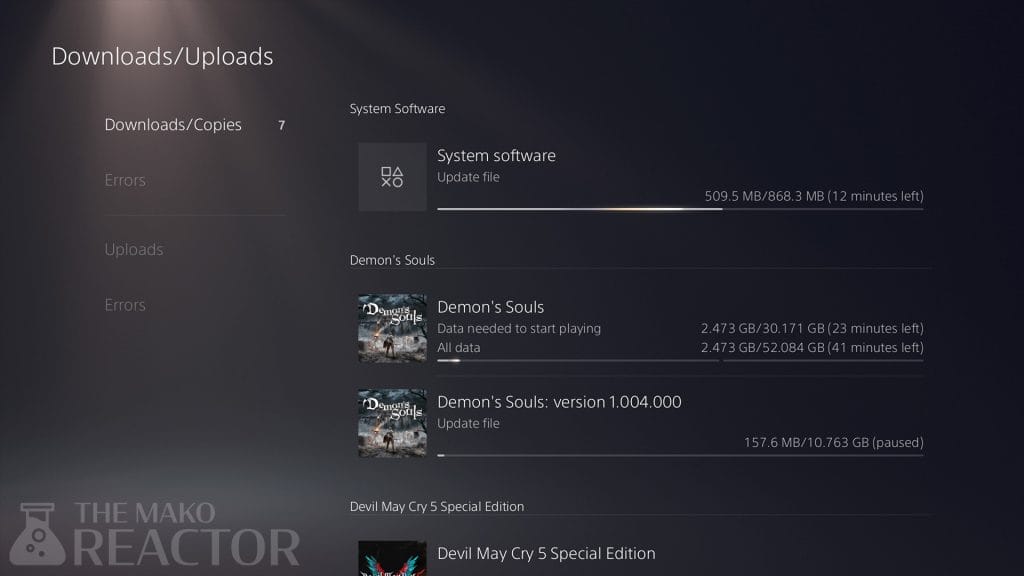
In the time I’ve spent with the console, I’ve had a handful of crashes while switching accounts (not while in-game thankfully) and I’m quite surprised at how so many basic features everyone has gotten used to in the PS4 dashboard are straight up missing here.
The biggest omission right from the get go is folders. While those who only own PS5 games will probably not have much trouble here, having loads of PS4 and PS5 games means the dashboard is a pain to navigate. You can’t switch between the recent played games and your library by pressing R1 like you can on PS4 and there’s no way to default to just showing your offline games in the library. Everything takes an extra button press or two.
This also applies to being able to turn the console off or restart the PS5. A lot of the interface quirks could be resolved by just allowing users to toggle a short and long press of the PlayStation button. Another big problem right now is the fact that you can’t view patch notes or update history for PS5 games. You can check update history for PS4 games on PS5 but not actual PS5 games. This was one area Sony was ahead of both Nintendo and Microsoft so the regression is definitely disappointing. It also doesn’t help that games not recently played require you to launch them if you want to force check an update.
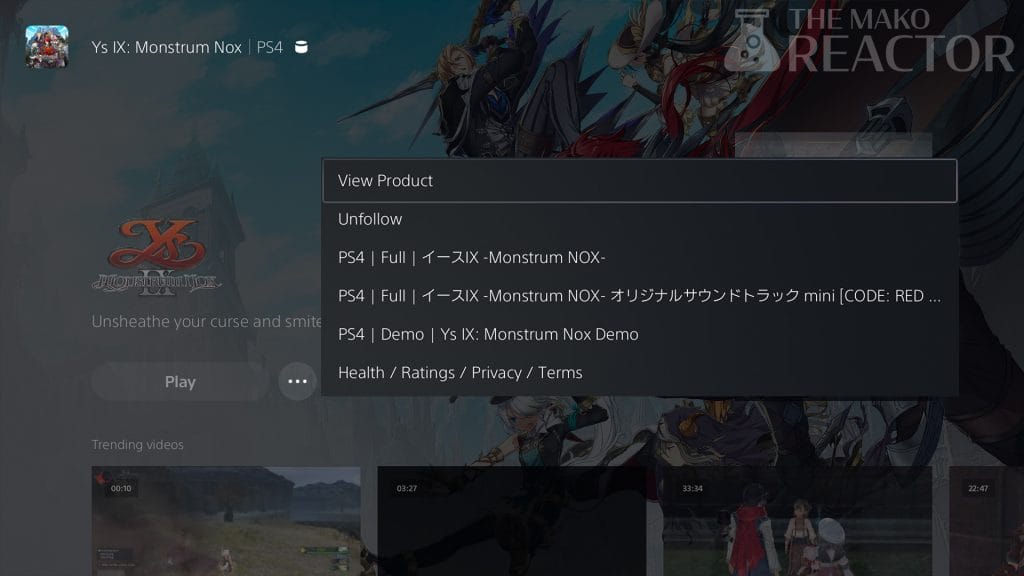
When it comes to downloads and game management, it is good to see the PS5 be able to resume and pause downloads instantly unlike the Xbox that still takes a few seconds to do it even on Xbox Series X. Some legacy PS4 issues have carried over to PS5 though like you not being able to copy from hard drive to internal and vice versa in the background. This is one area where the Xbox dashboard is better.
Another interesting albeit confusing addition is in how games are grouped. I own every version of Nioh 2 on PS4 and PS5 and the PS5 groups it under one icon. To switch between what I want to play, I need to press the three dots and then select the version after which the console switches to that version for when I want to play. This also applies to Ys IX: Monstrum Nox as shown above where I own the game on the JP PS Store and own the English version. I would’ve preferred being able to organise this on my own.
As another example, I own some games on the PS Store in Japan and India or the USA PS store. The PS5 clubs them both together under a single icon and in this case, I appreciate the grouping but having an option to have them separate would be great.
The dashboard and interface make up the majority of my problems with the PS5 and thankfully, these can all be resolved in updates as was the case with the PS4 dashboard improving drastically over time. In its current state, it just feels lacklustre despite the pleasing aesthetic and I expected better from Sony when it comes to the functionality.

PlayStation 5 Review: DualSense controller
When it was initially revealed, the DualSense controller looked like an evolution of the DualShock, it is superb in most games and the ones that take advantage of the features make for a more compelling reason to buy a PS5 version of a game over other platforms.
Haptic feedback, audio feedback from the speaker, and adaptive triggers all work together to make the experience feel more immersive. While Astro’s Playroom, the game available for free on the console, is the standout at showcasing the potential of the DualSense, games like The Pathless, Immortals Fenyx Rising, Dirt 5, Nioh 2 Remastered, and even Demon’s Souls are much better than on other platforms (for the multiplatform games) thanks to how great they feel when played on a DualSense.
The big downside to this is obviously the battery life. The alternative here is to disable some of these features or the intensity of them but I’d rather keep everything on and just charge more often while getting the full experience than play using a watered down DualSense experience for PS5 games.

Barring the new features and battery life, I was curious how the d-pad would feel in fighting games. I love the PS4 DualShock controller d-pad and while it isn’t as good as the PS Vita one which remains Sony’s best d-pad, the DualSense d-pad is excellent. It is mushy like the DualShock 4 d-pad but doesn’t have the flat circular area around the buttons. This changes how it feels and over the few weeks, I’m more than satisfied with how it feels in fighting games.
One aspect that is a bit disappointing is how PS4 games feel with the DualSense vibration. While they were designed for the DualShock 4 controller, the rumble or feedback on the DualSense controller in some PS4 games feels imbalanced with more feedback one of the two sides versus being uniform.
I’d definitely recommend getting the DualSense charging station or charging the controller often over disabling features given how great the games that implement it well feel.
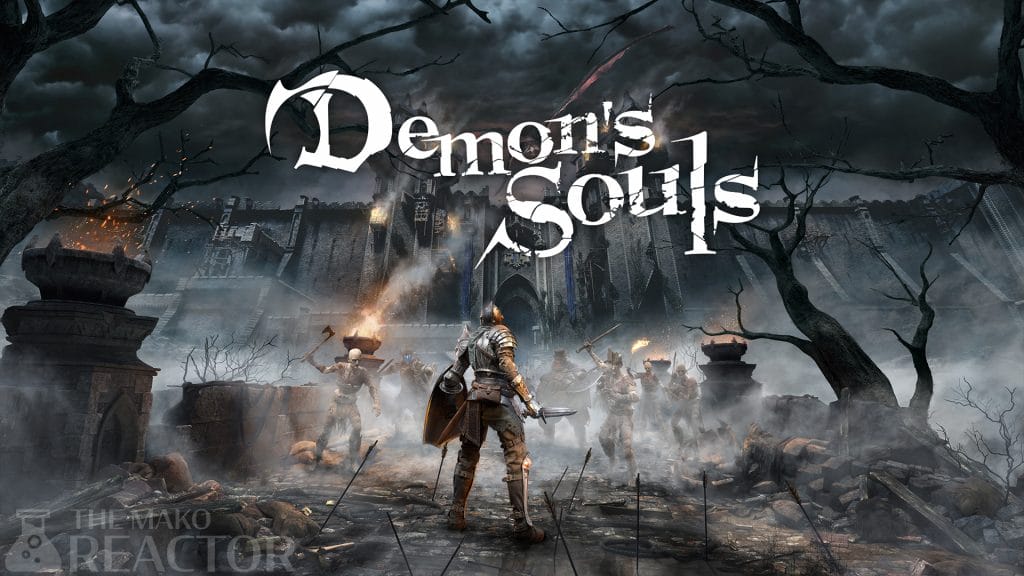
PlayStation 5 Review: PS5 game performance and graphics
Before getting into storage concerns, I sampled a variety of PS5 games over the last few weeks. These include new games built for PS5 like Demon’s Souls and NBA 2K21 Next Gen, and also cross-generation games. Everything I tried on PS5 has been great with fast loading, great visuals, and rock solid performance. The real star of the show as mentioned above is the DualSense controller. The adaptive trigger implementation and haptic feedback depending on the weapons used are very well done.

Astro’s Playroom: Astro’s Playroom is obviously a great technical showcase for the DualSense controller but it is a fantastic platformer in its own right and a love letter to PlayStation history. This includes tons of references to games across PlayStation generations like Monster Hunter, Final Fantasy VII, Bloodborne, Locoroco, and more. Barring the excellent level design and best use of DualSense so far, the soundtrack is superlative. I really hope Team Asobi at Sony gets to work on a full game like this in the future.

Atelier Ryza 2: Lost Legends & the Secret Fairy: Having already played Atelier Ryza 2: Lost Legends & the Secret Fairy on PS4 Pro, Nintendo Switch, and PC for review, I was curious to see how it was on PS5. Atelier Ryza 2 on PS5 isn’t a great release and feels like a last minute addition. If you play at 4K, the frame rate is uncapped but it is 60fps if you play at 1080p. The game looks better than the PS4 version but not by much. Barring that, there hasn’t been anything done over the PS4 version. Hopefully the next Atelier game feels better on PS5.
Demon’s Souls: Demon’s Souls was the only true next-gen exclusive available for the PS5 launch back in November. While there are more PS5 exclusives or games not available on PS4 like Destruction All-Stars, Demon’s Souls is one of the most gorgeous games I’ve ever seen in motion. Bluepoint Games did a superb job bringing back this Sony PS3 classic for a new generation. The load times are fast, visuals are sublime, and performance rock solid. As expected, Demon’s Souls benefits a lot from the haptic and audio feedback in the controller.

Devil May Cry 5 Special Edition: Devil May Cry 5 Special Edition on PS5 visually is a lot like the game on Xbox Series X. It looks and runs brilliantly across its various modes but the DualSense controller implementation is excellent. If you’ve never played Devil May Cry 5 before, the PS5 version is easily the way to go with its DualSense features and wealth of added content and modes (also in the Xbox Series X|S version). Devil May Cry 5 Special Edition is also the cheapest PS5 game available right now and a great overall package on its own.

Dirt 5: Since I already played Dirt 5 on Xbox One X, PS4 Pro, and Xbox Series X, I was mostly curious to see how Dirt 5 made use of the DualSense controller and the implementation is really good. The feedback changes depending on what you’re driving over and impact with other cars and obstacles is well-implemented. Dirt 5 is a great racing game on any platform but I think the team at Codemasters did a great job making use of the DualSense controller.

Hitman 3: I adored Hitman and Hitman 2 and played them across PS4, PS4 Pro, and more recently Xbox One X. With Hitman 3 on PS5, I was most impressed by the load times. The new Hitman games have long load times on PS4 and Xbox One systems so having super fast load times in comparison on PS5 really improves the overall experience. Being able to retry in a few seconds helps a lot. In terms of visuals and performance, Hitman 3 looks and runs really good as well.

Immortals Fenyx Rising: Immortals Fenyx Rising is a game I keep going back to across Xbox and Nintendo Switch with the cross progression. Since Ubisoft released a demo for all platforms, I decided to check it out on PS5 and enjoyed the DualSense features for using the bow with adaptive triggers and feedback during attacks and damage. Immortals looks and runs great as expected.

Marvel’s Spider-Man Miles Morales and Spider-Man Remastered: Having already played Marvel’s Spider-Man Miles Morales on PS4 Pro, I was curious to see how it felt on PS5. Barring the massive load time upgrades, being able to jump into different parts through activity cards was really nice. The DualSense implementation and feedback in Marvel’s Spider-Man Miles Morales are also well done. I could also load up my PS4 save through the in-game menu and continue right where I left off.
When I loaded up my completed PS4 save for Marvel’s Spider-Man Remastered, I had to wait for a few minutes to get over with all the trophies unlocking since I nearly have the platinum on PS4. The improvements and enhancements are just like Marvel’s Spider-Man Miles Morales and the game looks and feels a lot better especially with the DualSense enhancements. If you’ve not played Marvel’s Spider-Man Remastered or Miles Morales yet, the PS5 version is definitely worth waiting for but you can always get it on PS4 and sync your save to continue on PS5 if you’re impatient.

NBA 2K21 Next Gen: I already played NBA 2K21 Next Gen for our Xbox Series X review but wanted to just see how the DualSense implementation was on PS5. Before getting to that, I was glad that the NBA 2K21 Next Gen disc needed a much smaller download compared to Xbox Series X. For DualSense features, barring feedback when you bump into another player, the implementation is subtle initially. Depending on player stamina through the match and depending on the players blocking your shot, the DualSense responds differently. It is a very interesting implementation for sure but I would’ve also liked more feedback based on running around the court. Overall, NBA 2K21 Next Gen is great on PS5 just like Xbox Series X.
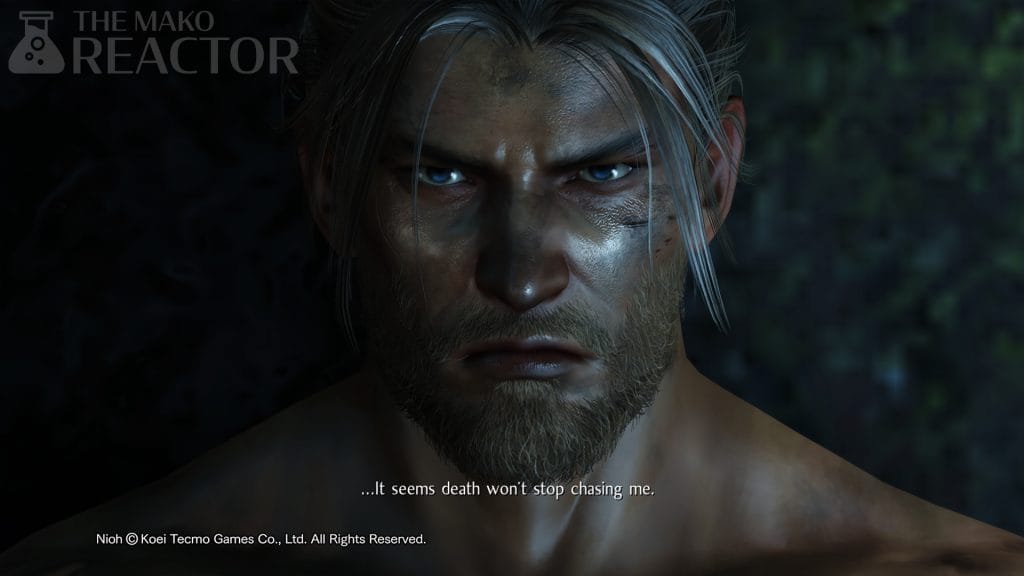
The Nioh Collection on PS5: Nioh 2 on PS4 Pro was technically really good with its quick loading and multiple visual options but the game on PS5 is a big step above. I played Nioh 2 Remastered on PS5 in the standard mode that has the highest graphical fidelity of the three game modes and it is sublime. The game loads even faster with just a few seconds to get into any missions and instant load times in many other places. The DualSense features in Nioh 2 Remastered are also really good and despite playing it on PC and enjoying it a lot there, I’m going to continue playing on PS5 when I want more Nioh 2.
Nioh Remastered – The Complete Edition has the same visual modes as Nioh 2 Remastered on PS5 but it is a bigger step above my experience with it on PS4 since I played it on base PS4 mostly. Nioh Remastered – The Complete Edition also has the same DualSense features and feels great. Overall, Nioh Remastered – The Complete Edition and Nioh 2 Remastered in The Nioh Collection are great value for fans of masocore games. I even grabbed my old PS4 save for Nioh and continued playing on PS5.

The Pathless: I’ve already played The Pathless on PS4 Pro and Apple Arcade (iPad Pro) but the DualSense implementation on The Pathless for PS5 is brilliantly done. Barring that, The Pathless also looks and runs a lot better on PS5. I played through most of it in the performance mode on PS5 and it feels like the best way to experience The Pathless by far.
Puyo Puyo Tetris 2: Puyo Puyo Tetris 2 is the biggest missed opportunity in terms of native PS5 versions of PS4 games. The game looks and feels exactly as it does when I play it on PS4 but has DualSense button prompts. Puyo Puyo Tetris 2 could’ve had great haptic feedback like the rumble implementation in the Nintendo Switch version but it just feels like a native version for the sake of releasing one. The game itself is great but I’m quite disappointed in the lack of DualSense features used.
PlayStation 5 review: Backward compatibility
Sony was mostly quiet on what players can expect in terms of PS5 backward compatibility before launch. When the implementation was finally revealed, it was mostly all good news with a few games that aren’t playable. I’ve tested about 40 PS4 games on PS5 and the experience has been better in just about every game with one exception where the game had visual glitches.
Bringing over PS4 games through the external and downloading them from the library were both seamless. The console dashboard indicates a PS4 game with text near the name but booting into one results in a great experience unless the game isn’t running perfectly in which case you will see an alert from the system that you may experience bugs.

Games like Ghost of Tsushima and God of War benefit considerably on PS5 with a locked 60fps option. These were both patched for PS5 but basically any game with an uncapped frame rate or dynamic resolution sees a boost on PS5. Monster Hunter World load times on PS5 (when installed internally) are a fraction of what they are on PS4 Pro and the performance is rock solid 60fps. The Earth Defense Force games that all ran at uncapped frame rates on PS4 and PS4 Pro are near 60fps or locked 60fps in some cases.
Even the recently released Ys IX has almost no performance problems and hits its 60fps target on PS5 almost everywhere without any patch to take advantage of PS5. Dark Souls III was patched for PS4 Pro and it ran at an unlocked frame rate. On PS5, it is locked 60fps making it the only console to be able to play Dark Souls III at 60fps.

For games that don’t have unlocked frame rates or variable resolution, the biggest advantages are in load times. Persona 5 Strikers was already best played on PS4 Pro on the console side of things and it has near instant loading on PS5 versus the few seconds to load on PS4 for various things.
If you were worried about PS5 backward compatibility, the end result on PS5 is much better than I had expected and you will see improvements in just about every game through load times, visuals, or graphics depending on how the game ran on PS4 and PS4 Pro.
PlayStation 5 review: Upgrading PS4 games for free
While Microsoft has Smart Delivery that automatically offers to install the correct version for the platform you own for cross-generation games, the PS5 implementation is a bit different and has one flaw with save data.
PS4 games on disc have a free upgrade option you have to manually do to unlock the PS5 version. For digital games, you need to manually add the PS5 game for “free” to your library and this also applies to DLC. For Nioh 2 with all DLC, you have to do it for the game and all three individual DLC if you own the season pass. I had to do this for Mortal Kombat 11 as well with individual DLC needing the upgrade to be done manually while on Xbox Series X, Smart Delivery automatically took care of things.
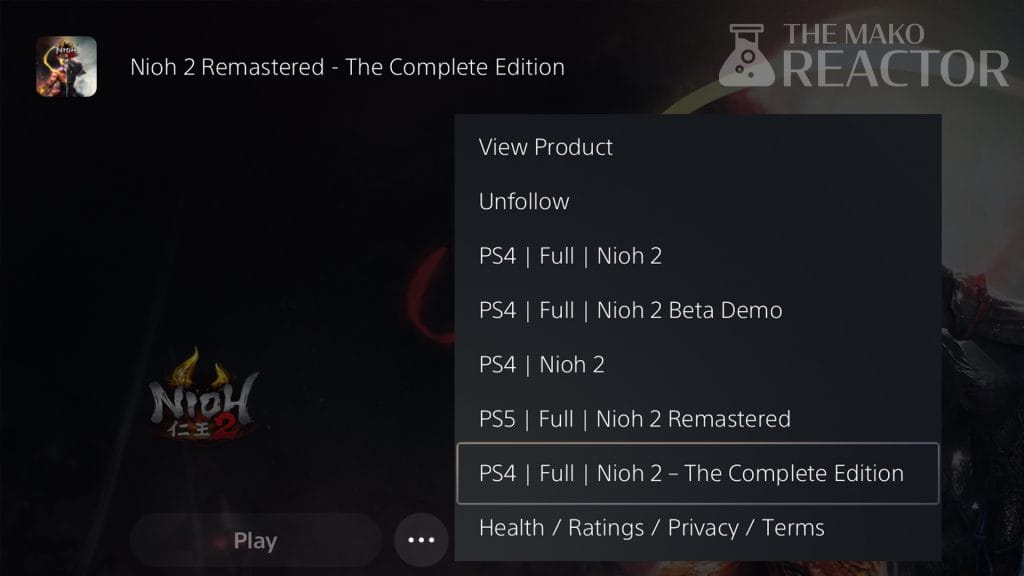
The biggest issue with how Sony handles PS4 and PS5 versions of the same game is in save transfer. If a game doesn’t have save data stored on the server side, it will need the developer to implement an in-game save upload and download making users need to upload the save from the PS4 version of a game from within the updated game and then access it from the PS5 version. This doesn’t work like the regular PS+ save backup between systems.
I managed to bring over my saves for Marvel’s Spider-Man Remastered, Miles Morales, Nioh, and Nioh 2 but had issues with the No Man’s Sky save initially. On Xbox, I had instant access to my save file for No Man’s Sky with no trouble. This also adds work for developers and in some cases, has players suffer like with Yakuza: Like a Dragon on PS5 that is available as a free upgrade for the PS4 version but your save will not carry over to the native PS5 version.
PlayStation 5 review: Storage and game management
When Sony revealed the PS5, non-proprietary storage expansion solutions were mentioned and most people were pleased to have to not rely on a single manufacturer like in the Xbox Series X Storage Expansion Card. The problem is, Sony shipped not just without a way to expand the console storage for PS5 games, but also no way to copy over PS5 games to external hard drives even when not playing them like you can on Xbox consoles. While this will likely be addressed in the near future, it is one of the biggest problems with the platform unless you are able to delete and redownload games often with how big PS5 games can get.
Should you buy the PS5?
Just like the Xbox Series X, a lot of things about the PS5 are great but there are some big annoyances. If you are able to delete and download PS5 games often, the storage will not be as big an issue for you. The OS issues will likely get addressed but the real standouts are the games and the controller.
The PS5 will definitely get better over time. If you are ok with the dashboard and storage issues or can work around them, you definitely won’t be disappointed with a PS5 right now. The big problem, as with the Xbox Series X, is in getting one in India. Hopefully the PS5 India restock happens soon so more people can get their hands on Sony’s latest.




