The Legend of Heroes: Trails into Reverie from NIS America and Falcom is finally here in the West on PS5, PS4, Switch, and PC platforms including Steam. The PC version has been done by PH3 games, and I’m going to cover it for my PC review of Trails into Reverie. I will also cover how the game is on Steam Deck, how it feels after recently playing the Crossbell games, and more. It still feels weird that we finally have Hajimari no Kiseki in the West, but thanks to a superb PC port, this dream is real.

Trails into Reverie PC requirements
I’ll update this when the requirements are revealed.
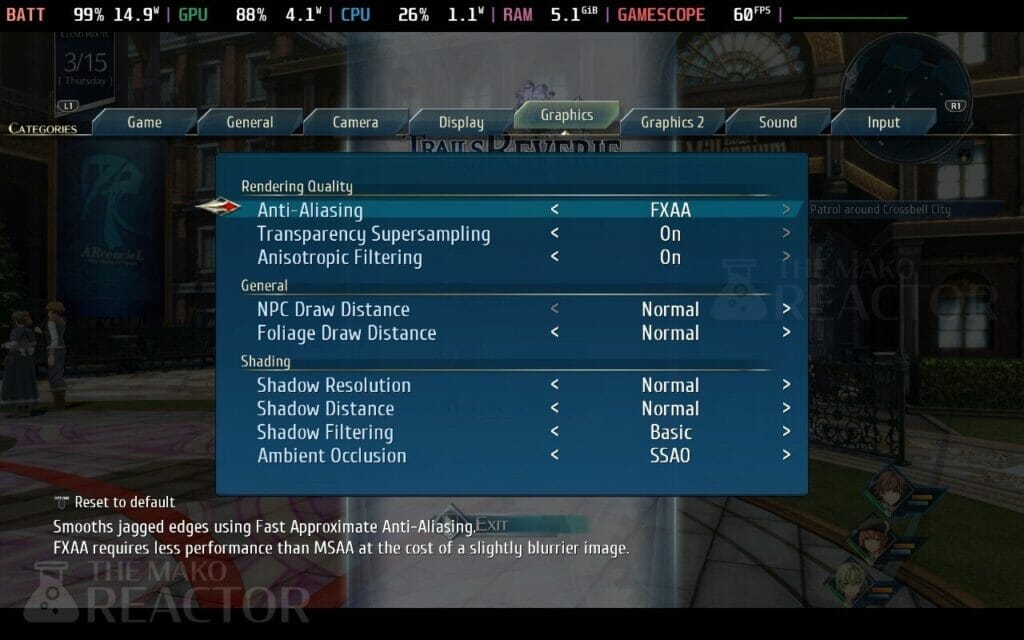
Trails into Reverie PC graphics options
Since this is a PH3 conversion, the graphics options section will be big. Before getting into the options, you can now adjust options in-game as Peter mentioned to me in our recent interview. There are two graphics options tabs and one display options tab. Trails into Reverie lets you adjust display mode (windowed, borderless, and fullscreen), select your monitor, adjust resolution (320×200 up to 4K which I tested), and choose refresh rate for your display. You can toggle v-sync and set the frame rate limit from 30fps to 360fps. The display options also let you adjust the FOV from 35 to 80. Trails into Reverie also supports 16:10 properly on Steam Deck, but I’ll get to Steam Deck in a bit.
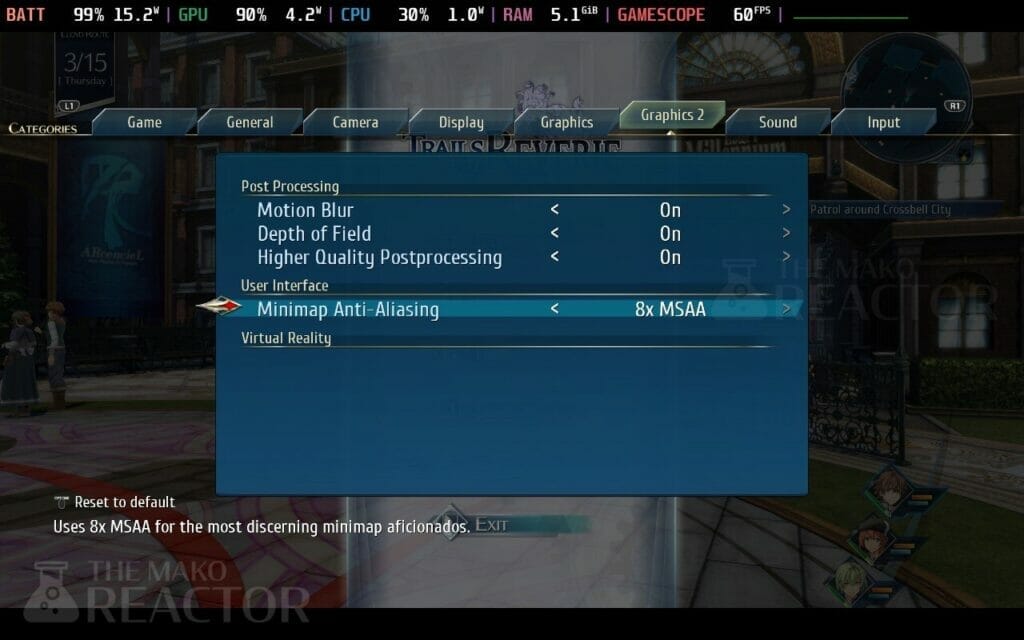
On the graphics side, you can adjust rendering quality, general options, shading options, post-processing, UI options, and VR options. The VR options were not available during the review period, and I don’t have a headset to test this feature with. For rendering quality, you can enable anti-aliasing (off, FXAA, and up to 8xMSAA), transparency supersampling, and anisotropic filtering. For draw distance, you can adjust the NPC draw distance (normal to unlimited) and foliage draw distance (normal to ultra).


On the shading side, you can adjust the shadow resolution (low, normal, high, ultra), shadow distance (low, normal, high, ultra), shadow filtering (basic, high, percentage-closer soft shadows), and ambient occlusion (off, SSAO, HBAO+). For post-processing, you can toggle motion blur, depth of field, and use a higher quality post-processing. One notable feature here is minimap anti-aliasing which dramatically improves how the minimap looks compared to the console version. There’s an option here for 8xMSAA on just the minimap for, and I quote, “the most discerning minimap aficionados”. I love this feature. It is a minor but welcome addition.
While not a graphics option, you can also mute the game while the window is inactive. This is a nice feature to have in PC ports.
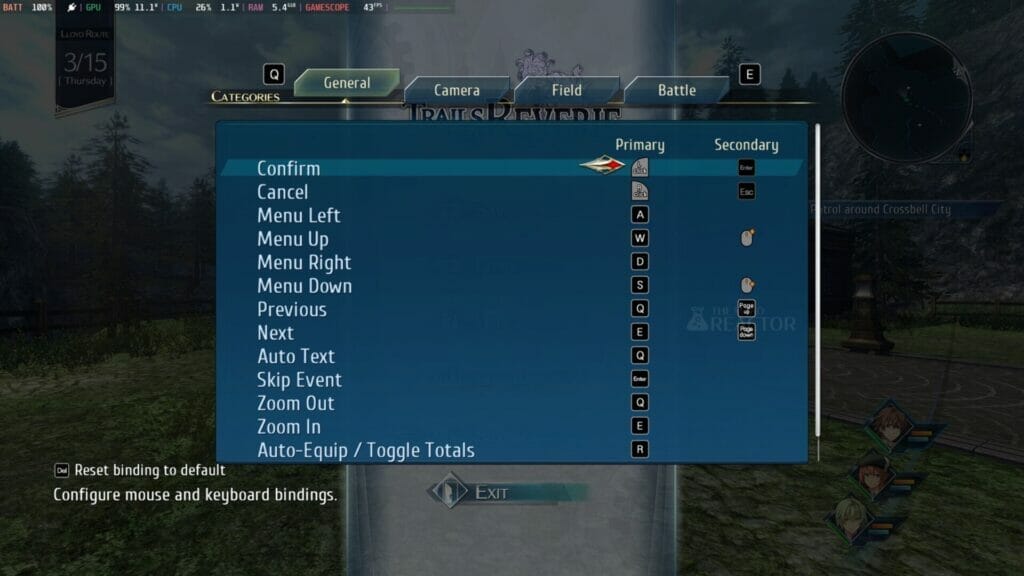
Trails into Reverie PC control options
Trails into Reverie does not have mouse input for the UI as explained in the interview I did with Peter. It does have mouse and keyboard support everywhere else with configurable bindings. You can also use controllers with forced button prompts for a specific one or let the game automatically select button prompts. I forced it to PlayStation prompts, but it has options for mouse/keyboard, Xbox, DualShock, Stadia, and Nintendo Switch button prompts. On the gamepad side, you can also rebind buttons, toggle vibration, and adjust dead zones for each analog stick.
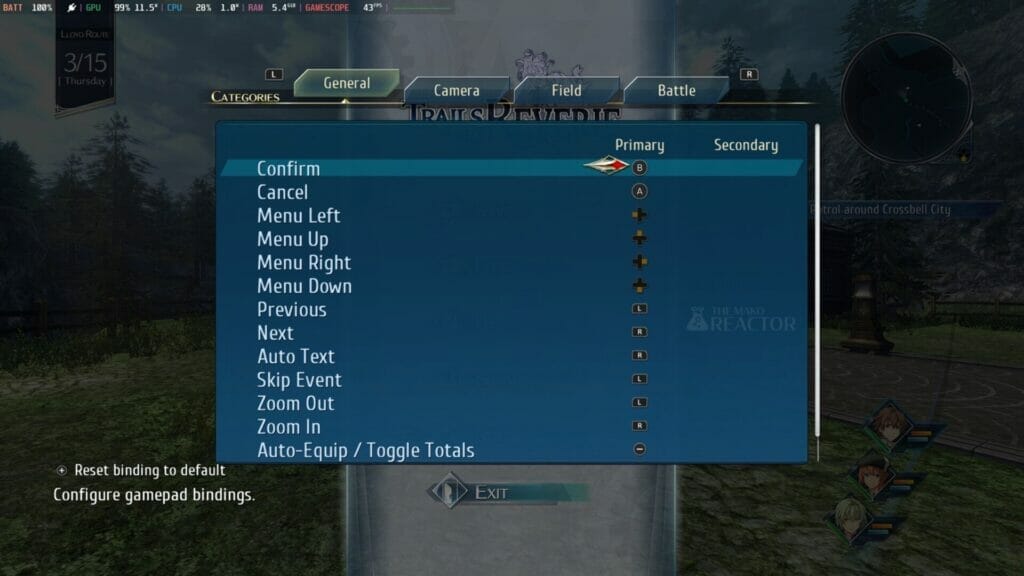
Trails into Reverie PC exclusive features
As with prior releases, PH3 has included the ability to skip startup logos, directly load your save from Steam and save even more time, adjust autosave interval, and specify high-speed mode factors. This lets you use a speedup factor ranging from 2x to 6x in battle or the field. You can adjust this individually for battles and field movement. The high-speed mode can also be set to be a toggle or for you to hold the button to use high-speed mode.
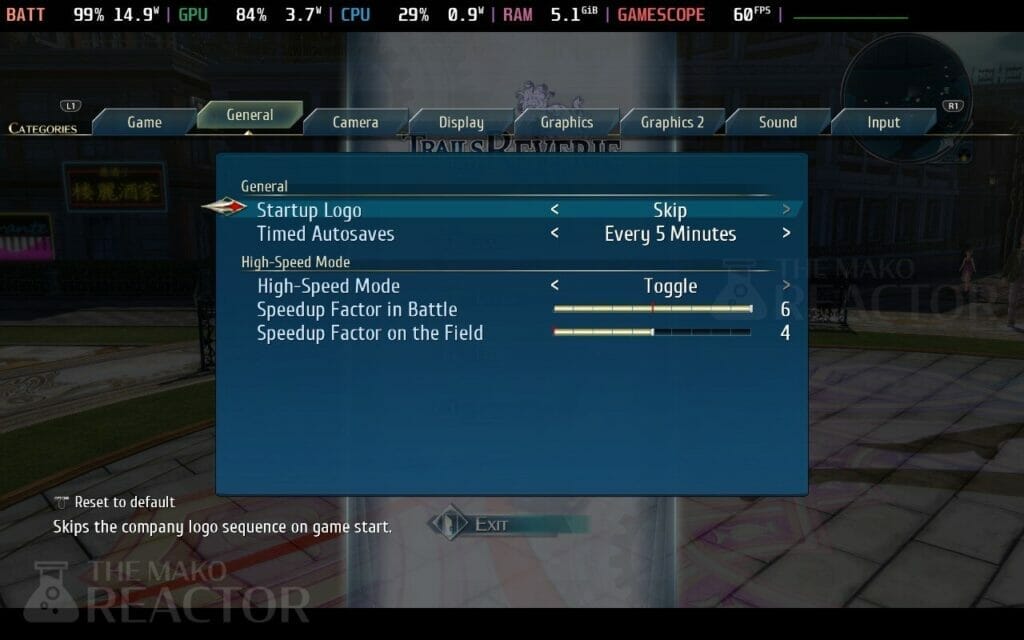
Trails into Reverie PC performance – frame rate and resolution
The PC version is obviously more demanding than the two recent Crossbell games (Zero and Azure), but I’m still very impressed with how it looks and runs even on the Steam Deck when played on my 1440p monitor through the official Docking Station. I’ve also played Trails into Reverie on PS5, PS4 (on PS5), and Nintendo Switch over the last few weeks, but the PC version is an upgrade over them all, though not as noticeable when compared to the PS5 version. The real standouts of the PC version are the little things in addition to the much higher frame rate cap compared to the 60fps on PS5 and PS4.
Highlights include improved draw distances, the minimap anti-aliasing option, and the added high-speed mode options. On PS5, you can adjust the high-speed mode speed from 2x to 4x. On PC, you can go a lot higher for both exploration and battles as detailed above.
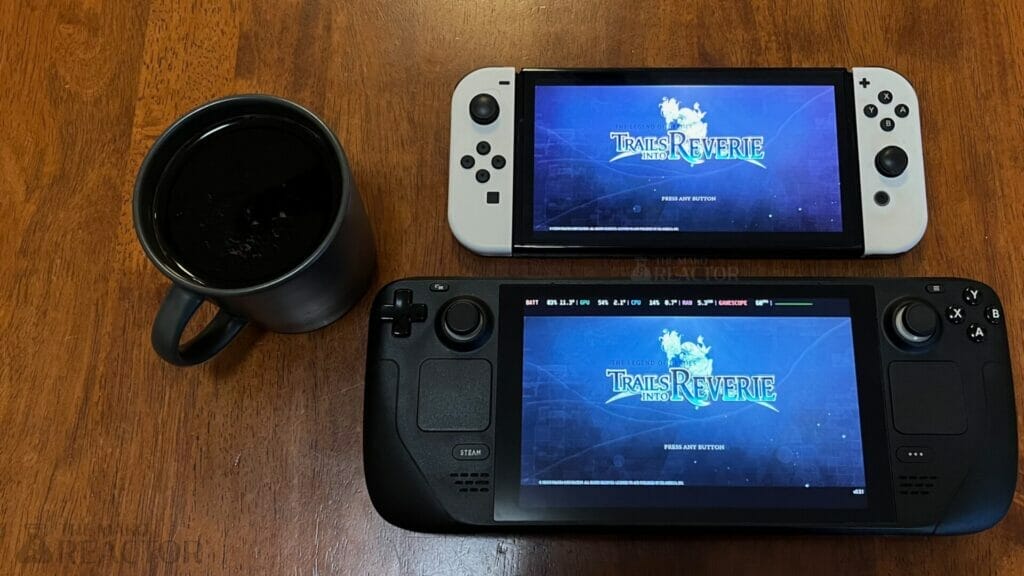
Trails into Reverie is Steam Deck Verified
Unless you already have prior games on other platforms, I can’t imagine a situation in which I’d play Trails into Reverie outside the Steam Deck. It supports 60fps, native resolution, and has more high-speed options than all other platforms. The native 16:10 support is also welcome. I feel like I say this for every PH3 Falcom conversion, but it still holds true. Trails into Reverie is another “Perfect on Steam Deck” release.

Trails into Reverie PC review
I’m going to be doing a more detailed review specifically covering the story and other elements of the game in the near future. I wanted to focus on the PC version for this PC and Steam Deck review, but Trails into Reverie feels like a big improvement over Trails of Cold Steel IV which I already liked quite a bit. It is, however, the least accessible release to newcomers. If you’ve somehow made it this far into a review for a game you shouldn’t start with, please consider playing Trails from Zero or Trails of Cold Steel (1) as the best entry points.
Trails into Reverie is a game about endings and beginnings. In a lot of ways, the jokes I read about it being “Cold Steel V” or “Crossbell 3” feel accurate, but Trails into Reverie is the turning point for not just Trails but also Falcom. There’s a lot in this that I didn’t expect having played prior games, and I’ve already seen a lot of the new blood shine through in Kuro no Kiseki. Trails into Reverie also feels like it handles the massive cast of playable characters better than Cold Steel IV did.
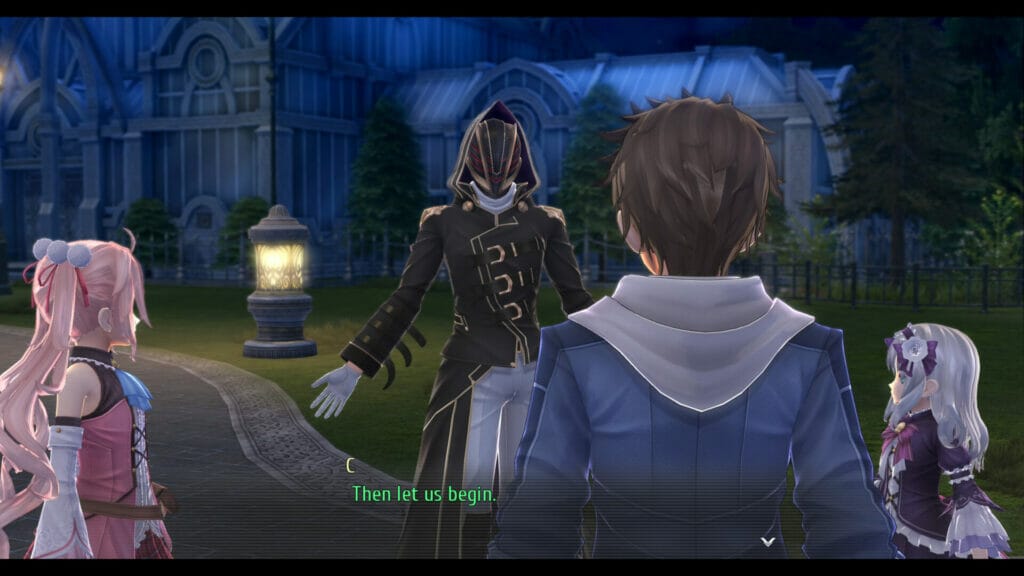
I enjoyed Cold Steel a lot, but adored Crossbell. Trails into Reverie feels like everything I wanted out of a modern Trails game, and a worthy finale for specific character arcs. The soundtrack is brilliant, the PC version sublime, and the story one of the best Falcom has done. This might be the first Trails game I try getting the Platinum for on PS5, but I should finish trying to get the remaining achievements on PC first. It is that good.
The Legend of Heroes: Trails into Reverie releases on July 7, 2023 for PS5, PS4, Nintendo Switch, and PC in the West. Check out the Steam page here.




