Square Enix’s Final Fantasy Pixel Remaster series has finally arrived on PS4 and Nintendo Switch worldwide following its debut on PC and mobile platforms. The Final Fantasy Pixel Remaster series on PS4 and Nintendo Switch includes a plethora of new features and improvements including a new classic font option to let players use a pixel style font as an option. This guide will tell you how to change the font in Final Fantasy Pixel Remaster on Nintendo Switch and PS4. As of this writing, there is no information on patches for PC and mobile to bring in these options.
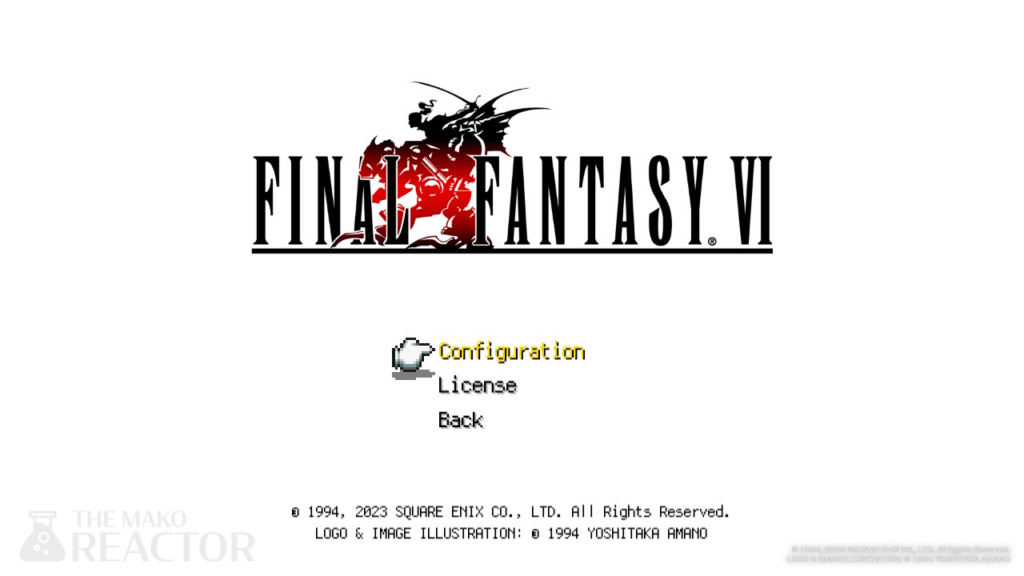
How to change the font in Final Fantasy Pixel Remaster on Nintendo Switch and PS4
This applies to every Final Fantasy game included in the bundle, but you need to change the settings in each game to get the font of your choice. Follow the steps below to change the font in the Final Fantasy Pixel Remaster on Nintendo Switch and PS4:
- When you launch the game, select ‘Options’.
- Choose ‘Configuration’.
- Change the Font Style here from ‘Modernized’ to ‘Classic’ for the pixel font. You can change it back if you prefer the modern font for some reason.
There will be a short loading screen when you do this change so the game and interface can reload.
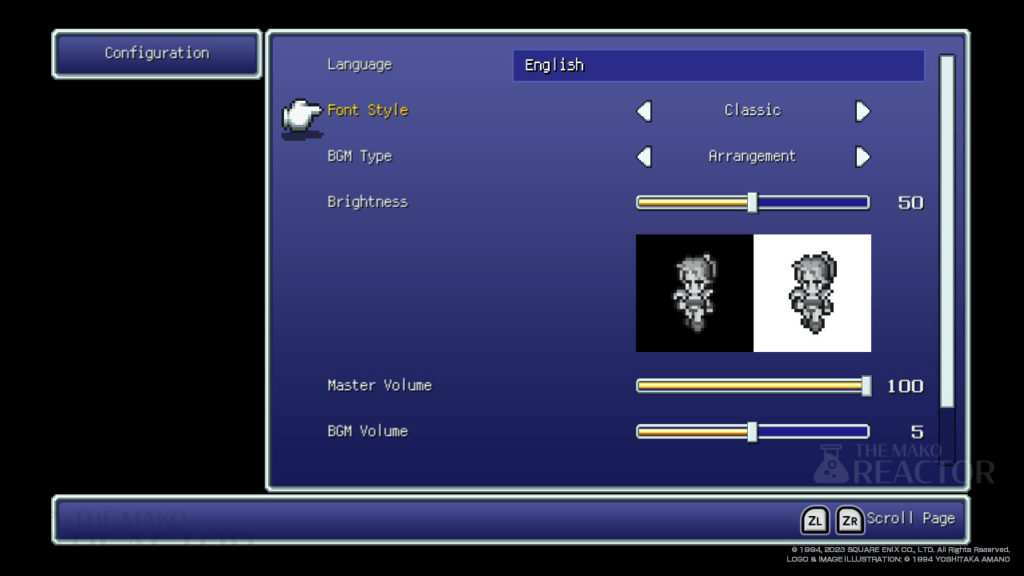
Will the pixel font be added to Final Fantasy Pixel Remaster on PC and mobile?
As of this writing, there is no information on patches for existing versions of the Final Fantasy Pixel Remaster series. Hopefully it does get patched in, because these options and quality of life features are excellent additions.
Final Fantasy Pixel Remaster is out now on iOS, Android, Nintendo Switch, PS4, and Steam. Check out the official website here.



