With the Final Fantasy Pixel Remaster series now available on PS4 and Nintendo Switch worldwide, there are a few useful new features you can use to tweak the experience to your liking. The Nintendo Switch and PS4 versions include an encounter toggle, boost options, and more. This guide will help with how to disable encounters and use boosts in Final Fantasy Pixel Remaster on PS4 and Nintendo Switch across all the games. As of this writing, nothing has been announced for existing versions of the game. The boost options are also different depending on the game with images in this feature from Final Fantasy VI.
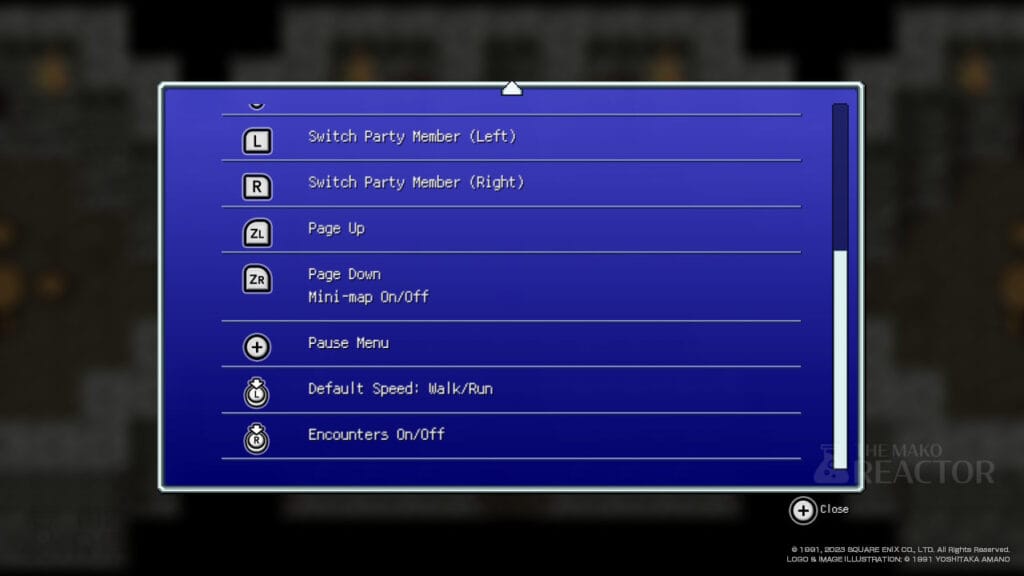
How to disable encounters and use boosts in Final Fantasy Pixel Remaster on PS4 and Nintendo Switch
This applies to every Final Fantasy game included in the bundle.
- You will need to play until you gain control of the character.
- Once you have control, press X on the Switch or triangle on the PlayStation controller to bring up the menu.
- Scroll down to ‘Configuration’
- Scroll down to the ‘Boost’ option.
- Adjust the settings to your liking.
You can also disable encounters by pressing into the right analog stick.
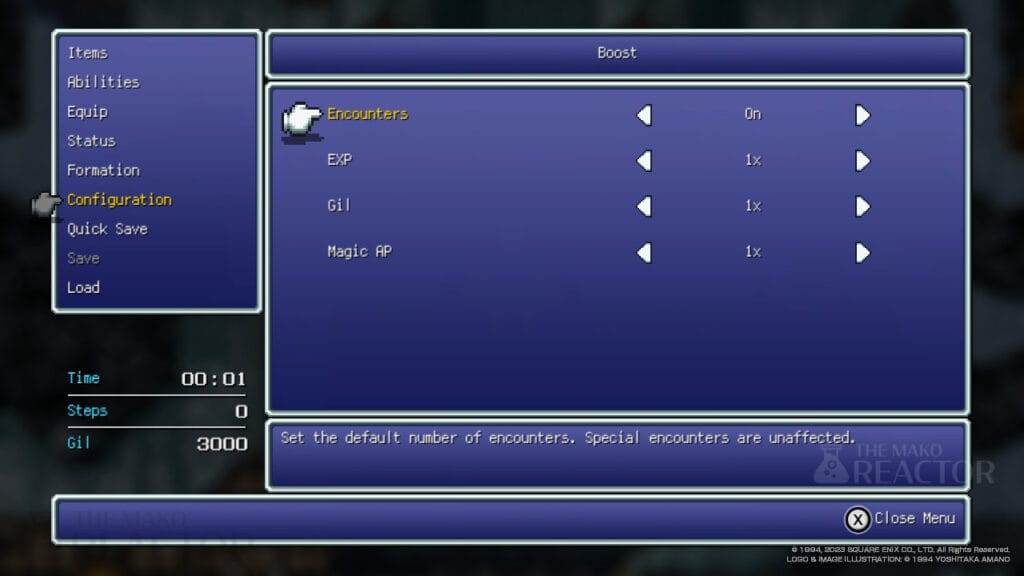
Will the new features be added to Final Fantasy Pixel Remaster on PC and mobile?
As of this writing, there is no information on patches for existing versions of the Final Fantasy Pixel Remaster series. Hopefully it does get patched in, because more options are always better.
Final Fantasy Pixel Remaster is out now on iOS, Android, Nintendo Switch, PS4, and Steam. Check out the official website here.



