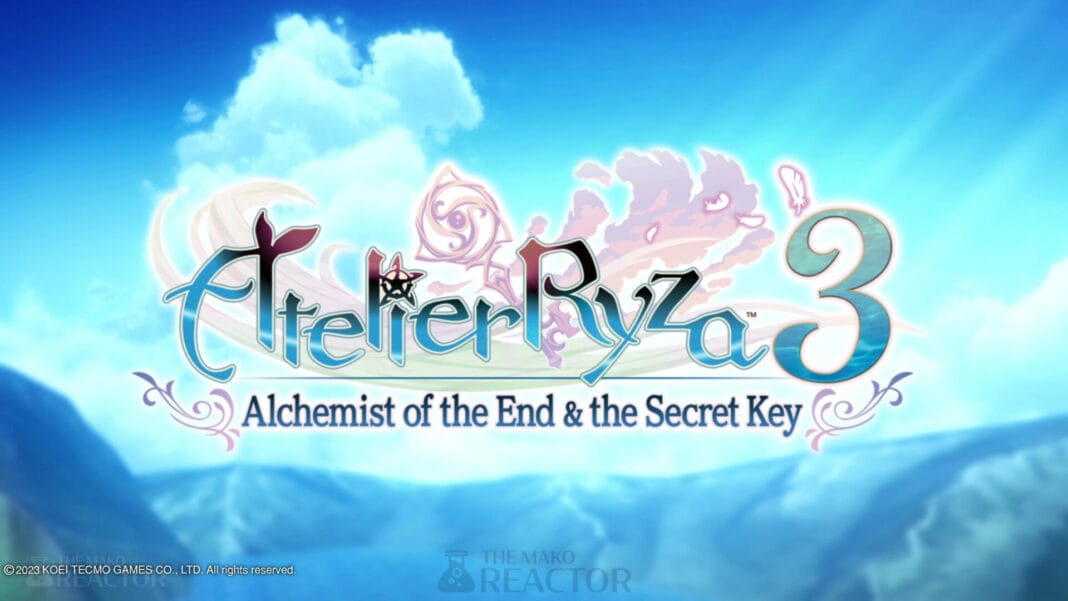Koei Tecmo and Gust’s Atelier Ryza 3: Alchemist of the End and the Secret Key is finally here on PS5, PS4, Nintendo Switch, and PC via Steam. Having already sampled the PC port through an early preview build, I was curious to see how the final launch version would look and run on both my laptop and Steam Deck. In this Atelier Ryza 3 PC and Steam Deck review, I’ll be focusing on the PC version, features, how it runs on Steam Deck, and whether it is worth getting on PC right now. There will be no spoilers in this review.

Atelier Ryza 3 PC system requirements
The Atelier Ryza 3 PC requirements via Steam are below. They are basically identical to the Atelier Sophie 2 PC requirements barring the storage requirements and Windows 11 information.
Atelier Ryza 3 PC minimum requirements
- Requires a 64-bit processor and operating system
- OS: Windows 10 or Windows 11 64bit
- Processor: Intel Core i5 6600 or better / AMD Ryzen 3 1200 or better
- Memory: 8GB RAM
- Graphics: NVIDIA GeForce GTX 1050 or better / AMD Radeon RX 560 or better (targeting 720p)
- DirectX: Version 11
- Network: Broadband Internet connection
- Storage: 50GB available space
- Sound Card: 16 bit stereo, 48kHz WAV file playback supported
Atelier Ryza 3 PC recommended requirements
- Requires a 64-bit processor and operating system
- OS: Windows 10 or Windows 11 64bit
- Processor: Intel Core i7 6700 or better / AMD Ryzen 5 1500X or better
- Memory: 16GB RAM
- Graphics: NVIDIA GeForce GTX 1070 or better / AMD Radeon RX 580 or better (targeting 1080p)
- DirectX: Version 11
- Network: Broadband Internet connection
- Storage: 50GB available space
- Sound Card: 16 bit stereo, 48kHz WAV file playback supported
Atelier Ryza 3 PC graphics options
These are the same as the options available in the preview build I played. Atelier Ryza 3 on PC supports resolutions from 540p to 4K. If you select a resolution higher than your monitor’s refresh rate, it will downsample. Barring that, the display options let you adjust window mode (borderless, fullscreen, and default which is windowed), change the frame rate limit (30, 60, 120, 144, unlimited), and toggle v-sync. The Atelier Ryza 3 PC graphics options offer a lot of settings to tweak the image quality to your liking. Barring the low, standard, high, and custom presets, you can adjust or toggle the following: texture quality, shadow quality, local reflections quality (real-time local reflections), effect quality, anti-aliasing (off, FXAA, TXAA), depth of field, ambient occlusion, bloom, light shafts, draw distance, point light distance, grass draw distance, grass density, motion blur, post-processing, texture filtering, NPC density, shadow draw distance, water quality, animation distance (change the model animation distance settings), enemy move limit (toggle the maximum number of enemy moves), volumetric fog, LOD distance, terrain quality, and rain quality.
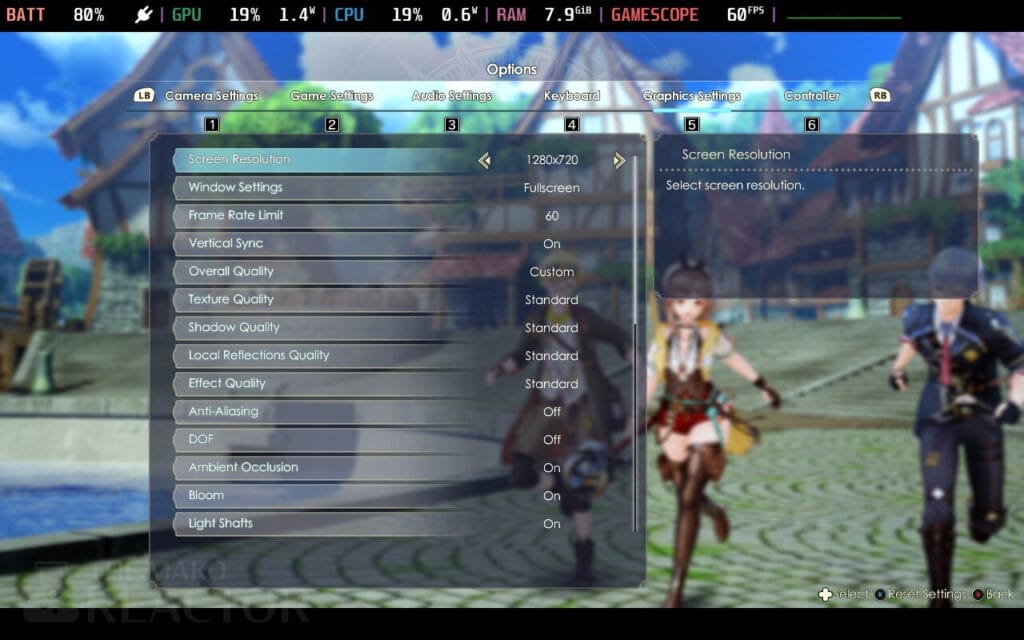
Atelier Ryza 3 has more graphics options than prior Atelier games on PC. The options following grass density and motion blur listed above were not present in prior releases in the series on PC. I’m curious to see how the next Gust game looks and runs on PC and whether it is better on Steam Deck from the start.

Atelier Ryza 3 PC control options
Atelier Ryza 3 has support for keyboard, keyboard and mouse, and controller inputs. You can set the button prompts to Xbox, keyboard, or keyboard and mouse from the settings. Just like the preview build, there is no way to officially use PlayStation button prompts in Atelier Ryza 3 on PC as of this writing. You can remap across all control options here in different in-game situations.
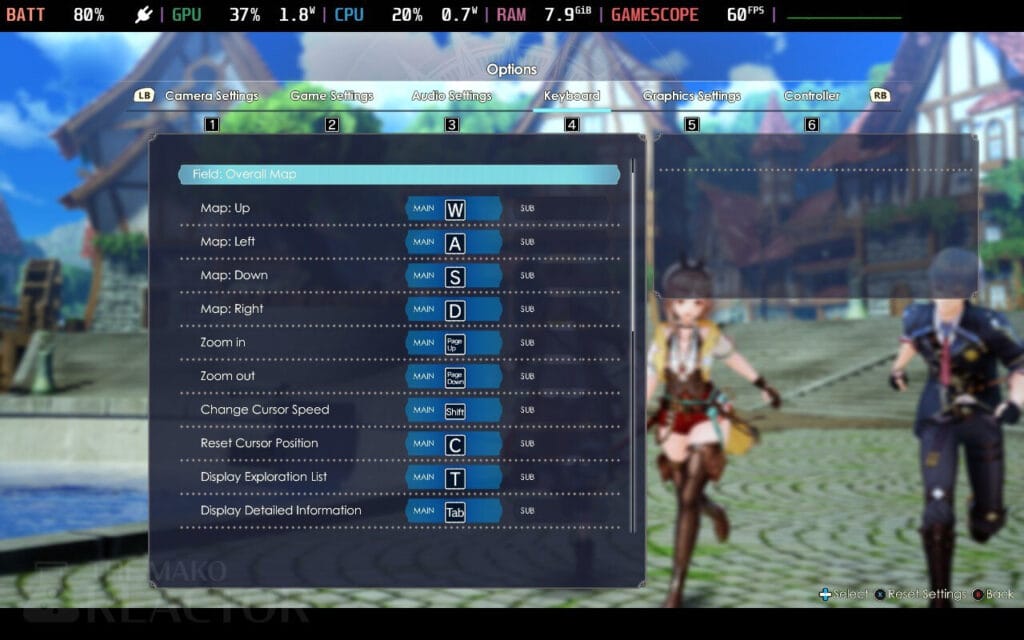
Atelier Ryza 3 PC performance – frame rate and resolution
On a laptop with an AMD Ryzen 5-3550H processor (2.1GHz Base speed up to 3.7GHz), 16GB DDR4 RAM, and an Nvidia GeForce GTX 1650 4GB GPU, I tested out Atelier Ryza 3 at 1080p. The current retail build is more optimized than the preview build I played. This holds true for both how it runs on my laptop and on Steam Deck. On my laptop at 1080p and using Atelier Ryza 3’s high (the highest) preset available, I got between 30 and 40fps with the frame rate usually hovering around 34fps in the busy and open areas. At the low (lowest) preset, I saw between 50 and 70fps with 60fps being common. The standard preset resulted in frame rates between 40 and 50fps. These results are in the open and busy areas. Indoors everything runs a lot better with me seeing 80 to 100fps in parts.
Overall, I’m impressed with the final PC build, but the depth of field and motion blur need work. They aren’t worth using right now. Barring that, some of the assets used are low quality. No amount of tweaking settings can fix this. Atelier Ryza 3 is a gorgeous game in most situations, but it also looks bad in other parts. This is likely a result of the more open and ambitious nature of the game, but Atelier Ryza 2 felt more polished visually. Atelier Ryza 3 feels a bit like Atelier Sophie 2 does on a technical polish level.

Atelier Ryza 3 on Steam Deck – is it playable at launch?
Out of the recent Atelier games on Steam Deck, both Sophie 2 and Ryza 2 are marked as “playable” by Valve. Atelier Ryza 3 is playable with some issues. Regardless of what I tried, the opening cut-scene didn’t play any sound. In fact, Proton GE 7-51 (the latest as of this writing) helped with stability and performance. You can also use Proton Experimental (bleeding edge) for some performance improvements, but it didn’t help with video playback which only works with GE right now. I’ve let Koei Tecmo know about the issues so I’m hoping either Valve or Koei Tecmo can sort this out in the near future. Using the default Proton compatibility layer has worse performance almost across the board. I even had multiple freezing issues in early areas indoors and outdoors on the default Proton layer.
The image can sometimes start shaking as well, and the fix is swapping resolution or display mode back and forth. It is worth noting that I had very few issues while using Proton GE 7-51. At the low preset, Atelier Ryza 3 ran at between 35 and 45fps in the busier and open areas. On the standard preset, it was between 29 and 33fps in the same locations. Setting it to high resulted in an unplayable 19 to 21fps at 720p. You can tweak the standard preset to get a near locked 30fps with great visuals. The settings I’d definitely recommend disabling are depth of field and motion blur which aren’t correctly implemented or just feel bad in motion. Atelier Sophie 2 was in a rough state when I last tried it on Steam Deck, but it improved over time. I’m hoping that Valve can work with Koei Tecmo and Gust to improve Ryza 3 on Deck.
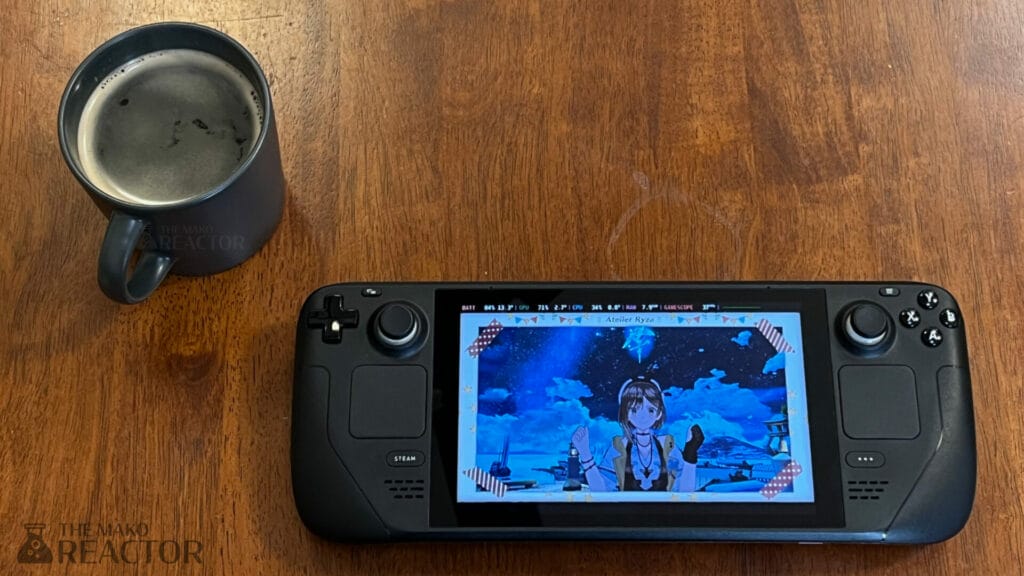
With Atelier Ryza, Gust now has one of my favorite trilogies in gaming. I already enjoyed almost every Atelier release, but the Ryza games are a nice step above despite changes. Atelier Sophie 2 and Atelier Ryza 3 are excellent RPGs that are both amazing entry points into Gust’s beloved alchemy RPG series. Both games also make me optimistic for the future of the series. I’m looking forward to checking out the DLC coming for Atelier Ryza 3 in the near future.
Atelier Ryza 3 is Gust’s most ambitious game, and a fitting finale for Ryza. Gust and Koei Tecmo have delivered better visuals and performance over the console versions on PC, but Ryza 3 unfortunately has some issues on Steam Deck at launch. Hopefully my Atelier Ryza 3 PC and Steam Deck review helped you decide if it was worth investing in Ryza’s finale day one on PC and Steam Deck.
Atelier Ryza 3: Alchemist of the End and the Secret Key is out worldwide for PS5, PS4, Nintendo Switch, and PC via Steam. Check it out on Steam here.