Fatal Frame: Mask of the Lunar Eclipse will see the Japan-only 2008-released Nintendo Wii game finally arrive in the West on every console platform and PC via Steam. Thanks to an early PC preview code, I’ve had a chance to try out a preview build of Fatal Frame: Mask of the Lunar Eclipse on my laptop and Steam Deck for this preview. While I haven’t been able to play more than a few hours, I wanted to highlight some of the notable features in the Steam version available in this build and how it runs on Steam Deck in my Fatal Frame: Mask of the Lunar Eclipse PC and Steam Deck preview.

Fatal Frame: Mask of the Lunar Eclipse PC graphics options and performance
As this is a preview non-final build, things could change, but Fatal Frame: Mask of the Lunar Eclipse currently has texture quality options (low, normal, high), a toggle for anti-aliasing, a toggle for depth of field, and overall rendering quality options. You can adjust the display mode (borderless, fullscreen, window) and also adjust the resolution up to 4K and down to 540p. When played at 1080p, the low and high presets aren’t too different as you can see in the images below beyond post-processing being the obvious visual difference.


I don’t expect this to change, but Fatal Frame: Mask of the Lunar Eclipse is capped at 60fps right now. It ran fine for me at 1080p on a laptop with an AMD Ryzen 5-3550H processor (2.1GHz Base speed up to 3.7GHz), 16GB DDR4 RAM, and an Nvidia GeForce GTX 1650 4GB GPU. It also looked good throughout barring some low quality assets.
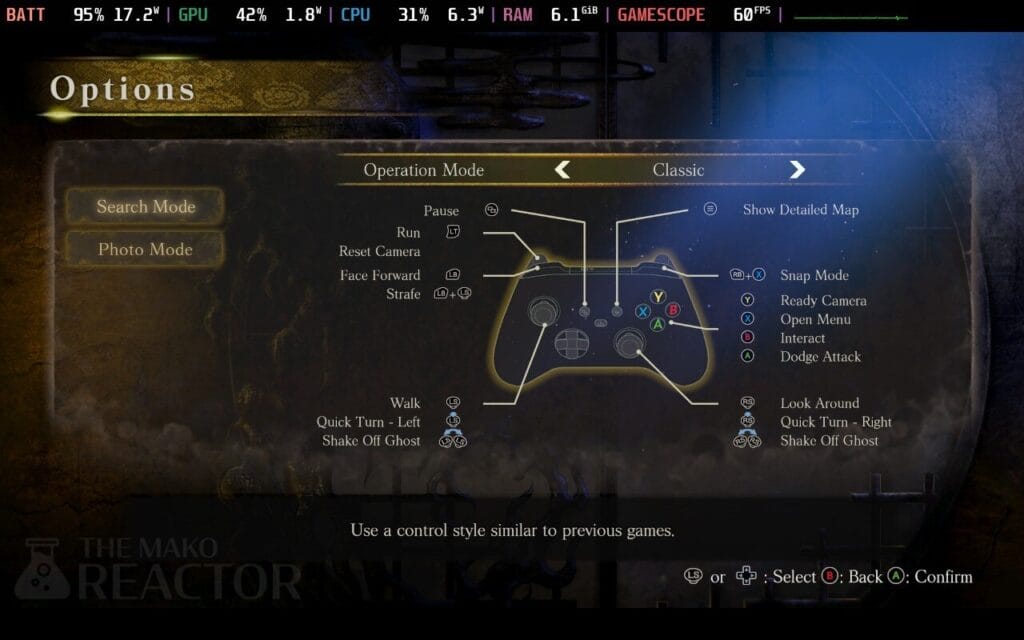
Fatal Frame: Mask of the Lunar Eclipse PC control options
As of this writing, mouse controls aren’t implemented and I had to use a controller on my laptop. There are two control presets for using a controller. The first is a classic mode that has a setup similar to prior entries. The second is an action mode with a control setup similar to newer games.

Fatal Frame: Mask of the Lunar Eclipse on Steam Deck – how does it look and run?
As of this writing, Fatal Frame: Mask of the Lunar Eclipse runs quite well on Steam Deck after a bit of tweaking. When using the default Proton version (7.0.6), the title screen doesn’t load and you can’t play it. When using Proton Experimental (bleeding edge), it plays fine, but pre-rendered videos have the color bar pattern including the title screen. I used Proton GE 7.48 and had no issues with the game with all videos playing. There are some reflections or shadows that look a bit blocky though. I hope this can be addressed for launch or soon after.
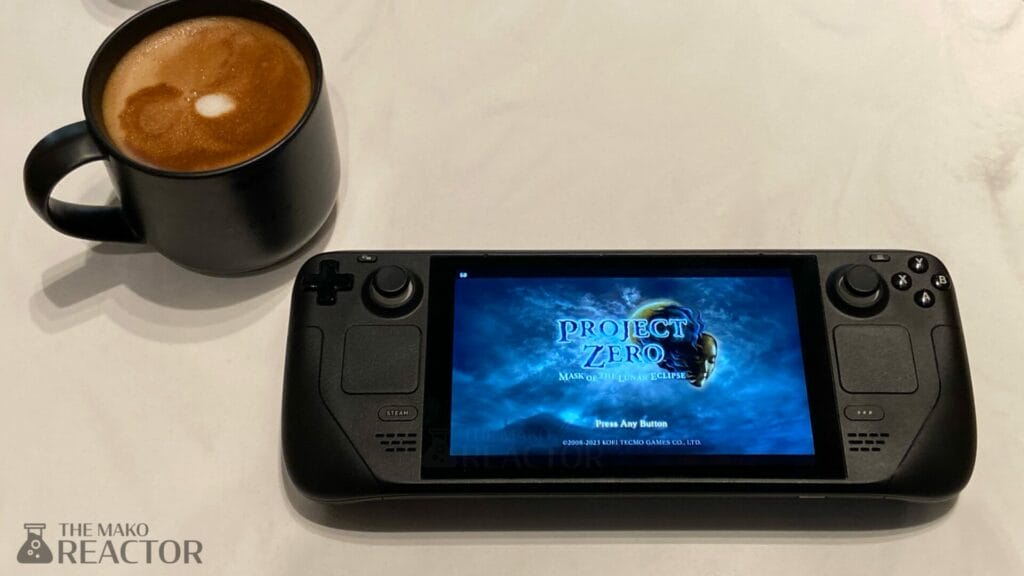
This build has a bug on Steam Deck where the image would constantly move on screen like a constant camera shake being enabled. I fixed this by changing the resolution to something else, and then going back to 720p. Once I did that, it ran targeting 60fps and high settings quite well. I’ve notified Koei Tecmo about this already, and hope it can be resolved for the launch. Once those small issues are resolved, I am confident that Fatal Frame: Mask of the Lunar Eclipse will be Verified. If you’re ok with a bit of tweaking, this is a great portable experience.
As of this writing, I’m excited to dig into the game more once I have access to the full release. While I couldn’t play too much of the game, I wanted to make sure those hoping to play Fatal Frame: Mask of the Lunar Eclipse on Steam Deck know what to expect even if this is a preview build of the game. Hopefully my Fatal Frame: Mask of the Lunar Eclipse PC and Steam Deck preview helped you decide if Koei Tecmo’s newest Fatal Frame remaster in the West is worth your time if you’re planning on getting it for PC. Check it out on Steam here. Pre-orders are now live.




