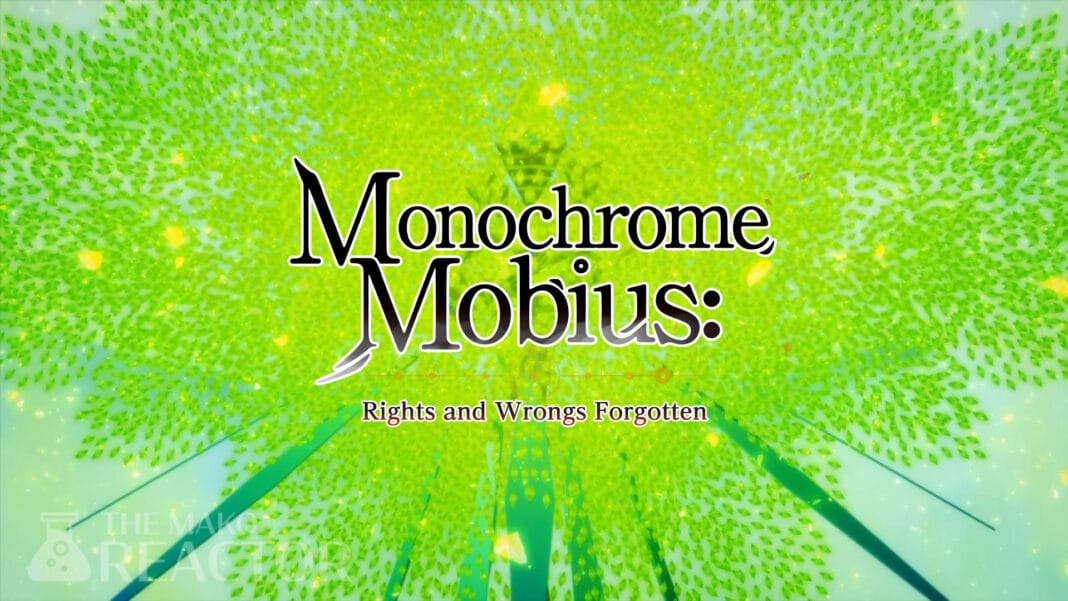Back in April, Shiravune announced that it would publish Aquaplus’ new RPG Monochrome Mobius: Rights and Wrongs Forgotten worldwide on PC via Steam making it Aquaplus’ first worldwide simultaneous release. Monochrome Mobius is the 20th anniversary celebration title for the Utawarerumono series, and while it is releasing in Japan on PS5 and PS4 in addition to PC, the Western release is only on Steam. I sampled Monochrome Mobius through its recent PS5 demo, and was disappointed with how it looked and felt. Thankfully, the PC version is a lot better so far. For my Monochrome Mobius: Rights and Wrongs Forgotten review, I will cover how I feel about the game’s story and more, but for this review in progress I will focus on the PC port and how Monochrome Mobius runs on Steam Deck.

Monochrome Mobius: Rights and Wrongs Forgotten PC requirements
Monochrome Mobius is a game Aquaplus developed for PS4 and PS5 in Japan with a PC version releasing worldwide. The requirements are a bit higher than expected given the graphics options and the visuals, but it runs better on Steam Deck than my PS5 (going by the demo). You shouldn’t have much trouble with the PC port on your setup.
Monochrome Mobius: Rights and Wrongs Forgotten PC minimum requirements
- Requires a 64-bit processor and operating system
- OS: Windows 10 64bit
- Processor: Intel Core i5-2300
- Memory: 8GB RAM
- Graphics: GeForce GTX 750Ti
- DirectX: Version 11
- Storage: 35GB available space
Monochrome Mobius: Rights and Wrongs Forgotten PC recommended requirements
- Requires a 64-bit processor and operating system
- OS: Windows 10 (64-bit)
- Processor: Intel Core i5-4590
- Memory: 16GB RAM
- Graphics: GeForce GTX 1650
- DirectX: Version 11
- Storage: 35GB available space

Monochrome Mobius: Rights and Wrongs Forgotten PC graphics options
Monochrome Mobius: Rights and Wrongs Forgotten has only one single graphics option. This setting lets you select low, medium, or high. There are no details for what changes, but you can see texture quality changing in the comparison I posted lower down in the review. You can adjust display mode across windowed and fullscreen and adjust the resolution from 720p to 4K. This might be an improvement from prior Utawarerumono PC ports, but I was hoping for more. The chromatic aberration in particular might be a problem for some people. The awful motion blur in the PS5 demo isn’t present here thankfully. The blur used doesn’t bother me at all even when playing at 30fps on Steam Deck. While the PS5 version going by the demo is capped at 30fps, Monochrome Mobius: Rights and Wrongs Forgotten on PC is capped at 60fps. This is another improvement over prior Utawarerumono PC ports.
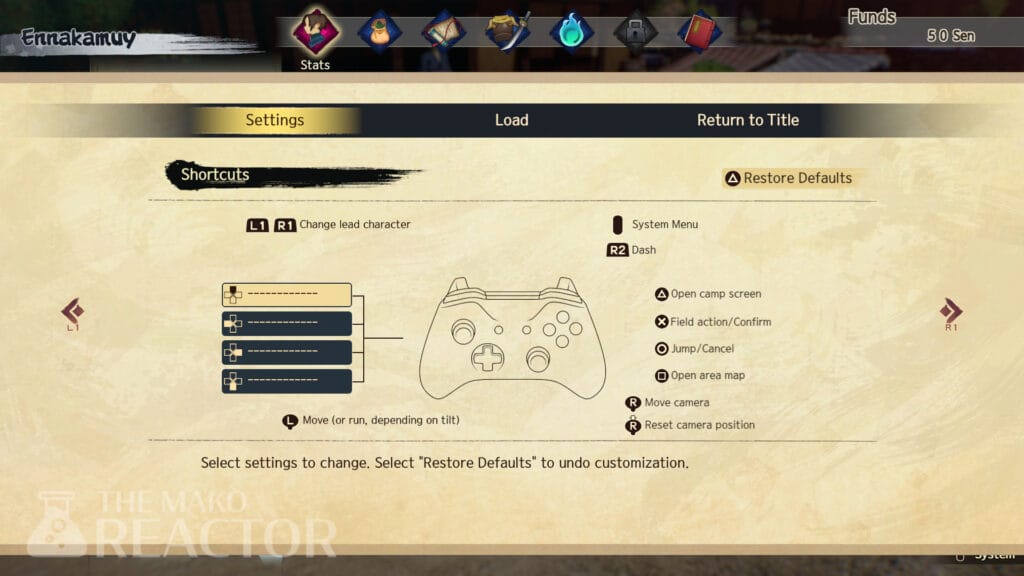
Monochrome Mobius: Rights and Wrongs Forgotten PC control options
Monochrome Mobius: Rights and Wrongs Forgotten has controller support and keyboard controls. You can remap the keyboard controls. On the controller side, you can have it auto-detect controller for prompts or force a specific controller button prompt type. These are PlayStation, Xbox, and Nintendo Switch. You can even force keyboard prompts here. I verified that it automatically switches between keyboard prompts and controller depending on your input on the fly. For my playthrough, I’m using PlayStation prompts on Steam Deck.
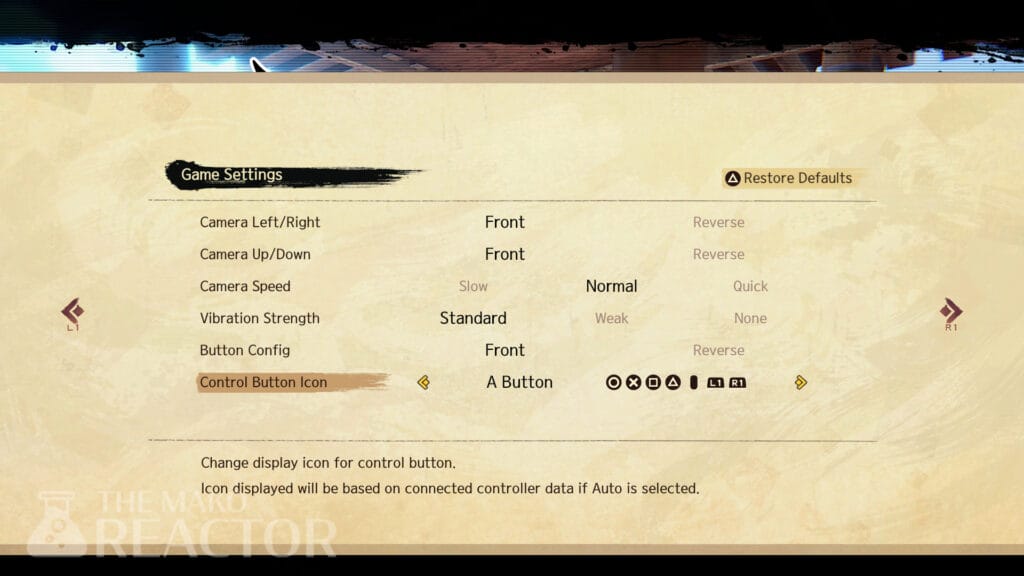
Monochrome Mobius: Rights and Wrongs Forgotten PC performance – frame rate and resolution
On a laptop with an AMD Ryzen 5-3550H processor (2.1GHz Base speed up to 3.7GHz), 16GB DDR4 RAM, and an Nvidia GeForce GTX 1650 4GB GPU, I tried it across a few different combinations of resolution and graphics. At 1080p with the highest preset selected, there was some screen tearing present initially, but this seems to have been addressed in an update already because it is happening a lot less now. Since there is no in-game frame rate limiter, I wondered if this would support 120hz. It is capped at 60fps as of this writing. I will be testing by forcing v-sync through the GPU for my full review in the near future to see how it helps with the little tearing left. As of now, even on this old laptop, Monochrome Mobius runs a lot better than the PS5 demo.


Monochrome Mobius Steam Deck review
Monochrome Mobius feels right at home on Steam Deck. The lower quality environments in parts and other visual imperfections are less obvious on the smaller screen. It also runs very well doing either 30fps at the high setting or targeting 60fps at the low setting when played at 720p. If you do want to play it at above 30fps, I’d recommend using the 40hz refresh rate option on your Steam Deck for the least issues. Keep in mind that Steam Cloud syncs your save files and graphics options across devices. I hope this gets addressed eventually. This will not be an issue if you’re playing it only on a single device, but it is worth noting for those playing Monochrome Mobius on more than one device like I am.
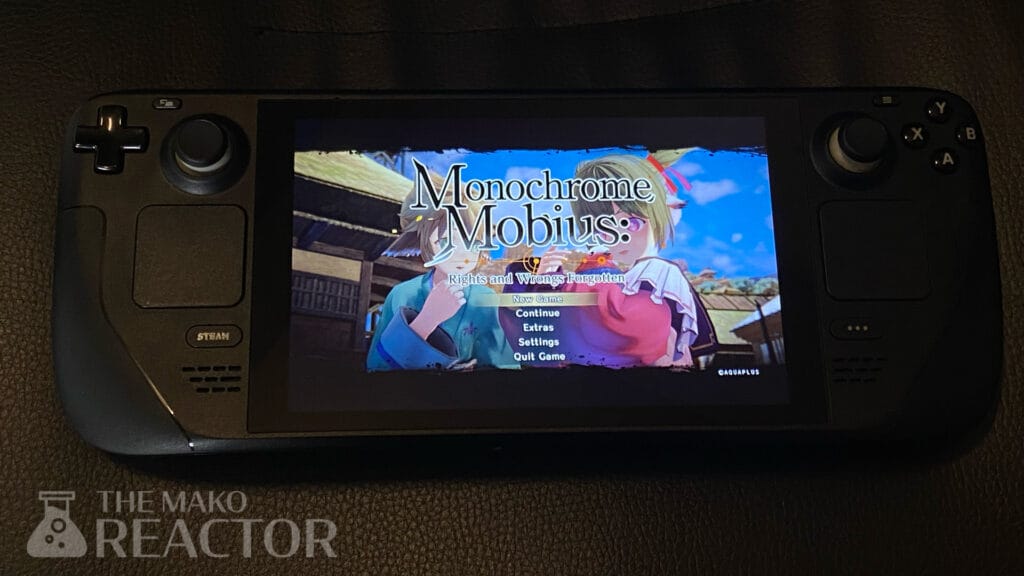
Should you play Monochrome Mobius: Rights and Wrongs Forgotten on PC?
I’ve not played enough of Monochrome Mobius on PC for a full scored review, but I can say that this PC release is a lot better than the PS5 demo. I’m looking forward to playing it through to see if it lives up to my high expectations after the Utawarerumono trilogy. I will be updating this in the near future with a review score and thoughts on the story, music, and more. Until then, the PC port while bare-bones, is my preferred way of playing Monochrome Mobius and I recommend it if you have a Steam Deck. I’m glad to see Aquaplus finally do a worldwide simultaneous release. Hopefully Shiravune is working with the developer to bring more of the series to PC in the West.
Review in progress: This Monochrome Mobius: Rights and Wrongs Forgotten review in progress covers my impressions of the PC port and how it runs on Steam Deck. This will be updated in the near future with a score and more.