Originally revealed in a State of Play showcase, unique strategy RPG The DioField Chronicle from Square Enix debuted on all consoles and PC last month. I’ve been putting more time into the game on both PC and Nintendo Switch for reviewing both versions since launch, and I’m glad that Square Enix addressed one of my biggest issues with the PC port as of a few days ago. Steam Cloud support has finally been added into the game letting me take my Steam Deck save to my laptop and seamlessly swap back. For my PC review of The DioField Chronicle, I wanted to discuss the port, the game itself, how it plays on Steam Deck, and more.

The DioField Chronicle PC requirements
The DioField Chronicle scales quite well on PC, and the requirements show that. Having played the demo across current consoles and PC, you likely will not have any trouble running The DioField Chronicle. Despite the requirements only mentioning 1080p and 60fps, it runs at higher frame rates and resolutions.
The DioField Chronicle PC minimum requirements
- Requires a 64-bit processor and operating system
- OS: Windows 10 64-bit or Windows 11 64-bit
- Processor: AMD Ryzen 3 1200 or Intel Core i3-6100
- Memory: 8GB RAM
- Graphics: AMD Radeon RX 460 or NVIDIA GeForce GTX 950
- DirectX: Version 11
- Storage: 30GB available space
- Additional Notes: 1280×720 at 60FPS
The DioField Chronicle PC recommended requirements
- Requires a 64-bit processor and operating system
- OS: Windows 10 64-bit / Windows 11 64-bit
- Processor: AMD Ryzen 3 1200 or Intel Core i5-6500
- Memory: 8GB RAM
- Graphics: AMD Radeon RX 480 or NVIDIA GeForce GTX 1060 with 3GB VRAM
- DirectX: Version 12
- Storage: 30GB available space
- Additional Notes: 1920×1080 at 60FPS
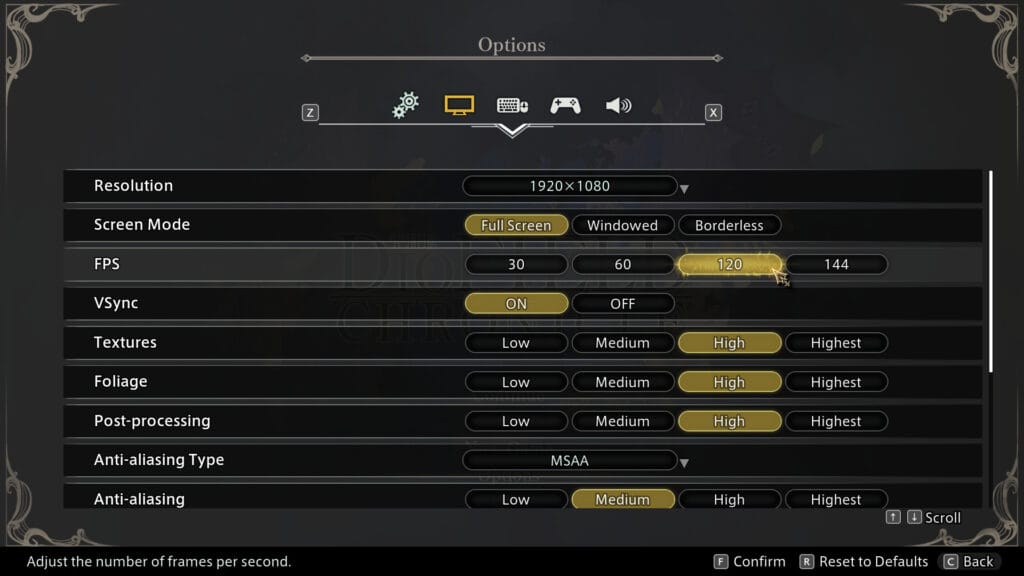
The DioField Chronicle PC graphics options
The DioField Chronicle on PC supports resolutions up to 4K, frame rates from 30 to 144fps, and more. You can play fullscreen, windowed, or borderless, and also toggle v-sync on or off. Barring those display options, The DioField Chronicle has many graphics options including some I didn’t expect to see in a Square Enix game. You can adjust textures, foliange, anti-aliasing, shadows, and post-processing from the game’s low to the highest settings, select anti-aliasing type (off, FXAA, TAA, and MSAA), enable ray tracing, use AMD’s FSR, or Intel’s XeSS. The last few options I didn’t expect in a game like this from Square Enix, but they are good to have, especially with FSR on Steam Deck.
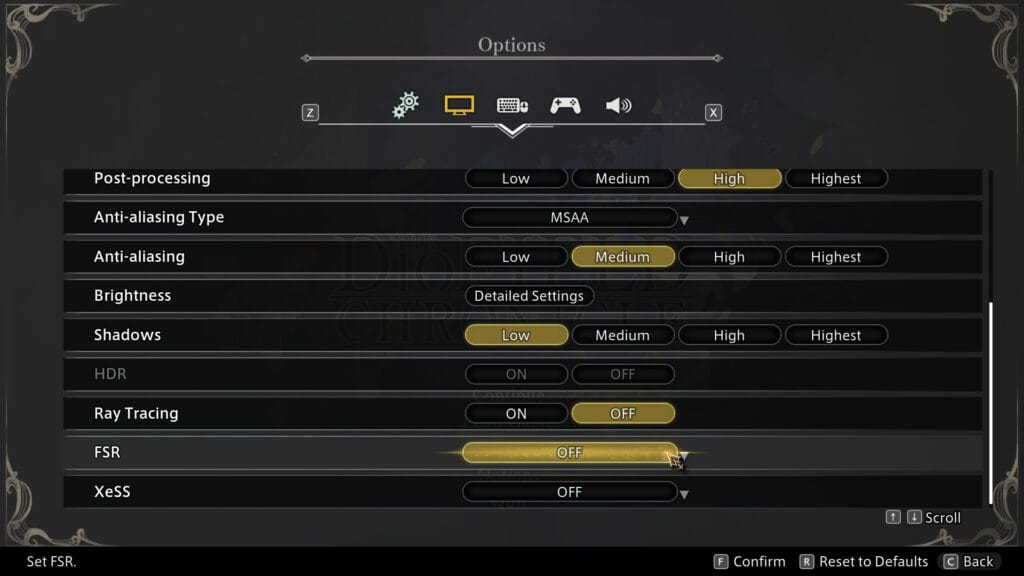
The DioField Chronicle PC control options
The DioField Chronicle has full keyboard and mouse control options in addition to controller support. You can rebind any of the controls across both input methods as well. When I played The DioField Chronicle demo on PS5, I felt like it might be better with mouse controls, but after a bit of tweaking it plays great across all control options and platforms. The DioField Chronicle has control and mouse sensitivity options as well. In my testing, I couldn’t get PlayStation button prompts to work with or without Steam Input and across both my PlayStation controllers including my DualSense. It has only Xbox button prompts when using a controller as of now.
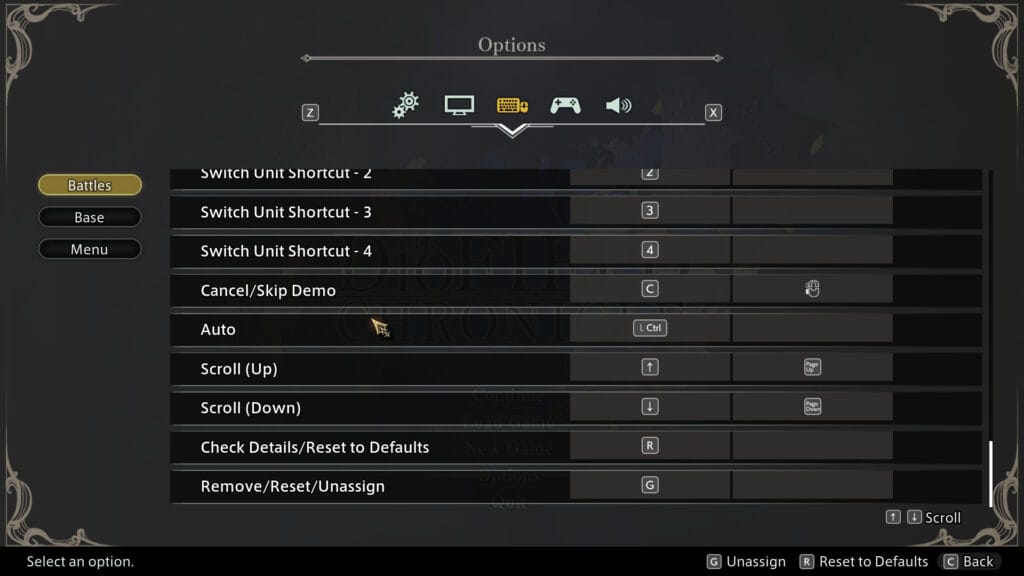
The DioField Chronicle PC performance – frame rate and resolution
On a laptop with an AMD Ryzen 5-3550H processor (2.1GHz Base speed up to 3.7GHz), 16GB DDR4 RAM, and an Nvidia GeForce GTX 1650 4GB GPU, I had no trouble getting the game to run at 1080p and 60fps with high settings (barring shadows that I kept on medium). In fact, I uncapped the frame rate since the laptop display is 120hz, and could easily do an average of 100fps in battles. Turning everything to low with anti-aliasing off gave me 120fps without drops in combat and during exploration in the base.

The DioField Chronicle on Steam Deck vs Nintendo Switch
The DioField Chronicle is verified on Steam Deck by Valve. While I was disappointed to see Valve give it the branding before it added Steam Cloud support, that isn’t a problem anymore since it has been added in. The DioField Chronicle runs and looks excellent on Steam Deck. It scales well above the Switch version and thanks to FSR, you likely will have no trouble hitting 60fps at your desired fidelity. I tested The DioField Chronicle across 720p and 1080p with different anti-aliasing solutions. It runs and feels great on Steam Deck. With the addition of Steam Cloud backup and with how good it looks and runs, the Steam Deck is my preferred platform for The DioField Chronicle. If you aren’t sure how you will find the controls or visuals on Steam Deck, try out the free demo.
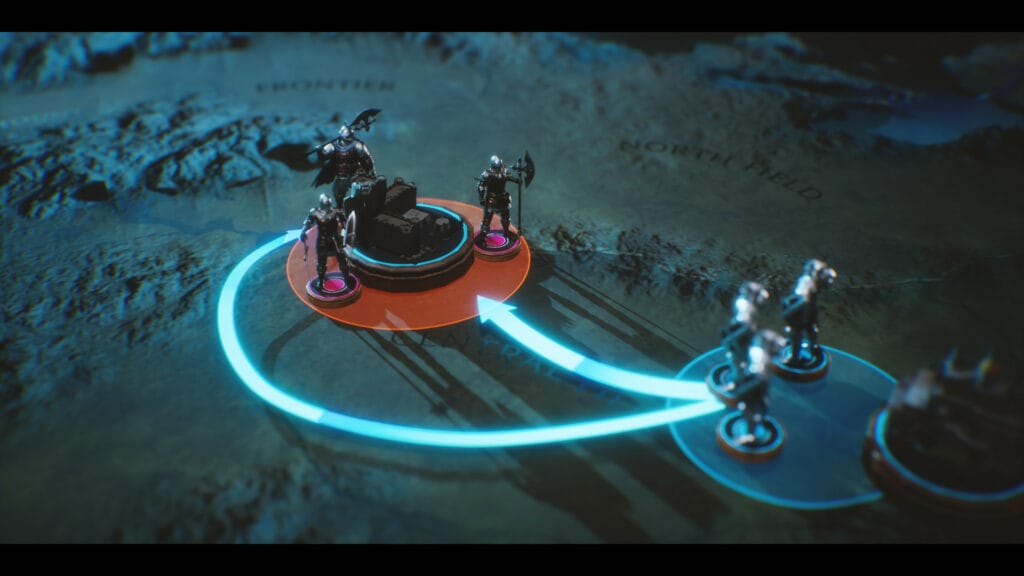
Should you play The DioField Chronicle on PC?
When The DioField Chronicle was originally revealed, I was very excited to try it across platforms. The free demo let me sample it, but having now experienced the full game across my laptop, Steam Deck, and Nintendo Switch over the last month, I’m very impressed with it. It has flaws in how it handles specific in-game mechanics, and does feel a bit unpolished in parts like some movement animations or portraits being lower resolution than they should be, but there’s no denying how much fun I had here.
If you have a Steam Deck, this is one of the better RPGs of the year you can experience on it, and one that feels tailored to the platform. Hopefully my review of The DioField Chronicle on PC helped you decide if Square Enix’s unique take on strategy RPGs across gameplay and narrative is worth your time. Check it out on Steam here.




