Having properly gotten into Mega Man through the first Legacy Collection, I’ve been enjoying sampling the series through the many collections Capcom has put out leading up to Mega Man 11, which I liked a lot. Until now, Mega Man Zero / ZX Legacy Collection was my favorite Mega Man release on modern platforms, but things changed with Mega Man Battle Network Legacy Collection which I’ve been playing on console and PC for review over the last two weeks. In this Mega Man Battle Network Legacy Collection PC and Steam Deck review, I’m going to focus on the PC version and how it plays on Steam Deck. As of this writing, I’ve not been able to try out the PC version online though so keep that in mind.

Mega Man Battle Network Legacy Collection PC requirements
Since this is a set of Game Boy Advance games with new features and online, I didn’t expect it to be demanding at all. The requirements are below:
Mega Man Battle Network Legacy Collection PC minimum requirments
- Requires a 64-bit processor and operating system
- OS: Windows 10 (64 bit)
- Processor: Intel Core i5-4460 3.4GHz or AMD FX-8300
- Memory: 4GB RAM
- Graphics: NVIDIA GeForce GTX 950 with 2GB VRAM or AMD Radeon RX 460 with 2GB VRAM
- DirectX: Version 11
- Sound Card: DirectSound compatible (DirectX 10 or later)
- Additional Notes: No tests have been performed for hardware below the minimum requirements. We cannot guarantee the product will run properly on such hardware.
Mega Man Battle Network Legacy Collection PC recommended requirements
- Requires a 64-bit processor and operating system
- OS: Windows 10 (64 bit)
- Processor: Intel Core i5-4460 3.4GHz or AMD FX-8300
- Memory: 8GB RAM
- Graphics: NVIDIA GeForce GTX 950 with 2GB VRAM or AMD Radeon RX 460 with 2GB VRAM
- DirectX: Version 11
- Sound Card: DirectSound compatible (DirectX 10 or later)
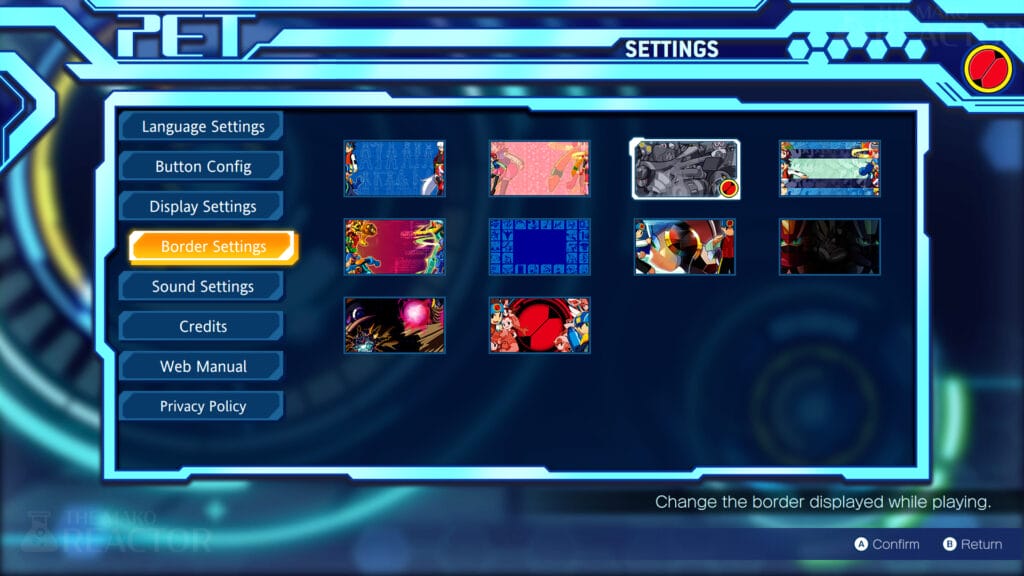
Mega Man Battle Network Legacy Collection PC graphics options
On my laptop, the display settings let me adjust the same screen layout and filter like consoles, but there are also options for display mode (fullscreen, borderless, windowed), resolution (down to 1366 x 768), color space (sRGB or Rec.709), and restrict cursor to screen. For some reason, the display mode and resolution options vanish on Steam Deck.
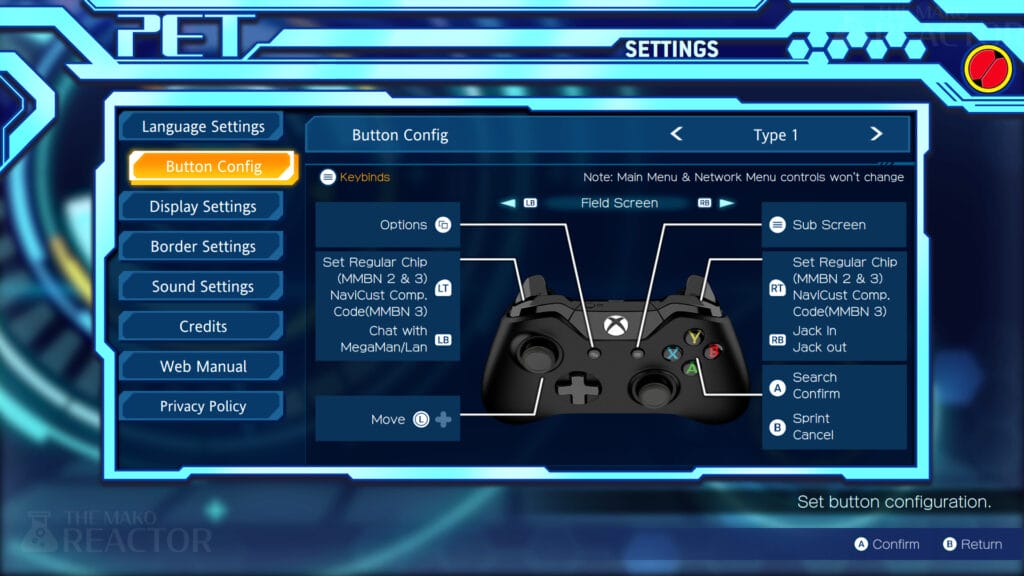
Mega Man Battle Network Legacy Collection PC control options
While there is keyboard and mouse support, the in-game prompts only display controller icons. You do see keyboard prompts in the menu outside the individual games though. You can rebind keys to correspond to in-game buttons from the button config part of the settings. As of this writing, there is no way to display PlayStation prompts on Steam in Mega Man Battle Network Legacy Collection. I tried with and without Steam Input enabled across both DualSense controllers I have. It has Xbox button prompts on PC right now.
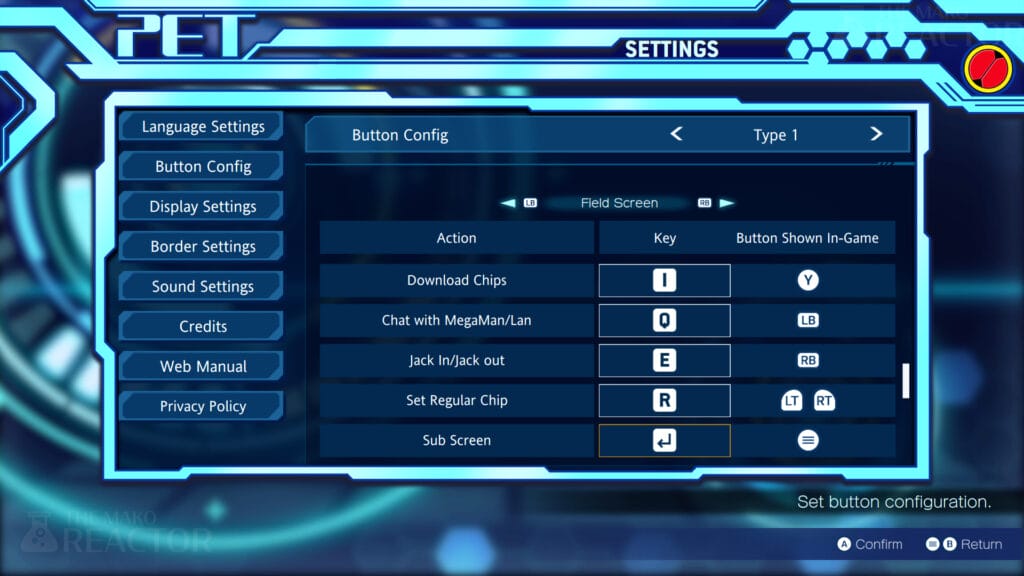
Mega Man Battle Network Legacy Collection PC performance – frame rate and resolution
Usually, I’d comment on any performance issues or discuss how a game runs at a variety of settings here. Since this collection is a set of Game Boy Advance games with new features and extras, there isn’t much to say. I had no trouble playing the games on my laptop, but I’ve not found anyone playing on PC to test the online play with. There is no cross platform play as was confirmed on the official website a little while ago.


Mega Man Battle Network Legacy Collection on Steam Deck – is it worth getting day one?
For this Mega Man Battle Network Legacy Collection PC and Steam Deck Review, I also wanted to check out the games in the collection on Steam Deck since these are games originally released on a portable. Since I couldn’t test the online, I will not comment on that aspect of the games on Steam Deck, but the games work great, and feel right at home on the smaller screen as expected. I’d even recommend using the paddles to map some of the buttons to make your experience nicer on the go.
While the games run fine, I tested the collections across four different versions of Proton and didn’t manage getting the titlescreen video playing on any of them. I used Proton GE-754, default, Proton Experimental (bleeding edge), and GE 7-51 here. Barring that, one thing to keep in mind is the resolution and window mode options aren’t visible on Steam Deck for some reason. I tried playing the collections in desktop mode and docked onto my 1440p monitor. I couldn’t get the games to run at a higher resolution. I hope this can be fixed.
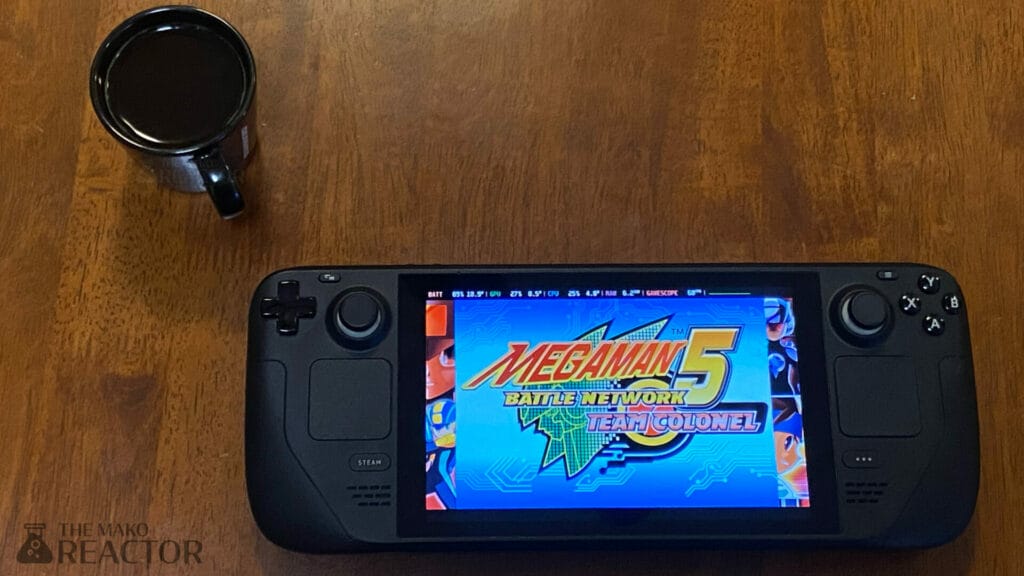
Mega Man Battle Network Legacy Collection PC review
Mega Man Battle Network Legacy Collection sees Capcom go above and beyond what I expected. Having researched the games for a while before finally playing them through this collection, it feels like the developers wanted this to be the best possible versions of each game. There are a few issues right now, like not being able to disable the border and the font choice. I’m also not a fan of the menu narration toggle not sticking to silent when I launch the game after quitting it. Two of these likely will be addressed in patches, but I’m not too hopeful for the font. Barring those issues, Mega Man Battle Network Legacy Collection is another win for Capcom, and I’m glad I finally got to experience these games through this release.
Mega Man Battle Network Legacy Collection is available on PC via Steam here.




