Monster Hunter Stories 2: Wings of Ruin from Capcom is finally here on not just Nintendo Switch but also PC via Steam. While Nintendo Switch owners have been able to get a head start on Monster Hunter Stories 2 through the demo, a Monster Hunter Stories 2 PC demo will only be released on July 9. Over the last few weeks, I’ve been playing Monster Hunter Stories 2 on PC and more recently, Nintendo Switch and the game has been excellent across both platforms but there are some visual and performance differences. Check out my platform comparison between both versions here. If you’ve been considering Monster Hunter Stories 2 on PC, here’s what you need to know about the features, graphics options, control options, and more.

Monster Hunter Stories 2 PC requirements
Considering Monster Hunter Stories 2 was developed for Nintendo Switch, it is no surprise that it scales really well both above and below on PC. The surprising thing when it comes to the Monster Hunter Stories 2 PC requirements is the mention of 1080p and 30fps for both minimum and recommended requirements. You’d think Capcom would specify what you need for 1080p at 60fps and 4K at 60fps rather than 1080p at 30fps. Even on a laptop with a GTX 950M GPU, it is able to do well above 30fps at 1080p in my testing.
Monster Hunter Stories 2 PC minimum requirements
- Requires a 64-bit processor and operating system
- OS: Windows 10 (64-bit Required)
- Processor: Intel Core i5-3470 3.20 GHz or AMD FX-6300 or better
- Memory: 4GB RAM
- Graphics: Nvidia GeForce GTX 960 with 2GB VRAM or AMD Radeon RX 560 with 2GB VRAM
- DirectX: Version 11
- Network: Broadband Internet connection
- Storage: 28GB available space
- Sound Card: DirectSound compatible (must support DirectX 9.0c or higher)
- Additional Notes: This game is expected to run at 1080p 30fps
Monster Hunter Stories 2 PC recommended requirements
- Requires a 64-bit processor and operating system
- OS: Windows 10 (64-BIT Required)
- Processor: Intel Core i5-4460 3.20 GHz or AMD FX-8300 or better
- Memory: 8GB RAM
- Graphics: Nvidia GeForce GTX 960 with 2GB VRAM or AMD Radeon RX 560 with 2GB VRAM
- DirectX: Version 11
- Network: Broadband Internet connection
- Storage: 28GB available space
- Sound Card: DirectSound compatible (must support DirectX 9.0c or higher)
- Additional Notes: This game is expected to run at 1080p 30fps
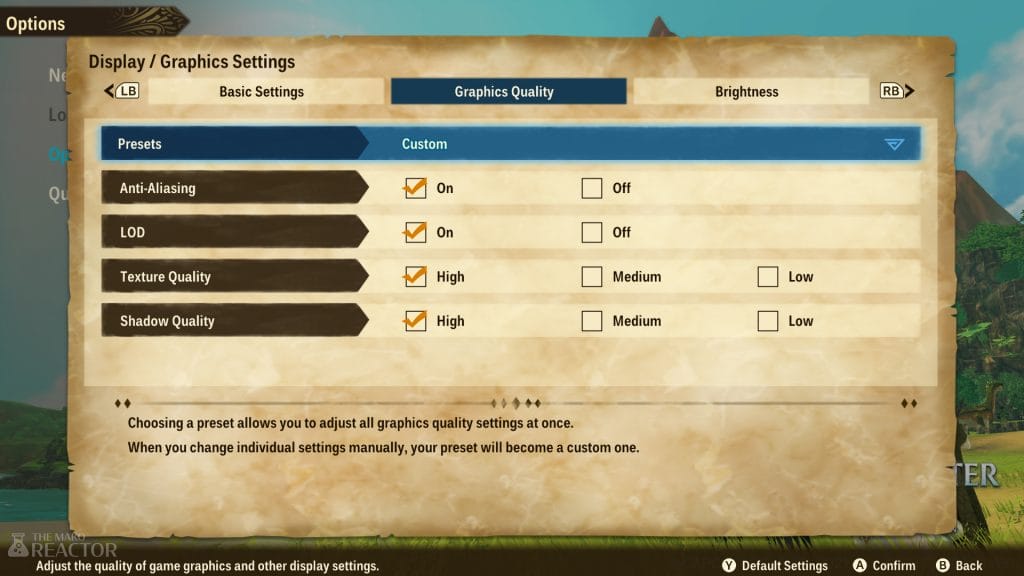
Monster Hunter Stories 2 PC settings
Monster Hunter Stories 2’s PC port doesn’t have a lot of graphics options. There are a few presets but you’re better off just enabling and tweaking the few options available on your own. You can enable or disable anti-aliasing and LOD. The LOD option being on will reduce the level of detail in faraway objects. Setting this on is recommended for using less processing power. With texture and shadow quality, you can go from low to high.
Beyond that, the Monster Hunter Stories 2 display settings let you choose your display, select window mode (windowed, borderless, or fullscreen), set your resolution, frame rate, and v-sync. The Monster Hunter Stories 2 PC frame rate options let you go from 30 all the way up to 144. It is not uncapped but you are limited to 144. In my testing, I set it to 120 on the laptop I used.
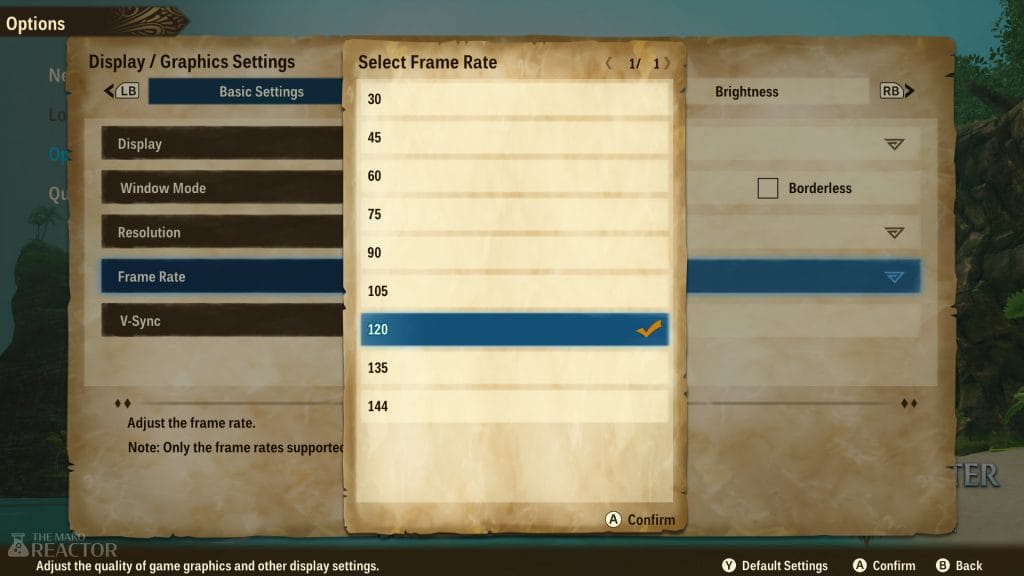
Monster Hunter Stories 2 PC performance – frame rate and resolution
On a laptop with an AMD Ryzen 5-3550H processor (2.1GHz Base speed up to 3.7GHz), 16GB DDR4 RAM, and an Nvidia GeForce GTX 1650 4GB GPU, I managed getting between 80 and 120fps with everything enabled or turned to high in Monster Hunter Stories 2. The performance varies depending on location with indoors remaining locked to 120fps, the performance in the first village ranging from 80 to 120fps, and the open areas like the fields ranging from 70 to 90fps. With turning down the shadows or texture quality, it was easy to remain above 100fps on this laptop.


The biggest downside to Monster Hunter Stories 2 on PC right now is the foliage pop-in. Even with everything that could help like the LOD and texture quality, the foliage pops in very close to you on PC. This is akin to the Switch version but it would be great to see future updates add an option for better foliage on PC.
The load times on PC are also noticeably better than on Nintendo Switch but I hope the loading after a battle is improved on both platforms. It feels a bit too long even on a PC with the game installed on an SSD.
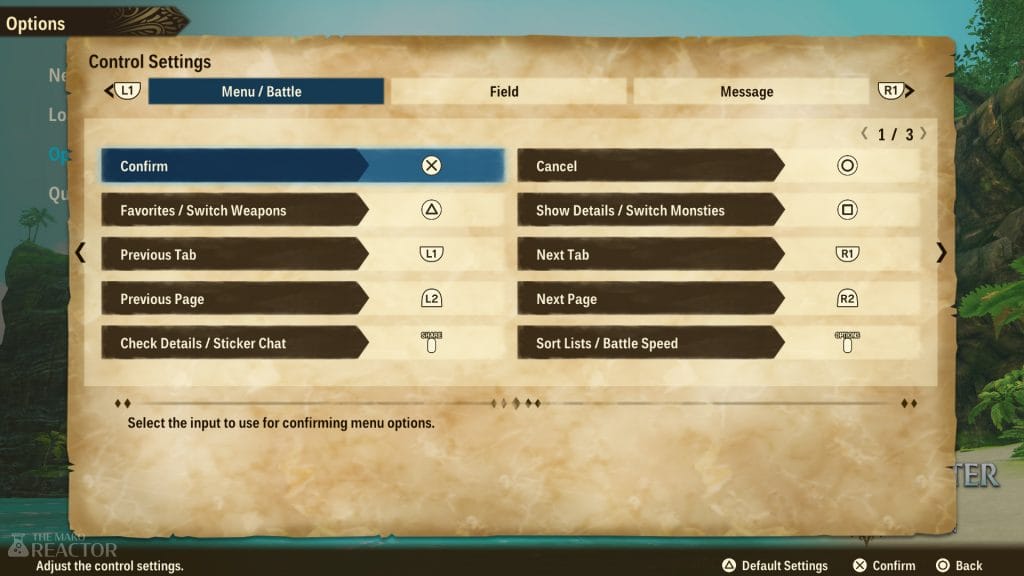
Monster Hunter Stories 2 PC control options
Monster Hunter Stories 2 is playable with keyboard and mouse fully as expected. For button prompts and controller support, you can use Xbox or PlayStation button prompts. In the time I spent with Monster Hunter Stories 2 on PC, I had no trouble playing it with the PS5 DualSense controller. Monster Hunter Stories 2 on PC also has full remapping support for both control options while the Nintendo Switch version is limited in what you can remap within the game.

Should you buy Monster Hunter Stories 2 on PC?
If you have access to a PC and Nintendo Switch, only consider getting Monster Hunter Stories 2 on Nintendo Switch if you exclusively want to play on the go in handheld mode. It is great when handheld but not as great when docked visually. For every other situation, Monster Hunter Stories 2 is a lot better on PC with its scalable visuals, much better performance, faster load times, and more flexible control options. As of now, you will miss out on the layered armor from the amiibo on PC, but I’m sure Capcom will have a lot of paid DLC coming to the game with more layered armor and the likes through the multiple free title updates coming.
Monster Hunter Stories 2 is out on July 9 for PC via Steam and Nintendo Switch worldwide.




