The Legend of Heroes: Trails of Cold Steel IV from NIS America and Nihon Falcom debuted on PS4 last year in the West which is a few years after it originally released in Japan on PS4 with PS4 Pro support. Trails of Cold Steel IV is a fantastic and massive JRPG that is a great conclusion to a story that is worth experiencing. Read my review of the PS4 Pro version here. We featured it in our best soundtracks of 2020 and best PS4 games of 2020.
Following the release of Trails of Cold Steel IV on PS4 completing the Trails of Cold Steel saga for PlayStation owners, both Nintendo Switch and PC players can experience one of Falcom’s biggest games. Trails of Cold Steel IV for PC arrives on Steam and GOG thanks to PH3 Games and Engine Software. PH3 Games previously worked on Trails of Cold Steel I, II, III, and Ys VIII (they fixed this up) for PC. I’ve been playing Trails of Cold Steel IV on PC via Steam for review and here’s what you need to know.

Trails of Cold Steel IV PC requirements
Just like Trails of Cold Steel III, Trails of Cold Steel IV was a PS4 only game initially with great PS4 Pro support. Trails of Cold Steel IV’s system requirements on PC are on the lower end of the spectrum with support not only for laptops with discrete GPUs, but also those with integrated graphics cards and are the same as the Trails of Cold Steel III PC requirements. As with that, Trails of Cold Steel IV should be able to run great even on older systems as long as you spend some time in the detailed and well thought out graphics settings available before you boot the game up. It is worth noting that the Trails of Cold Steel IV download size is much smaller on PC than PS4 thanks the compression used by PH3 Games and Engine Software as detailed in an interview for Trails of Cold Steel III before.

Trails of Cold Steel IV minimum requirements
- Requires a 64-bit processor and operating system
- OS: Windows 10/8.1/7 64-bit
- Processor: Intel Core i3-2100 3.10 GHz
- Memory: 8GB RAM
- GPU: Nvidia Geforce GTX 650 Ti
- Storage: 25GB available space
- Sound Card: Onboard
Trails of Cold Steel IV recommended requirements
- Requires a 64-bit processor and operating system
- OS: Windows 10/8.1/7 64-bit
- Processor: AMD FX-8320 8-Core
- Memory: 16GB RAM
- GPU: AMD Radeon R7 370
- DirectX: Version 11
- Storage: 25GB available space
- Sound Card: Onboard
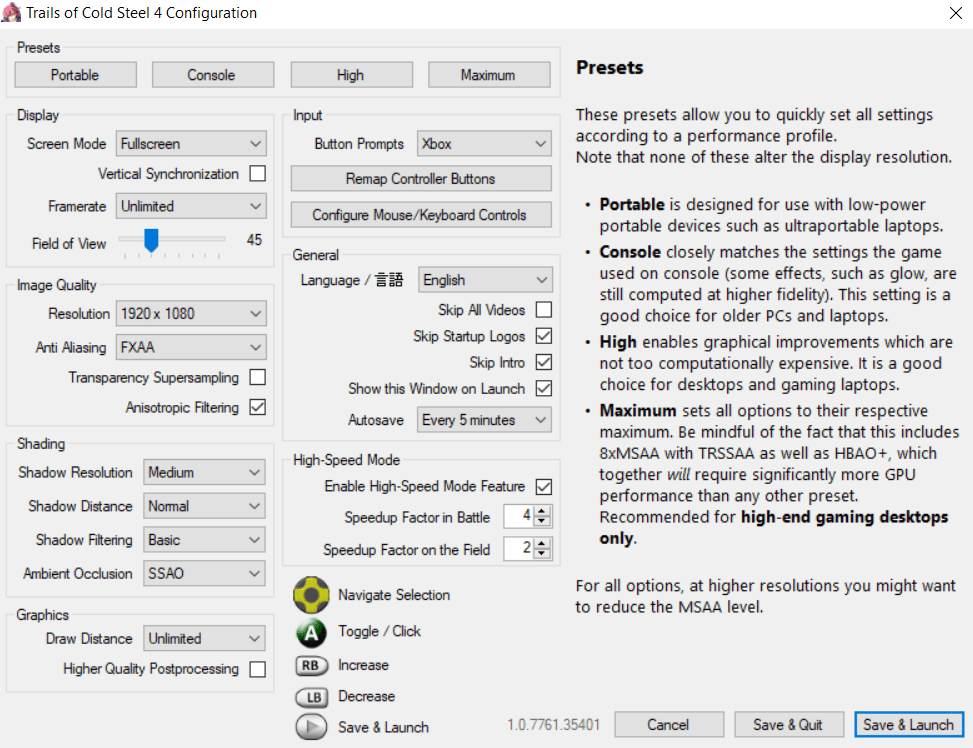
Trails of Cold Steel IV PC settings
Just like Trails of Cold Steel III, Trails of Cold Steel IV has a configuration tool you launch before getting into the game. This is a very detailed menu that includes not just explanations for many of the graphics settings but also image previews and comparisons with information about the performance penalty for CPU and GPU when you want to increase or lower certain settings.
The first portion of the Trails of Cold Steel IV PC settings deals with presets. You can save yourself time by opting to use presets for Portable, Console, High, and Maximum. Check out the image for the differences between the presets.
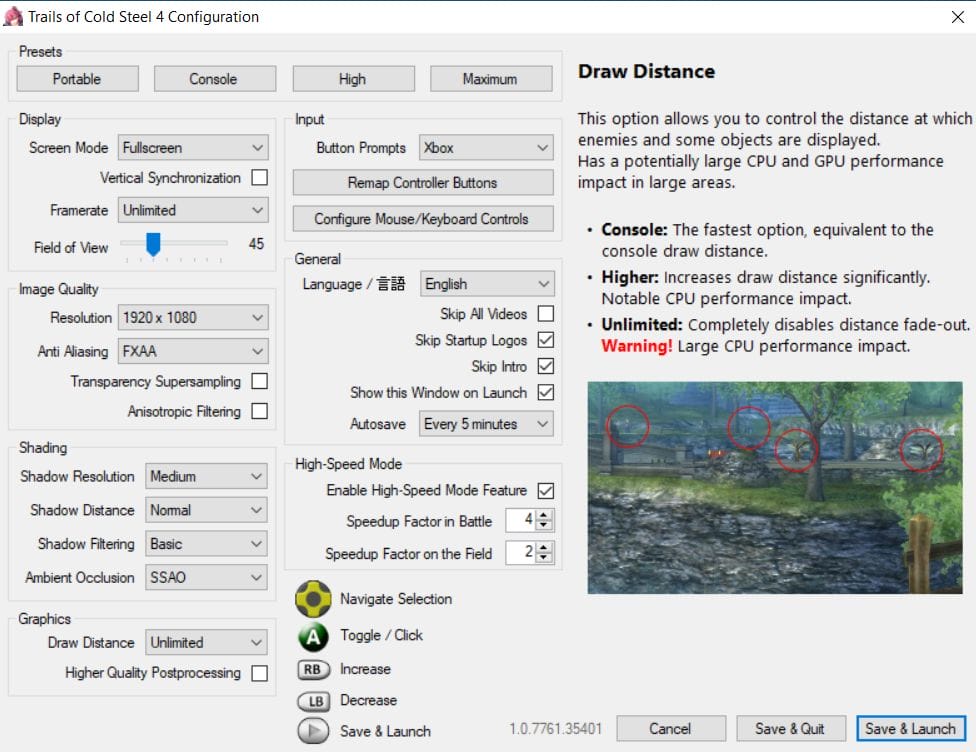
For display options, you can select your frame rate with support for unlimited as well as frame rate caps and then adjust your field of view and toggle v-sync on or off. The image quality portion of the Trails of Cold Steel IV PC graphics settings lets you adjust resolution, anti aliasing, and then toggle anisotropic filtering and transparency supersampling. The latter is a great addition when paired with MSAA. You also can see a preview of how the two improve the overall image on the right in the preview area.
The next part of the Trails of Cold Steel IV PC settings is shading. This lets you tweak shadows across resolution, distance, and filtering. As with other high quality ports from PH3, you get to see how taxing these settings will be alongside a difference in the visuals before you can decide to enable or disable any of the settings here.
The input section lets you select button prompts for Xbox, DualShock, or keyboard and mouse. As with Trails of Cold Steel III, there is no support for Nintendo Switch Pro Controller button prompts here. Despite the button prompt selection, you can switch controls on the fly. I tested this and the game dynamically adjusted button prompts to keyboard and mouse when I moved the mouse while playing with a controller.
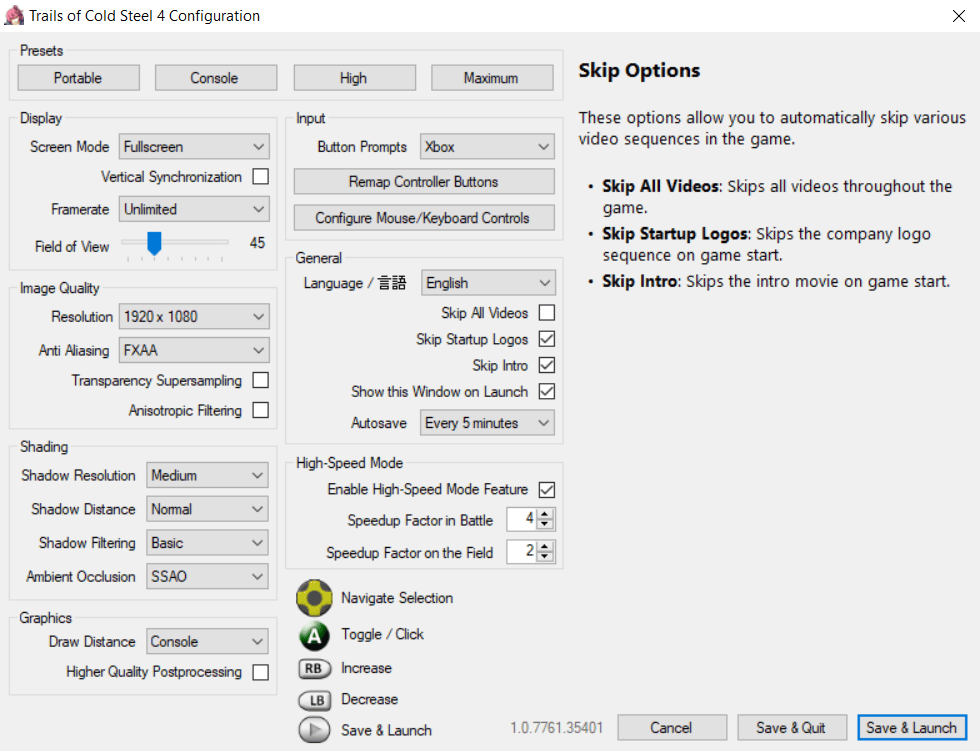
The General section remains one of the parts of Trails of Cold Steel IV on PC that elevates an already great conversion even higher. You can choose to skip all startup logos and the intro video to save time when you want to play. You can also adjust the autosave interval here. These were there in Trails of Cold Steel III but they remain great quality of life improvements to have in a PC conversion.
The final part of the Trails of Cold Steel IV PC settings is about Turbo Mode which is called High-Speed Mode in Trails of Cold Steel IV. You can enable or disable the feature here and change the speedup factor in and out of battles here. Trails of Cold Steel III’s turbo mode was excellent but I wasn’t happy with the implementation being tied to holding a button to keep the mode on. I’m glad that has been rectified here and I’ll get to that in the control section below.


Trails of Cold Steel IV PC performance – frame rate and resolution
After Windows 10 causing some issues thanks to an update reverting the system to auto select instead of using the Nvidia GPU like it does with most updates across the two laptops I have to test right now, everything relating to performance in Trails of Cold Steel IV has been smooth. For this review, I mainly used a laptop with an AMD Ryzen 5-3550H processor (2.1GHz Base speed up to 3.7GHz), 16GB DDR4 RAM, and an Nvidia GeForce GTX 1650 4GB GPU. I tested all four of the presets in open areas and in dungeons with combat to see how the game scales.
After Trails of Cold Steel III running great even on an ancient laptop that has an Intel i7-4750HQ at 2.00 GHz, 8GB RAM, and a GTX 950M with 4GB VRAM and being able to get results comparable to a PS4 and even PS4 Pro for certain things, I was curious to see how Trails of Cold Steel IV scales on better hardware and at higher refresh rates. I tested all four presets at 1080p with v-sync off to see how high the frame rate goes above 120fps when applicable. I also tested with it on. If a preset limited the frame rate, I manually changed it to unlimited.


Maximum
Open large area: 25-35fps
Combat and dungeons: ~70fps
High
Open large area: 69-100fps
Combat and dungeons: 120-130fps
Console
Open large area: 105-130fps
Combat and dungeons: 145-180fps
Portable
Open large area: 114-140fps
Combat and dungeons: over 150fps constantly
Overall, it is very easy to get this to run at 1080p while looking a lot better than the PS4 version overall and still running at above 100fps at all times. Having now played Trails of Cold Steel IV on PS4 Pro, Nintendo Switch docked, Nintendo Switch handheld, Nintendo Switch Lite, and PC, it is evident that the PC version is easily the best way to experience Falcom’s final Trails of Cold Steel game.


Trails of Cold Steel IV PC control options
As with recent PC ports, I like to try out different controllers to see how the games can adapt. For Trails of Cold Steel IV, I played with an Xbox Series X controller, DualSense controller, and keyboard and mouse. I had no trouble swapping between them and enjoyed my time on both controllers. I’m not a fan of keyboard and mouse controls in these games but the implementation here is very good for those who do prefer those control options with a lot of flexibility to change and configure various things.
Trails of Cold Steel IV lets you assign up to three bindings for each action when using keyboard and mouse controls. The in-game prompts will display the primary bindings but it is always great to have options.
Trails of Cold Steel III is a superb conversion but I wasn’t a fan of the turbo mode being tied to holding a button there versus how it is a toggle on PS4. For Trails of Cold Steel IV, the turbo button works same as it does on PS4. You press it once to enable high-speed mode and once to disable it. You don’t need to hold the button. This fixes my biggest pre-release concern and I’m glad to now be able to recommend Trails of Cold Steel IV on PC without any caveats.
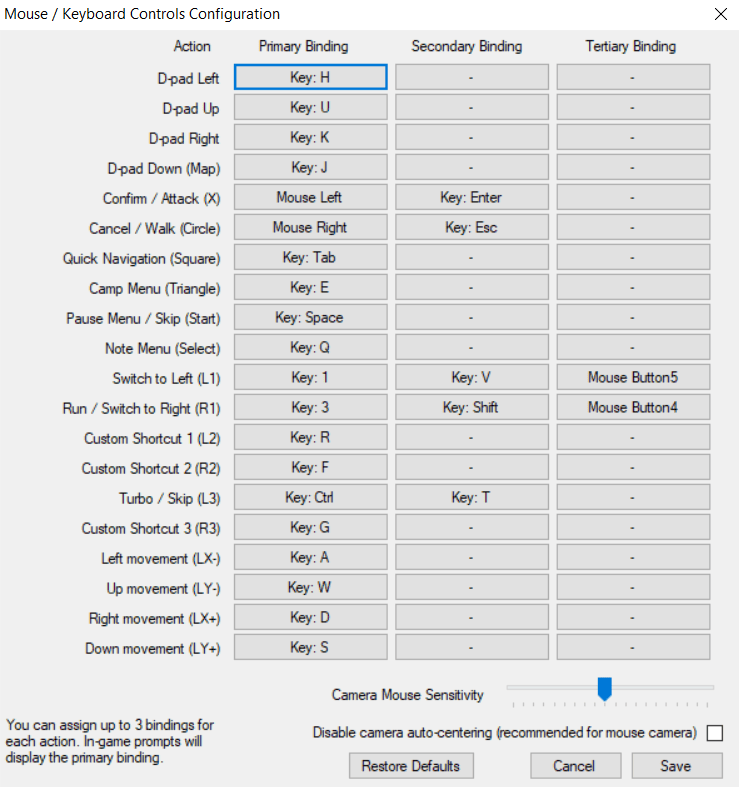
Trails of Cold Steel IV PC save data bonus import from Trails of Cold Steel I, II, and III
Just like Trails of Cold Steel IV on PS4, the PC version can import save data from the previous three Trails of Cold Steel games and give you different bonuses. Read all about the save data bonuses in Trails of Cold Steel IV here.
Should you play Trails of Cold Steel IV on PC?
Just like Trails of Cold Steel III, Trails of Cold Steel IV has released a few months later than the PS4 version. Thankfully, both the Nintendo Switch and PC ports have arrived together with no additional delay like the previous game. If you’ve patiently held out for Trails of Cold Steel IV on PC after playing Trails of Cold Steel I, II, and III over the years, your wait has been more than worth it because Trails of Cold Steel IV is superlative on PC.
My main complaint with Trails of Cold Steel III on PC was with how the turbo mode was implemented compared to the console versions and I’m glad that Trails of Cold Steel IV on PC has sorted that out. The PC version is also launching with loads of issues fixed as confirmed by Peter Thoman of PH3 games.
With Trails of Cold Steel IV on PC, you can now experience the complete Trails of Cold Steel saga and Trails in the Sky on a single platform. Trails of Cold Steel IV will also likely be priced lower than the console version on PC thanks to regional pricing. Taking that into account alongside the massive visual, performance, and quality of life improvements over the PS4 version makes Trails of Cold Steel IV on PC the best way to play it.
The Legend of Heroes: Trails of Cold Steel IV is out on April 9 for PC via Steam and GOG.




