Armored Core 6 Fires of Rubicon is finally here on PS5, Xbox Series X|S, PS4, Xbox One, and PC. I’ve been playing the Steam version for review on Steam Deck pre-release, and I bought both the Xbox and PlayStation versions to not only cover in this review, but also to replay the game on. As of today, I adore Armored Core 6, and it makes me regret not playing the series’ games sooner. I’m approaching this review as someone who loves Daemon X Machina, Mobile Suit Gundam Extreme Vs Maxiboost ON, and modern FromSoftware games. With its sublime movement, great music, superb gameplay, and spectacle, Armored Core 6 is definitely one of the best games this year. While this Armored Core 6 PC and Steam Deck review will focus on the Steam release, I’m also covering the game itself, the PC port which is surprisingly good, console impressions after a few days with those versions, and more.

Armored Core 6 PC system requirements
Considering Armored Core 6 is built for PS4 and Xbox One, and also runs well on Steam Deck which I will get to later on in this review, it isn’t too demanding. The Armored Core 6 system requirements are below.
Armored Core 6 PC minimum requirements
- Requires a 64-bit processor and operating system
- OS: Windows 10
- Processor: Intel Core i7-4790K / Intel Core i5-8400 or AMD Ryzen 7 1800X / AMD Ryzen 5 2600
- Memory: 12GB RAM
- Graphics: NVIDIA GeForce GTX 1650 with 4GB VRAM or AMD Radeon RX 480 with 4GB VRAM
- DirectX: Version 12
- Storage: 60GB available space
- Sound Card: Windows Compatible Audio Device
Armored Core 6 PC recommended requirements
- Requires a 64-bit processor and operating system
- OS: Windows 10 or 11
- Processor: Intel Core i7-7700 / Intel Core i5-10400 or AMD Ryzen 7 2700X / AMD Ryzen 5 3600
- Memory: 12GB RAM
- Graphics: NVIDIA GeForce GTX 1060 with 6GB VRAM, AMD Radeon RX 590 with 8GB VRAM, or Intel Arc A750 with 8GB VRAM
- DirectX: Version 12
- Storage: 60GB available space
- Sound Card: Windows Compatible Audio Device
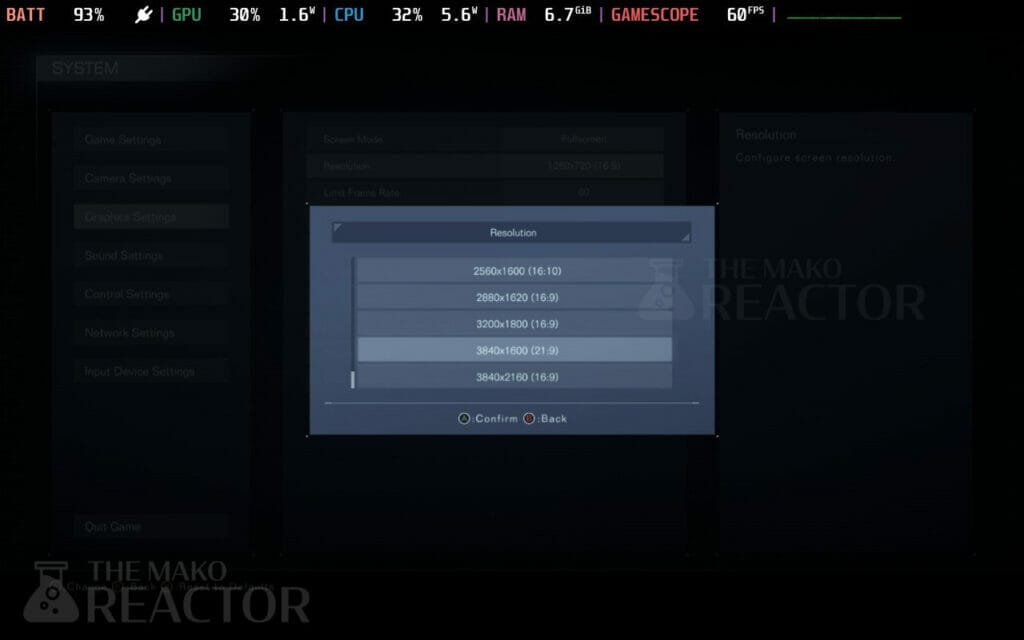
Armored Core 6 PC graphics options
Armored Core 6 has quite a few display and graphics options on PC. In addition to this seemingly being the first modern FromSoftware game to natively support 120fps, it is a massively better PC conversion at least on Steam Deck. Armored Core 6 lets you adjust screen mode (fullscreen, windowed, and borderless), resolution (21:9, 16:10, 16:9, and 4:3 aspect ratios) from 800×500 to 4k, frame limiter (30, 60, 90, 120), toggle v-sync, toggle HDR, auto-detect settings, use graphics presets (low, medium, high, maximum, custom), and adjust detailed settings.
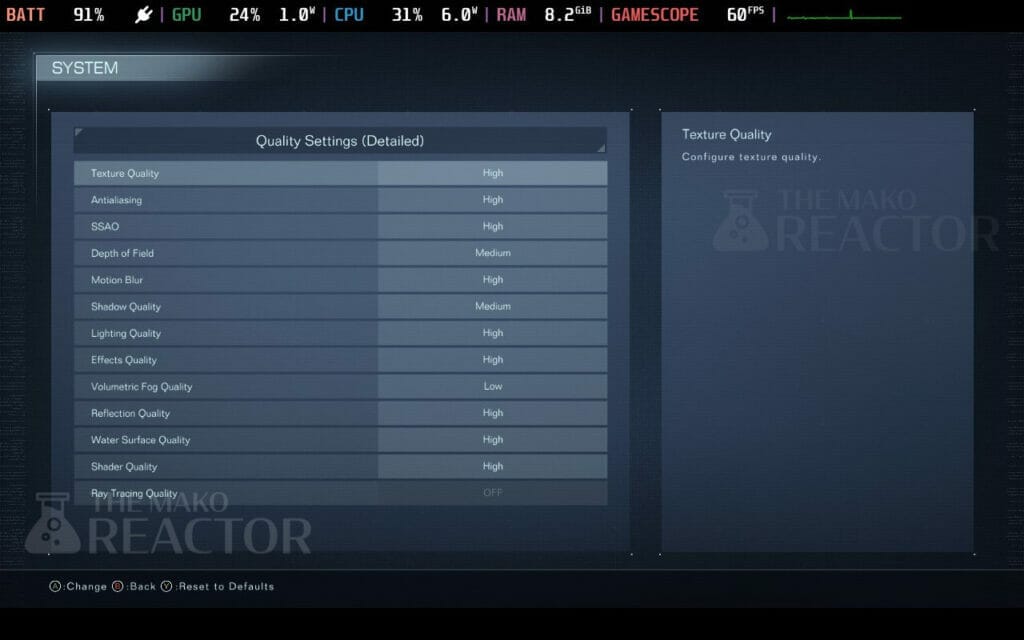
These detailed options in Armored Core 6 let you adjust texture quality (low, medium, high, maximum), anti-aliasing (off, low, high), SSAO (off, medium, high, maximum), depth of field (off, low, medium, high, maximum), motion blur (off, low, medium, high), shadow quality (low, medium, high, maximum), lighting quality (low, medium, high, maximum), effects quality (low, medium, high, maximum), volumetric fog (low, medium, high, maximum), reflection quality (low, medium, high), water surface quality (low, high), shader quality (low, medium, high), and ray tracing. I could not test ray tracing or HDR on Steam Deck.

Armored Core 6 PC control options
Armored Core 6 is playable with keyboard and mouse or a controller. You can set the button prompts to either, and it even has PlayStation button prompts when using a DualSense controller. When I used my Xbox Series X controller or played on the Steam Deck itself, it had Xbox prompts as expected.
You can rebind and set up to three custom control assignment profiles here. There are three default setups as well. Barring the left and right analog stick movement for character and camera, you can rebind every action. On the keyboard and mouse side, you can rebind most things as well from the Input Device Settings menu. Mouse sensitivity can also be adjusted from the same menu.
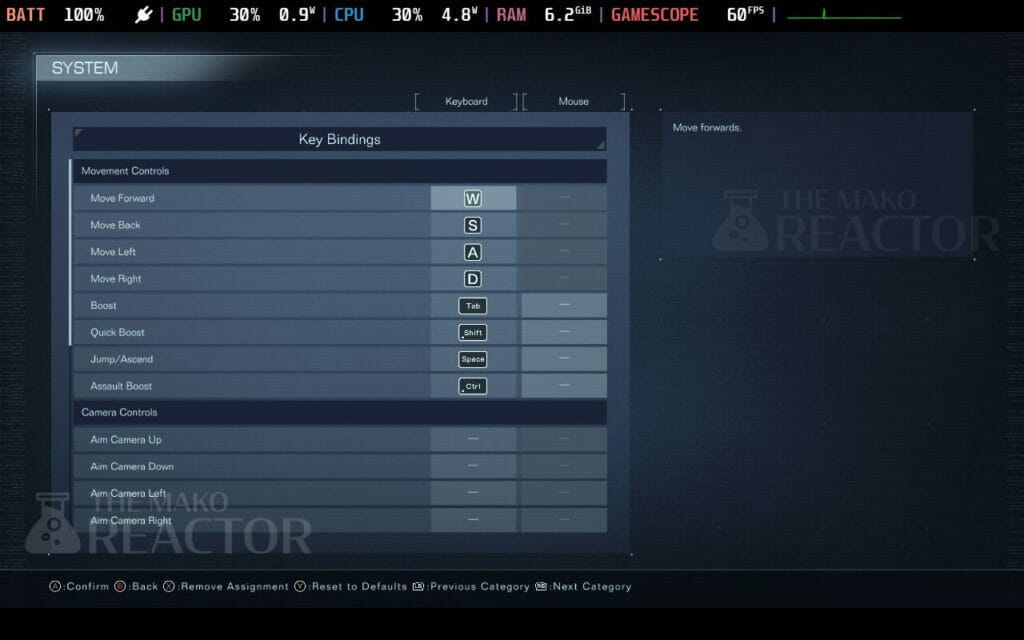
I’m very impressed with the controller support and control options in Armored Core 6 on PC. While there is no native gyro support, I enabled it through Steam Input on Steam Deck and had a much better experience. I urge you to try that as well.
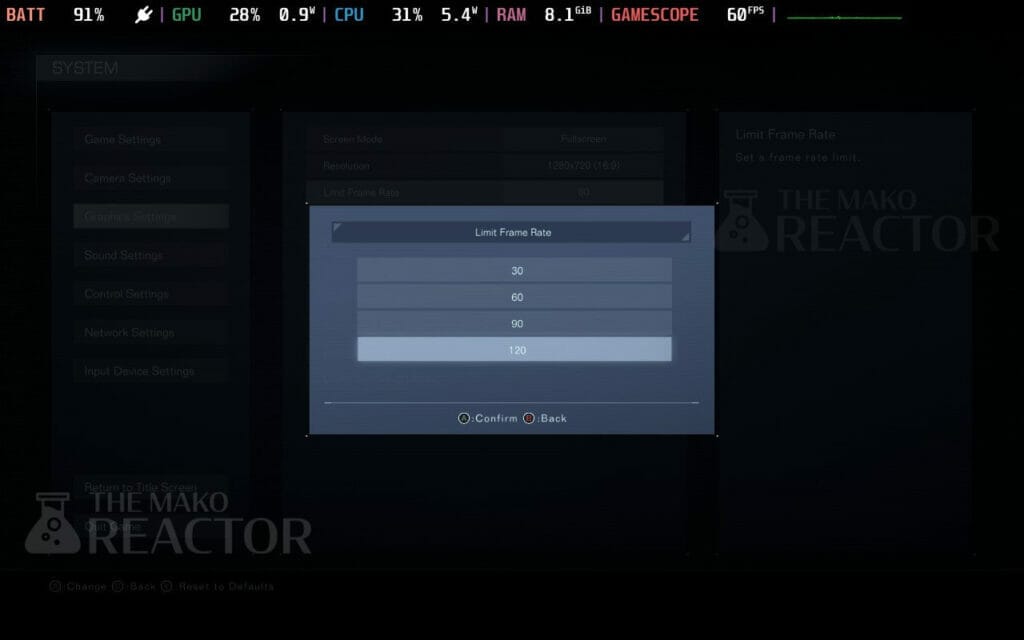
Armored Core 6 PC performance – 120fps frame rate option, resolution, and more
Armored Core 6 supports up to 120fps natively. The ultrawide support has most of the menus before loading a mission play with black bars on each side. Once you load a mission, it is proper ultrawide 21:9 gameplay. I don’t have an ultrawide display, so I forced it on the Steam Deck to see how it looks. You can see this in the screenshot below.
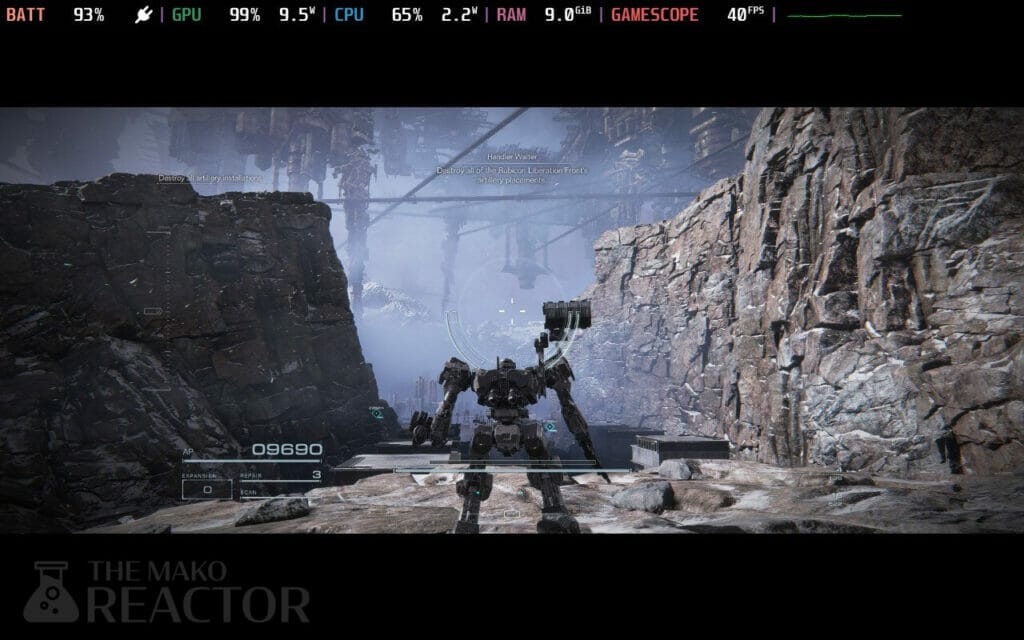
Barring that, Armored Core 6 is a lot better on Steam Deck pre-release than Elden Ring ever was even months later. This seems like a less-demanding game, and you can easily get well over 30fps with some tweaking even with excellent visuals. I need to test a bit more for the best settings I found for a 60fps target and a 30fps one, but I’m quite pleased with the Armored Core 6 PC port on Steam Deck, and have been playing it with 40hz for a while now to aim for better image quality than the 60fps target.
When the team at FromSoftware said the Steam Deck would be fully supported, they weren’t kidding.
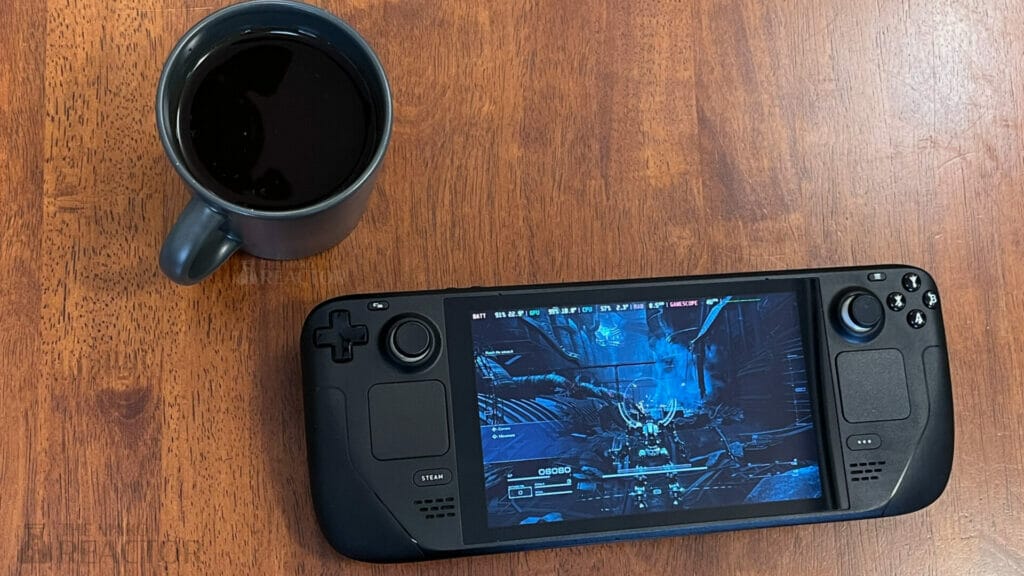
Armored Core 6 on Steam Deck is amazing from day one
When I got Armored Core 6 Steam review code, I immediately installed it on my Steam Deck. I wasn’t sure what to expect, but was surprised to see how well it ran while looking great. Since then, it has been marked as Steam Deck “Playable” by Valve. I hope FromSoftware can patch in a larger text size option because everything else is amazing so far. I haven’t been able to test online though, but the game boots up without issues including it showing the Easy Anti-Cheat splash. This is all on the default proton Valve chose. I didn’t change anything. It just works and has 16:10 gameplay with 16:9 menus.
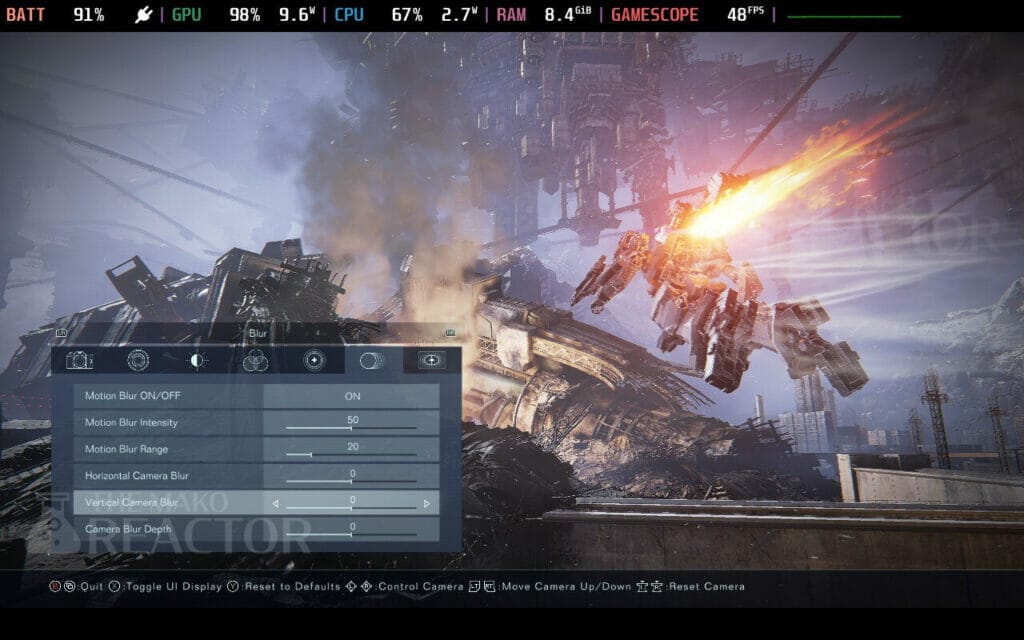
Armored Core 6 Photo Mode
Armored Core 6 has a photo mode that lets you adjust quite a few parameters, but it lacks any stickers or frame options that you see in modern photo modes. This is still a great addition, especially since you can pause Armored Core 6 singleplayer at basically any time to get into photo mode. The Armored Core 6 photo mode settings let you adjust aperture angle, tilt, focal length, f-Number, exposure, hue, brightness, saturation, contrast, apply a color filter, adjust glow options, toggle motion blur and camera blur with adjustments, and adjust glare and bloom.

Armored Core 6 PC review
My biggest worry with Armored Core 6 was that it might feel too much like FromSoftware’s other recent games. Even as a fan of them, I wanted Armored Core 6 to feel like a mecha game first and foremost. Thankfully Armored Core 6 is everything I wanted, but more-polished. The superb gameplay, deep customization, excellent visuals and outstanding soundtrack make Armored Core 6 a more-compelling package than I had hoped for as a newcomer. The mission-based structure perfectly suits the portable nature of the Steam Deck, and having a great PC conversion helps.
I enjoyed playing and replaying missions while exploring more later on. Armored Core 6 definitely has been built as an experience that rewards replaying to not only get a better rank, but also discover secrets hidden in stages. Unlike FromSoftware’s other recent releases, Armored Core 6 only lets you have one save file per account. You can’t have different builds as different saves here. While Armored Core 6 is challenging, your actual AC (armored core) customization and build play as much of a part in a mission as your actual skill in action games. Getting used to the movement, trying out your build in the training area, and replaying prior missions helps. The actual customization is so good here, that I’m going to try and order some of the model kits being released for the game.

On the visual and audio side, I love what FromSoftware has given us with Armored Core 6. The music is memorable while the voice acting is excellent throughout. I’m almost certain the vocal tracks used in Armored Core 6 will be remembered with some of the prior series’ soundtracks. Visually, Armored Core 6 exceeded my expectations with mecha design, boss designs, stages, and more. This is a game worth buying an artbook for.
While I’m not too pleased with the single save per account format here, I’m hoping Armored Core 6 can improve its Steam Deck optimization and font size in the PC port. The rest of the conversion is better than anything I’ve played by FromSoftware on PC though. I would’ve mentioned gyro being good, but I enabled that thanks to Steam Input on Steam Deck.

Last week, I mentioned that I needed to test the online to add a score to the review. I ended up doing that over the weekend, but figured I’d also try out the console versions since I bought both the PS5 and Xbox Series X versions of Armored Core 6. So far, not only did the multiplayer work fine, but I continue to be impressed by the quality of the PC version running on Steam Deck.
Armored Core 6 on Xbox Series X
Armored Core 6 on Xbox Series X supports Quick Resume, and I used it quite a bit while taking a break to play games like Age of Empires IV or Street Fighter 6. Since Armored Core 6 actually pauses and is playable offline, Quick Resume is more useful. The mission-based structure also helps for jumping in and out whenever needed. On the visual and performance side, I play on a 1440p monitor and Armored Core 6 looks fantastic. I also have VRR, but didn’t notice any major performance issues in the time I played.

Armored Core 6 on PS5
Armored Core 6 on PS5 supports the DualSense’s haptic feedback, but doesn’t offer any gyro support. I didn’t expect the latter, but since I used it a lot on Steam Deck, I thought it was worth mentioning. The PS5 version does not run at a locked 60fps, but it doesn’t support VRR on my monitor, so I couldn’t test that out like when I play the Xbox Series X version. Barring that, the load times are fast and it supports PS5 Activity Cards as well. I haven’t spent much time with the PS4 version yet from my digital purchase, but I will be checking it over time through updates.

If you’re new to Armored Core like I was before playing Armored Core 6, this is an excellent entry point into a franchise I wish I had experienced before. With Armored Core 6, FromSoftware has one of the best games of 2023, and it feels like the studio’s most-polished release yet. It was a joy to play on Steam Deck pre-release, and I’m having a ton of fun replaying it on both PS5 and Xbox Series X right now.
Armored Core 6 Fires of Rubicon is out now on PS5, PS4, Xbox Series X|S, Xbox One, and Steam. Details for all the editions and more are here.




