To celebrate the 40th anniversary of the series, Koei Tecmo is releasing Nobunaga’s Ambition: Awakening for consoles and PC worldwide next month. Thanks to an early preview code from Koei Tecmo, I’ve been playing Nobunaga’s Ambition: Awakening on my laptop and Steam Deck. Despite being officially unsupported on Steam Deck by Valve as of this writing, it plays quite well out of the box. While things could change in the final build, I’m quite pleased with how Nobunaga’s Ambition: Awakening is shaping up on PC, but I was hoping one aspect would be addressed.
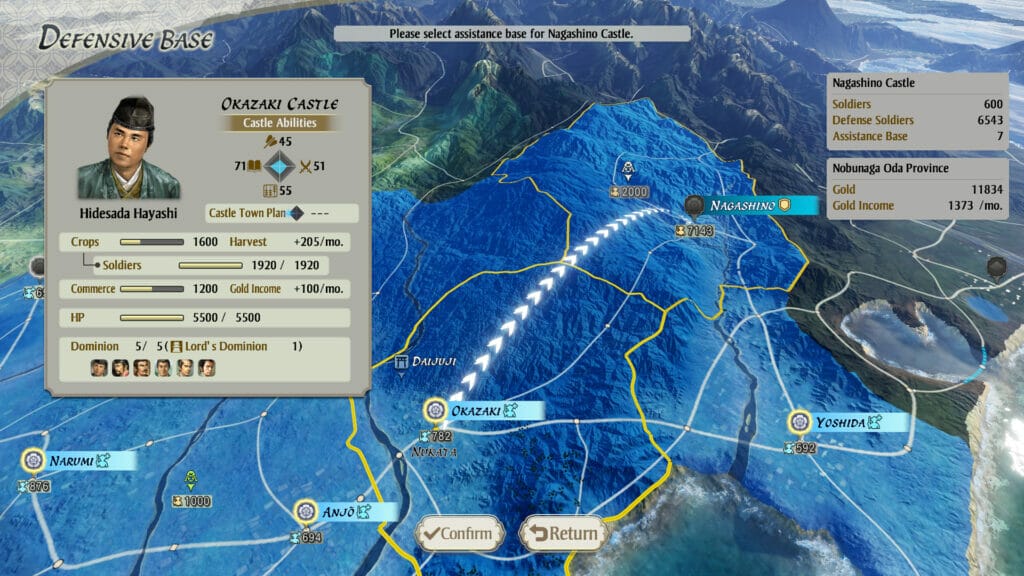
Nobunaga’s Ambition: Awakening PC requirements
Nobunaga’s Ambition: Awakening PC minimum requirements
- Requires a 64-bit processor and operating system
- OS: Windows 10 or Windows 11
- Processor: Intel Core i3-3220 or better (Windows 10), Intel Core i3-8350K or better (Windows 11)
- Memory: 4GB RAM
- Graphics: NVIDIA GeForce GTX 660 with 2GB VRAM or better, AMD Radeon R7 370 with 2GB VRAM or better
- DirectX: Version 11
- Network: Broadband Internet connection
- Storage: 10GB available space
- Sound Card: 16 bit stereo with 48KHz WAVE file playback support
- Additional Notes: 1280 x 720 display required
Nobunaga’s Ambition: Awakening PC recommended requirements
- Requires a 64-bit processor and operating system
- OS: Windows 10 or Windows 11
- Processor: Intel Core i7-3770 or better (Windows 10), Intel Core i3-8350K or better (Windows 11)
- Memory: 8GB RAM
- Graphics: NVIDIA GeForce GTX 1060(6GB) or over, AMD Radeon RX580(8GB) or over
- DirectX: Version 11
- Network: Broadband Internet connection
- Storage: 10GB available space
- Sound Card: 16 bit stereo with 48KHz WAVE file playback support
- Additional Notes: 1920 x 1080 display required

Nobunaga’s Ambition: Awakening PC graphics options
Nobunaga’s Ambition: Awakening is a bare-bones conversion when it comes to its PC feature set. You can only choose console-like graphic options to prioritize visuals, performance, or go for the default settings. These cannot be adjusted during battles. The screenshot below is from my 1080p laptop.

Nobunaga’s Ambition: Awakening PC control options
I mostly played Nobunaga’s Ambition: Awakening on my Steam Deck because it worked with PlayStation button prompts and controller support after a bit of tweaking. On my laptop, it worked with keyboard and mouse controls, but didn’t detect any gamepad I used. I didn’t get to test more on the laptop as it had to be sent back. Koei Tecmo confirmed that controller support will not be present outside Steam Deck in my interview.

Nobunaga’s Ambition: Awakening PC performance – frame rate and resolution
Nobunaga’s Ambition: Awakening at 1080p on PC ran at about 60fps with prioritize performance on the laptop with a 120hz screen with the lowest frame rate being around 31fps on prioritize visuals. The laptop I used had an AMD Ryzen 5-3550H processor (2.1GHz Base speed up to 3.7GHz), 16GB DDR4 RAM, and an Nvidia GeForce GTX 1650 4GB GPU.
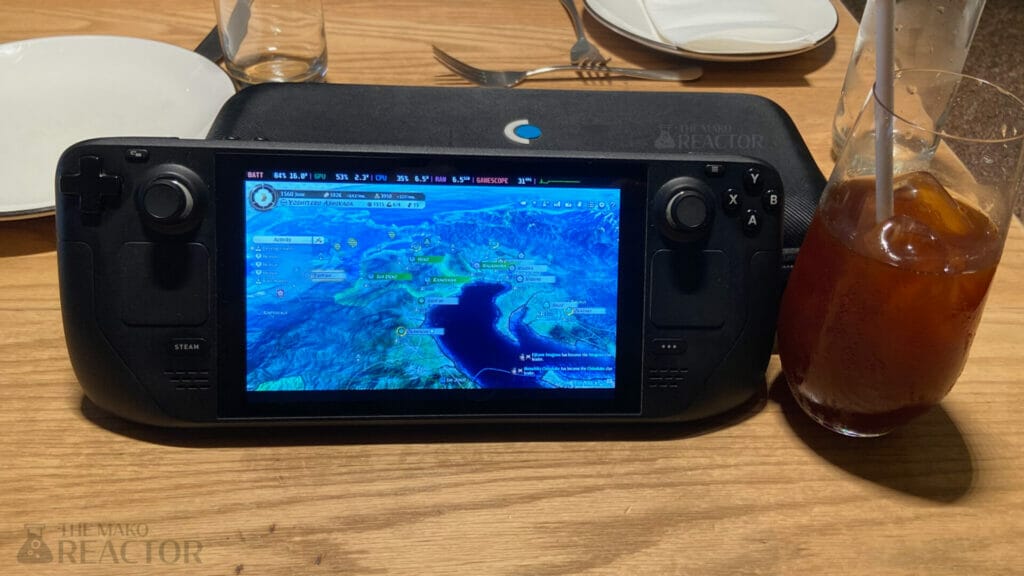
Nobunaga’s Ambition: Awakening on Steam Deck – does it work despite being unsupported?
You will need Proton GE to play Nobunaga’s Ambition: Awakening on Steam Deck with video playback support. The default Proton didn’t work for video playback. One thing to note is that the issue I had with the image shaking like in recent Koei Tecmo releases on PC is not present in Nobunaga’s Ambition: Awakening as of the latest SteamOS 3.4.8 release. It also worked with proper PlayStation button prompts. One thing to note is that as of the latest update, the game on Steam Deck is locked to 720p. I couldn’t force it to a higher resolution even when using the official Docking Station.
While I didn’t get enough time to do a full preview of Nobunaga’s Ambition: Awakening covering its gameplay and the new features, I wanted to cover the PC port and how it runs on Steam Deck in its current state at least. I’ll be discussing the gameplay and more closer to launch in my full review.
Nobunaga’s Ambition: Awakening releases on July 20 worldwide for PS4, Switch, and Steam. Check it out on Steam here and the official website here.




