Resident Evil 4 remake is finally here on PS5, PS4, Xbox Series X|S, and PC. Read our PS5 review here and Steam Deck review here. If you’re planning on playing Resident Evil 4 on PS5 or PS4, you’re likely interested in knowing about the save transfer situation. Capcom allows you to move Resident Evil 4 Remake save data from PS4 to PS5. This is useful if you’re playing on PS4 and want to move to PS5 eventually, or want to play the PS4 version on PS5 for whatever reason. This guide will cover everything you need to know about moving your Resident Evil 4 Remake progress from PS4 to PS5.
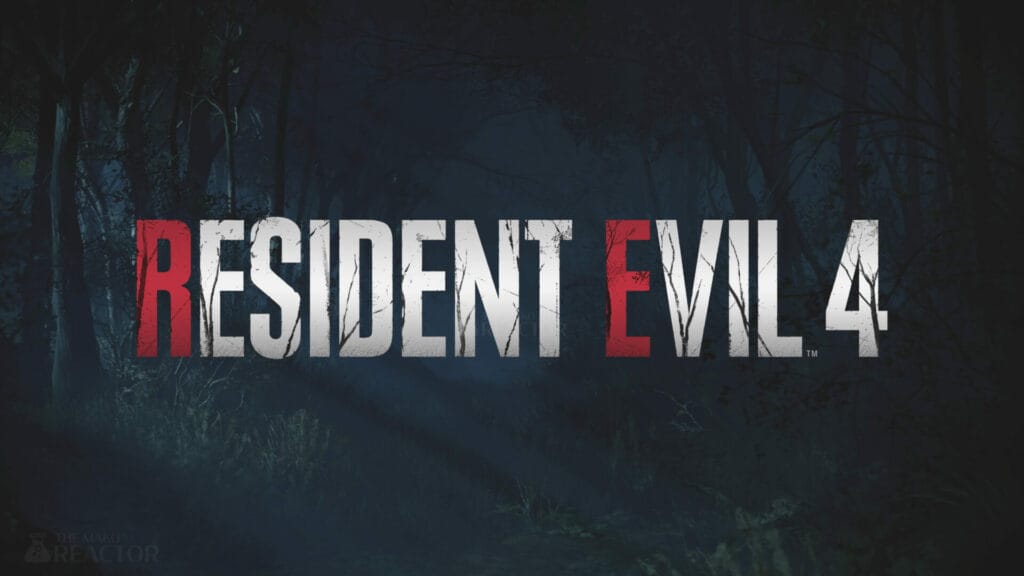
How to move Resident Evil 4 Remake PS4 save data to PS5 version
Once you’ve saved in Resident Evil 4 Remake’s PS4 version, launch the PS5 version on the same console. This will give you a prompt to transfer save data. If you don’t see the prompt on launching the game, go to options, and then select server (the option at the right end). This has a “Transfer Saved Data” option to let you bring your PS4 save to PS5. Transferring save data will overwrite current saved data on PS5. Once the process has completed, it boots you to the title screen of the game. Make sure to change any settings as required. Now you can resume your save on the PS5 version of Resident Evil 4 Remake.
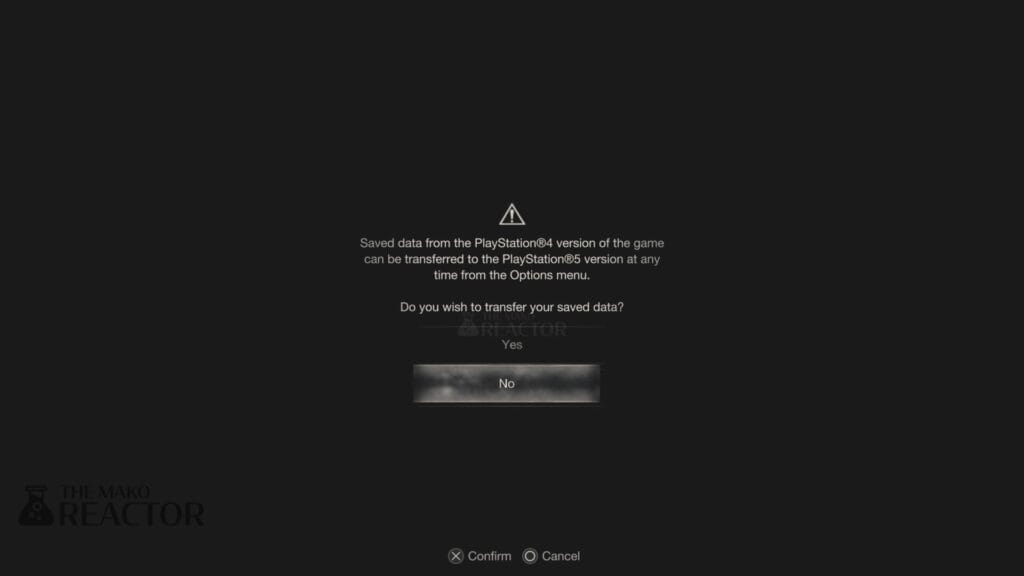
Resident Evil 4 Remake PS4 to PS5 save data – can you move back to PS4?
As of this writing, you can only move your save data from PS4 to PS5. You cannot go back. This is a one way transfer. You can however, keep playing the PS4 version on PS5 or the PS4 version on a PS4 system and then sync it over later.
Resident Evil 4 Remake is out now on PS5, Xbox Series X|S, PS4, and PC via Steam worldwide.




