Over the last few months, it has been very interesting to try out many PC games pre-release on Steam Deck. Some work perfectly fine out of the box, while others have needed specific updates to hit closer to launch. Last year, I played the entirety of Monster Hunter Rise: Sunbreak on Steam Deck pre-release for review, and it was a joy. When Capcom revealed Resident Evil 4 remake, I knew I had to play it on not just PS5 for the DualSense features, but also on Steam Deck to try it on a portable. Resident Evil 4 Remake has been a rollercoaster of an experience on Steam Deck pre-release thanks to some graphical issues that have since been addressed by an update from Valve. This Resident Evil 4 Remake PC and Steam Deck performance review will only focus on the PC port running on my laptop and Steam Deck with early impressions of the game without any spoilers.
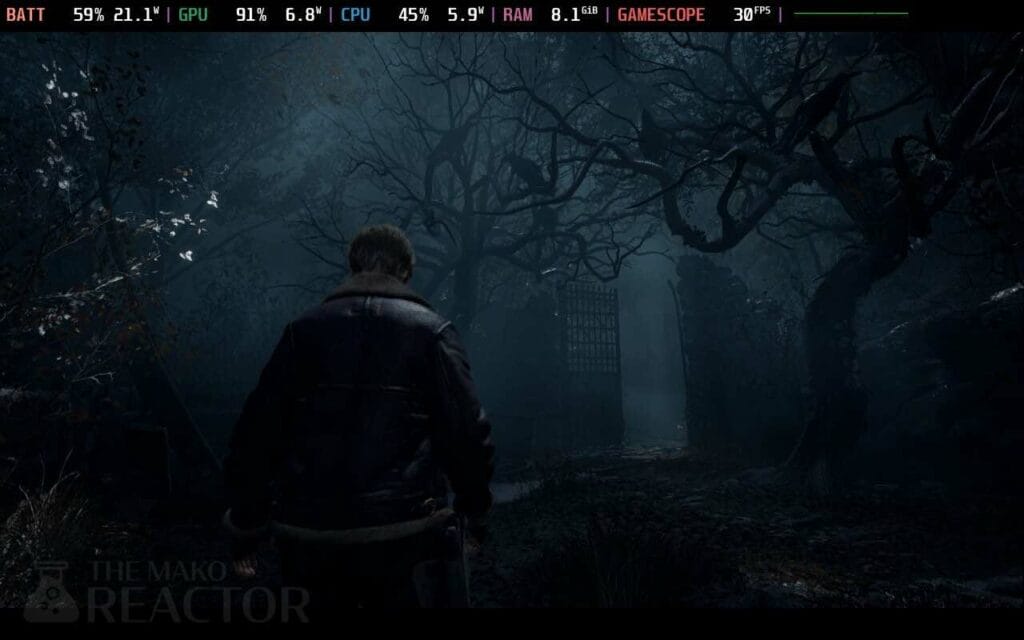
After how amazing the reimagining of Resident Evil 2 was, and with how I even enjoyed Resident Evil 3, I was very curious to see how Capcom would handle a remake of one of the most beloved games of all time. Resident Evil 4 has been ported and re-released on just about every platform, and it has now been reimagined and remade for PS5, PS4, Xbox Series X|S, and PC. Read our full review of the PS5 version here. Having spent a few weeks with the PC version on my laptop and Steam Deck, I’m mostly impressed with the latter after a few shader pre-cache updates and after using SteamOS 3.4.6. I used Proton Experimental around launch, but it isn’t needed anymore.
Resident Evil 4 Remake PC system requirements
Resident Evil 4 Remake was originally announced for PS5, Xbox Series X|S, and PC, but was since confirmed for PS4 as well. The Resident Evil 4 Remake PC requirements aren’t bad at all.
Resident Evil 4 Remake PC minimum requirements
- Requires a 64-bit processor and operating system
- OS: Windows 10 (64 bit)
- Processor: AMD Ryzen 3 1200 / Intel Core i5-7500
- Memory: 8 GB RAM
- Graphics: AMD Radeon RX 560 with 4GB VRAM / NVIDIA GeForce GTX 1050 Ti with 4GB VRAM
- DirectX: Version 12
- Network: Broadband Internet connection
- Additional Notes: Estimated performance (when set to Prioritize Performance): 1080p/45fps. ・Framerate might drop in graphics-intensive scenes. ・AMD Radeon RX 6700 XT or NVIDIA GeForce RTX 2060 required to support ray tracing.
Resident Evil 4 Remake PC recommended requirements
- Requires a 64-bit processor and operating system
- OS: Windows 10 (64 bit)/Windows 11 (64 bit)
- Processor: AMD Ryzen 5 3600 / Intel Core i7 8700
- Memory: 16 GB RAM
- Graphics: AMD Radeon RX 5700 / NVIDIA GeForce GTX 1070
- DirectX: Version 12
- Network: Broadband Internet connection
- Additional Notes: Estimated performance: 1080p/60fps ・Framerate might drop in graphics-intensive scenes. ・AMD Radeon RX 6700 XT or NVIDIA GeForce RTX 2070 required to support ray tracing.
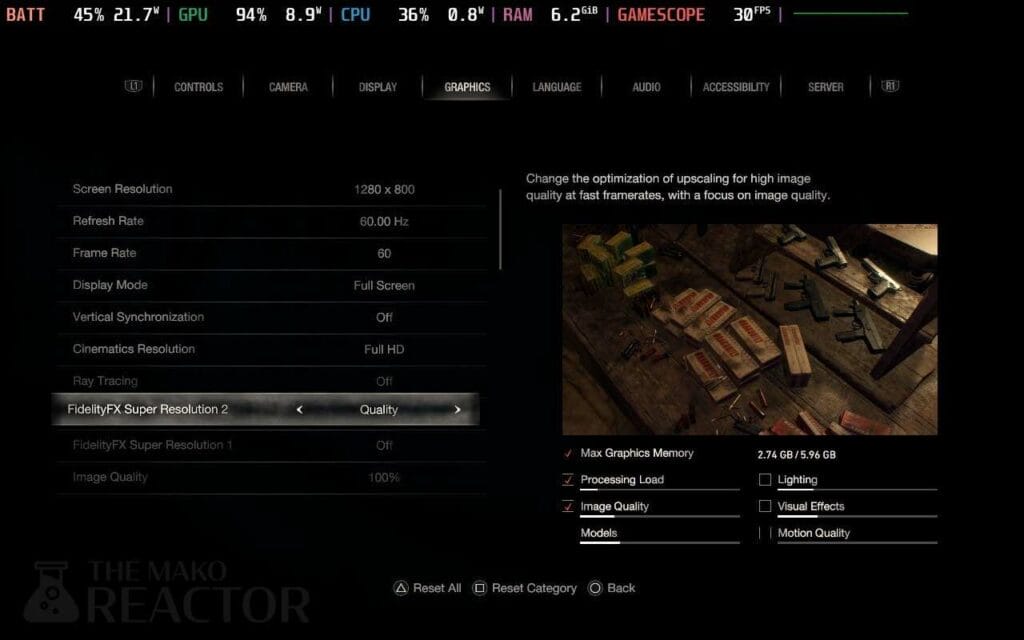
Resident Evil 4 Remake PC graphics options
Resident Evil 4 Remake lets you adjust screen resolution, frame rate (30, 60, 120, variable), display mode (window, fullscreen, borderless window), toggle v-sync, adjust cinematics resolution (full HD or 4K), enable ray tracing on supported hardware, enable FSR (both 1 and 2 are available), image quality (resolution scale) from 50% to 200%, rendering mode (normal or interlaced), anti-aliasing, texture quality (many options), texture filtering (bilinear, trilinear, ANISO up to 16x), mesh quality (low, mid, high, max), shadow quality (low, mid, high, max), toggle shadow cache, toggle contact shadows, enable ambient occlusion (SSAO or FidelityFX CACAO), volumetric lighting (off, min, low mid, high, max), particle lighting quality (low or high), toggle bloom, toggle screen space reflections, toggle subsurface scattering, enable enhanced hair strands, toggle graphic dismemberment, change how many persistent corpses appear (few or many), adjust corpse physics, toggle diverse enemy animations, toggle motion blur, adjust rain quality, terrain, destructible environments, lens flare, lens distortion (on, off, on+ CA), toggle depth of field, adjust the quality of resource-intense lighting, and adjust the quality of resource-intense visual effects. There are a lot of options as you can see.
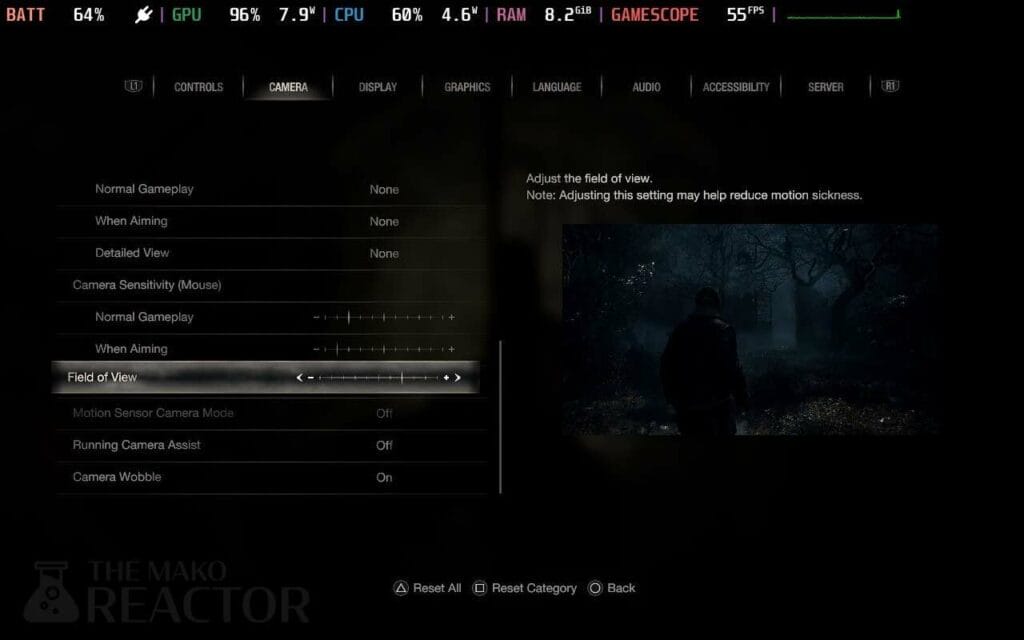
Ray tracing, hair strands, corpse physics, diverse enemy animations, rain quality, terrain, and destructible environments can only be adjusted or enabled from the main menu before loading your save. As you adjust the many options, you also see the maximum graphics memory and how much you will use with each setting. There is also a preview of most settings.
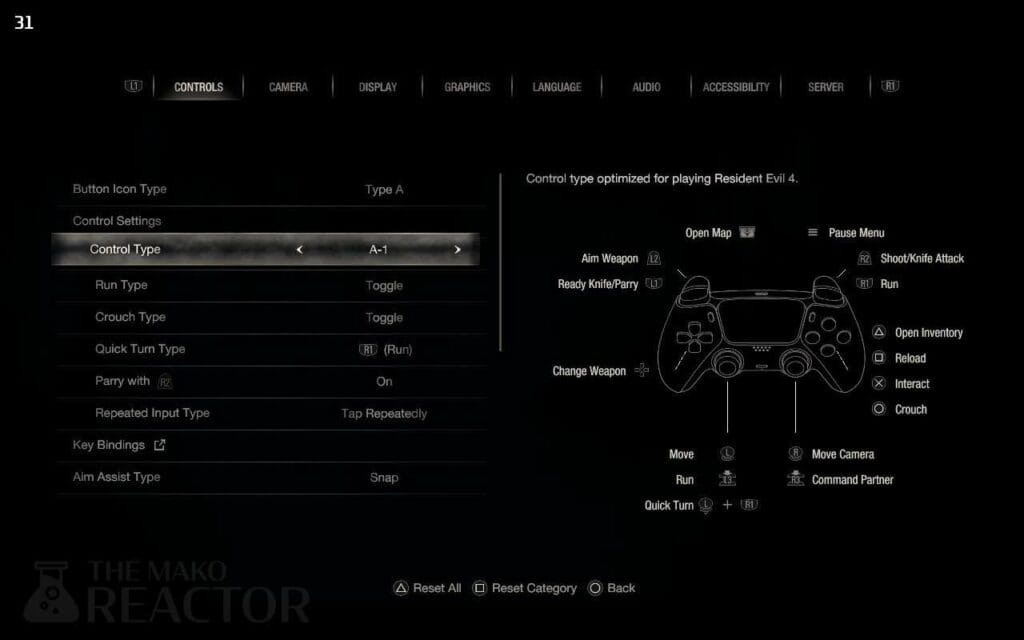
Resident Evil 4 Remake PC control options
Resident Evil 4 Remake does something I wish Resident Evil 2 and 3 did with button prompts. Like Monster Hunter Rise, you can choose to display PlayStation or Xbox button prompts here. The game also has key binding options, aim assist, vibration, mouse options, keyboard controls, and more. There are also camera sensitivity options for mouse use and an adjustable FOV.
I forced gyro (joystick) in the Steam Deck control options for Resident Evil 4 Remake and had a lot more fun with the game after enabling it. This helps a lot with aiming, and I’m happy Valve lets us force this in games that don’t have the option natively. I even used this quite a bit in PowerWash Simulator the same way.

Resident Evil 4 Remake on Steam Deck – Is RE4 Remake fixed on Steam Deck?
I’ll be covering how the game runs on my laptop at a later date. I wanted to focus on the Steam Deck for this performance review right now. When the demo released, people ran into visual issues relating to artifacting in Resident Evil 4 Remake. I actually ran into that same issue with the full game’s Steam version as well when I first tried it on Steam Deck. This was fixed in a version of SteamOS from the preview channel which I tested. Since then, that specific update has been released in the stable channel on Steam Deck. Right now, you will need to try out a combination of FSR (either 1 or 2) and various settings to see how you feel about the game on Steam Deck.
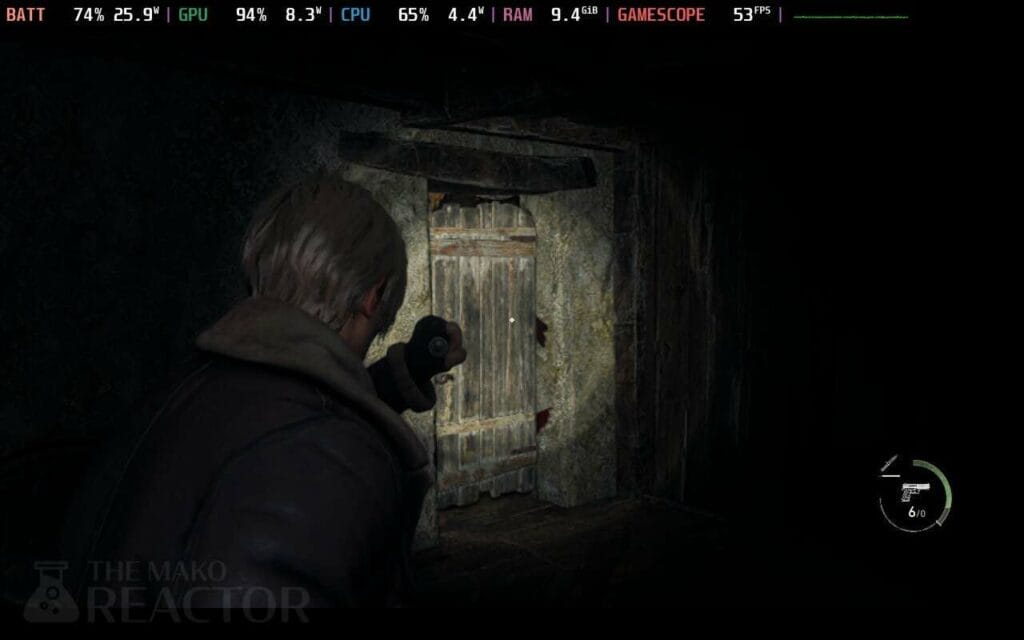
You can make it run and look very good as long as you’re ok with 30 or 40fps right now. There have been multiple different shader cache downloads since getting review code as well to help with performance on Steam Deck. I even tried a new game every few days to replay the opening and have noticed a big performance boosts post launch on Steam Deck. I’m very impressed with how Resident Evil 4 Remake is on Steam Deck even with one week to go for launch. I’ve not had any crashes since SteamOS 3.4.6 either. Since the game has so many options to tweak image quality to your liking, I’m certain there will be recommended settings once the game ships for various frame rate targets, and I’m looking forward to testing it more across different visual presets later in the game.
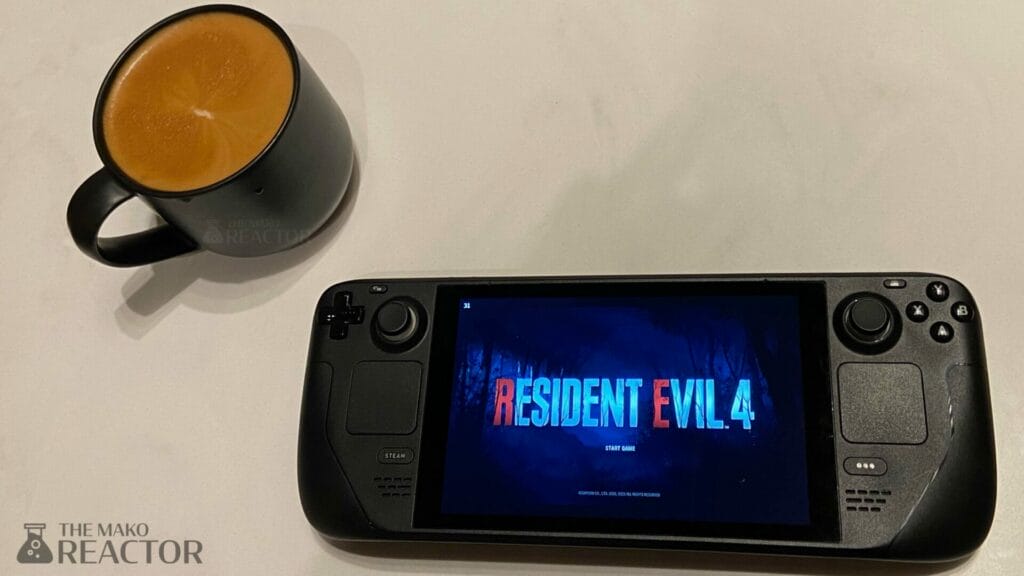
Should you play Resident Evil 4 Remake on Steam Deck?
Following more shader cache updates and also Capcom game updates, Resident Evil 4 Remake is in a great place on Steam Deck right now. It is officially marked as ‘Playable’ by Valve, but it runs without any issues. It has been running better than I expected thanks to a combination of FSR, finding a sweet spot for image quality and performance, and the pre-cached shader updates from Valve. Things will likely will improve even more in the future. I wouldn’t be surprised if this is branded ‘Verified’ by Valve soon with how well it runs in its current state. Right now, this is a fantastic portable experience at the default preset, but I’d recommend playing around with the settings to see how you feel about better image quality and performance through tweaking.
If you’re curious about the game itself, read our Resident Evil 4 Remake PS5 review here. I’m looking forward to replaying the game more on PS5 and also eventually checking it out on Xbox Series X. Hopefully my Resident Evil 4 Remake Steam Deck performance review helped you decide if it is worth grabbing Capcom’s newest game on Steam Deck from day one.
Updated on April 5, 2023 – Added new information about the current state on Steam Deck.




