Ever since Koei Tecmo and Gust started bringing the Atelier games to PC starting with Atelier Sophie back in 2017, the conversions have been hit or miss. Since then, there have been more than 10 Atelier games brought to PC through new games and re-releases. Atelier Ryza: Ever Darkness & the Secret Hideout has no doubt been the breakout hit for the franchise in recent years and its PC port was fine but not as good as the game deserves. With Atelier Ryza 2: Lost Legends & the Secret Fairy, we finally have a very good PC port and easily the best Atelier PC release so far. I’ve been playing Atelier Ryza 2: Lost Legends & the Secret Fairy on PC and here’s what you need to know.

Atelier Ryza 2 PC system requirements
Atelier Ryza 2’s requirements on PC are similar to Atelier Ryza. The initial release of Atelier Ryza 2 was for PS4, PS5, and Nintendo Switch in Japan with the PS5 version being revealed later than the other platforms. Considering how well Atelier Ryza ran on PC, I’m not surprised by similar requirements here.
Atelier Ryza 2 PC minimum requirements
- Requires a 64-bit processor and operating system
- OS: Windows 8.1 or Windows 10 64bit
- Processor: Intel Core i5 4460 or higher
- Memory: 8GB RAM
- Graphics: Nvidia GeForce GTX 1050 or higher (720p)
- DirectX: Version 11
- Network: Broadband Internet connection
- Storage: 26GB available space
- Sound Card: 16 bit stereo with 48KHz WAV playback support
Atelier Ryza 2 PC recommended requirements
- Requires a 64-bit processor and operating system
- OS: Windows 8.1 or Windows 10 64bit
- Processor: Intel Core i7 6700 or higher
- Memory: 16GB RAM
- Graphics: Nvidia GeForce GTX 1070 or higher (1080p)
- DirectX: Version 11
- Network: Broadband Internet connection
- Storage: 26GB available space
- Sound Card: 16 bit stereo with 48KHz WAV playback support
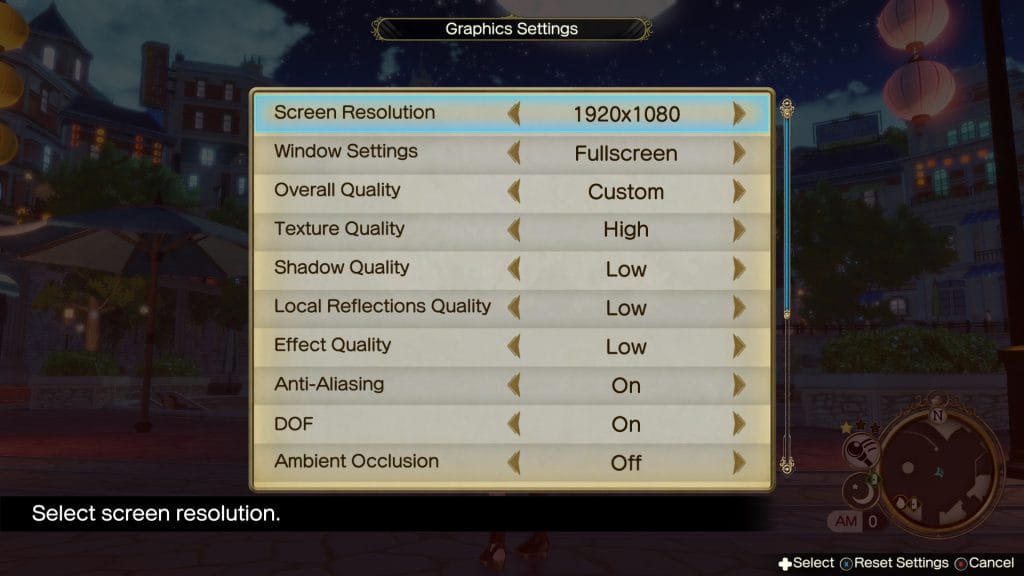
Atelier Ryza 2 PC settings
Unlike Atelier Ryza that had a launcher when you tried starting the game, Atelier Ryza 2 only lets you adjust the graphics from an in-game menu once you load up a save file or start a new game (as of the current build). Hitting the escape key (no way to do this on a controller), brings up a new menu that has options for key assignment and graphics. This is the only place you can adjust the graphics.
Atelier Ryza 2 has display options for screen resolution going down to 540p and window settings for borderless and fullscreen. There is no V-sync or frame rate limiter in-game. There’s an overall quality option that has high, standard, low, and custom options with presets for the graphics options included.
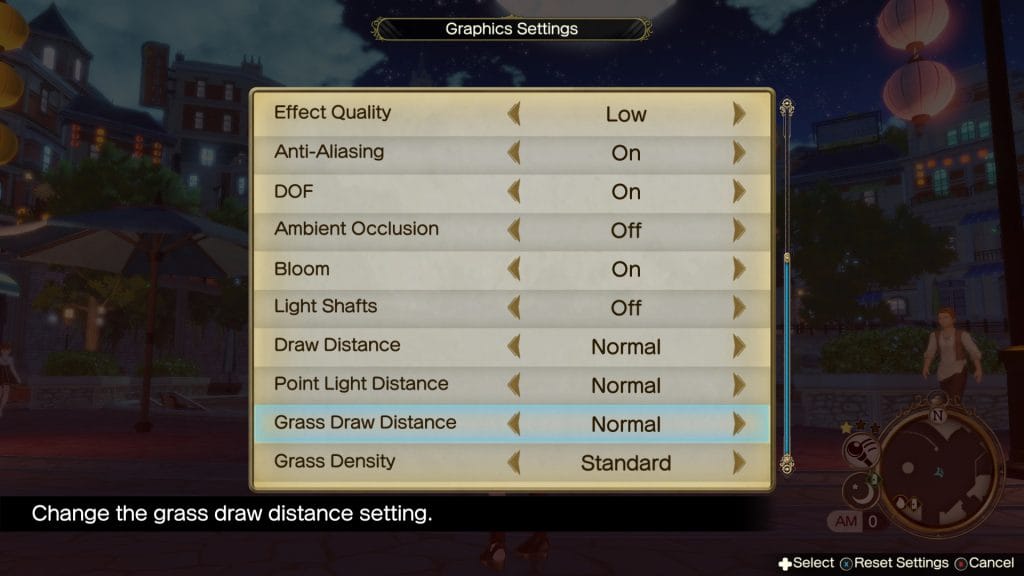
You can adjust texture quality, shadow quality, local reflections quality, and effect quality across low, high, and standard. There are toggles for anti-aliasing, depth of field, ambient occlusion, bloom, and light shafts. Barring these, you can adjust draw distance, point light distance, and grass draw distance across close, normal, and long. The final option is grass density which you can adjust across low, standard, and high settings.
If you’ve played any of Gust’s PC ports so far, you know that the Atelier Ryza 2 settings are above and beyond what the studio’s games usually have. Overall, barring the lack of a frame rate limiter or V-sync, I’m more than pleased with the customisation available in Atelier Ryza 2 on PC.

Atelier Ryza 2 PC performance – frame rate and resolution
On a laptop with an AMD Ryzen 5-3550H processor (2.1GHz Base speed up to 3.7GHz), 16GB DDR4 RAM, and an Nvidia GeForce GTX 1650 4GB GPU, I could run Atelier Ryza 2 at 1080p and could run at well above 60fps in all situations once I turned down some settings. I tested the game out across 720p, 900p, and 1080p with everything turned on or to maximum and with the lowest presets available during exploration (in small and large areas) and in battles. This includes inside the atelier, in the big first city open area outside the atelier, in the fields, and in battles.

1080p – High / Max
Atelier – 60fps
Big city – 30-40fps
Field – ~40fps
Battle – 40-50fps
1080p – Low / Off
Atelier – 95-100fps
Big city – 60-70fps
Field – 60-70fps
Battle -60-70fps

900p – High / Max
Atelier – 70-80fps
Big city – ~40fps
Field – 55-60fps
Battle – 55-60fps
900p – Low / Off
Atelier – 120fps
Big city – 70-80fps
Field – ~80fps
Battle -80-90fps

720p – High / Max
Atelier – ~100fps
Big city – ~45fps
Field – ~60fps
Battle -70-80fps
720p- Low / Off
Atelier – 120fps
Big city – 80-85fps
Field – ~100fps
Battle – 95-100fps

Having played Atelier Ryza 2 across PS4 Pro, Nintendo Switch, and now PC, it is evident that the PC version is easily the best technically with how it scales up and down based on what you want from the frame rate and visuals.
Atelier Ryza 2 PC control options
Atelier Ryza 2 supports mouse and keyboard and controllers. I played a few hours with both before sticking to using the Xbox Series X controller wired for my playthrough on PC. For controllers, there are only prompts for Xbox controllers. There is no in-game option to switch to DualShock button prompts.
The keyboard and mouse controls let you adjust a few of the controls but not all across field, battle, and synthesis controls. The keyboard and mouse controls are fine but I would still recommend using a controller here.
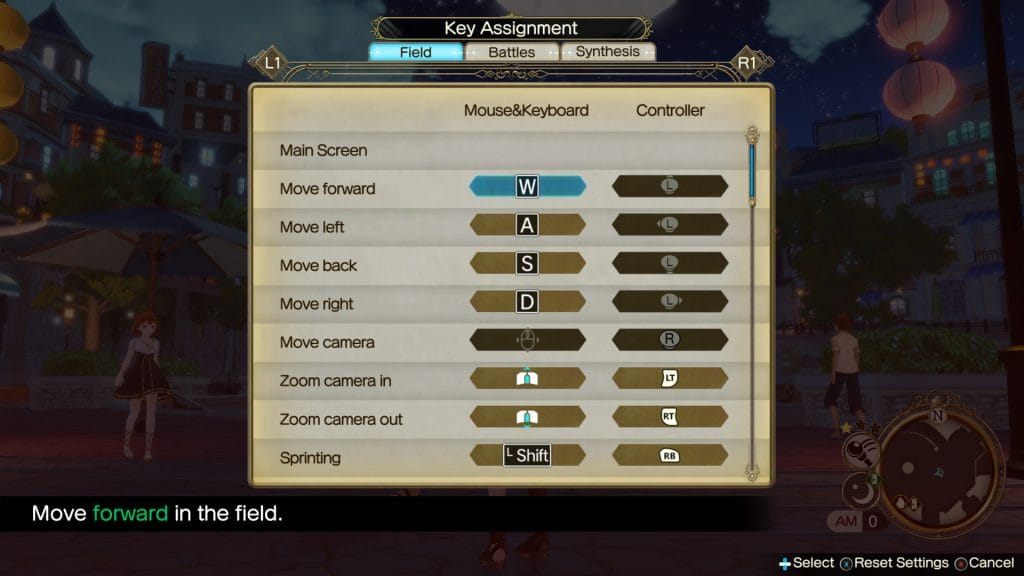
Should you play Atelier Ryza 2 on PC?
Atelier Ryza 2 is a fantastic Atelier game and one that is well worth your time if you enjoyed Atelier Ryza and recent games. The PC port is way better than I expected and only needs a bit more work to be as it should be. Unlike the lacklustre Fairy Tail PC port, Atelier Ryza 2 nails most things and the PC version is easily the definitive version with its support for much higher frame-rates than consoles and gorgeous visuals.
It also helps that Atelier Ryza 2 on PC has proper regional pricing on Steam in many regions (including India). With a slew of visual options for tailoring the experience to your liking, great performance, superb visuals, and more, Atelier Ryza 2 is an essential for Atelier fans and great to play on PC. Hopefully the few issues are ironed out with the patches that will follow after launch.
Atelier Ryza 2: Lost Legends & the Secret Fairy is out now on PS4, PS5, Nintendo Switch, and Steam in North America and will release on January 29 on the same consoles in Europe (and digitally in India).




