Chrono Cross: The Radical Dreamers Edition from Square Enix is a release many fans were hoping to get for many years. Unlike many of the publisher’s games from the original PlayStation that have been ported to modern platforms, Chrono Cross felt like it would be lost to time with not even a hint of a port or remaster for many years while other games arrived on mobile, PC, and console platforms. When Chrono Cross: The Radical Dreamers Edition was announced at the Nintendo Direct for all consoles and PC via Steam, I was curious to see how it would be handled. It turns out Chrono Cross: The Radical Dreamers Edition is more of an enhanced port that uses some emulation than a full remaster. For my Chrono Cross: The Radical Dreamers Edition PC review, I wanted to test it out on not just my regular gaming laptop that I’ve been using for PC reviews, but also the Steam Deck since I just got one recently.
If you’ve not paid attention to this release, Chrono Cross: The Radical Dreamers Edition is Square Enix finally bringing this classic to modern systems with quality of life improvements and the inclusion of Radical Dreamers. There are also new visuals available as an option, but I didn’t like them at all and only really tested them on and off in different locations to see if I felt different. Barring including the complete Chrono Cross game, this release also includes Radical Dreamers translated for release outside Japan for the first time.

Chrono Cross: The Radical Dreamers Edition PC requirements
The Chrono Cross: The Radical Dreamers Edition PC system requirements are a bit higher than I expected given the roots of the original games in this release. Overall, it runs relatively well even on lower end hardware compared to the console versions. The issues with performance by default also apply to all consoles. I will get to those in a bit.
Chrono Cross: The Radical Dreamers Edition PC minimum requirements
- OS: Windows 8.1 64-bit
- Processor: AMD A8-7600 or Intel Core i3-3210
- Memory: 4GB RAM
- Graphics: AMD Radeon RX 460 or NVIDIA GeForce GTX 750
- DirectX: Version 11
- Storage: 4GB available space
- Sound Card: DirectX Compatible Sound Card
- Additional Notes: Requires 2GB of VRAM, Supports Keyboard and gamepads
Chrono Cross: The Radical Dreamers Edition PC recommended requirements
- OS: Windows 10 64-bit
- Processor: AMD A8-7600 or Intel Core i3-3210
- Memory: 8GB RAM
- Graphics: AMD Radeon RX 560 or NVIDIA GeForce GTX 1050
- DirectX: Version 11
- Storage: 4GB available space
- Sound Card: DirectX Compatible Sound Card
- Additional Notes: Supports Keyboard and gamepads
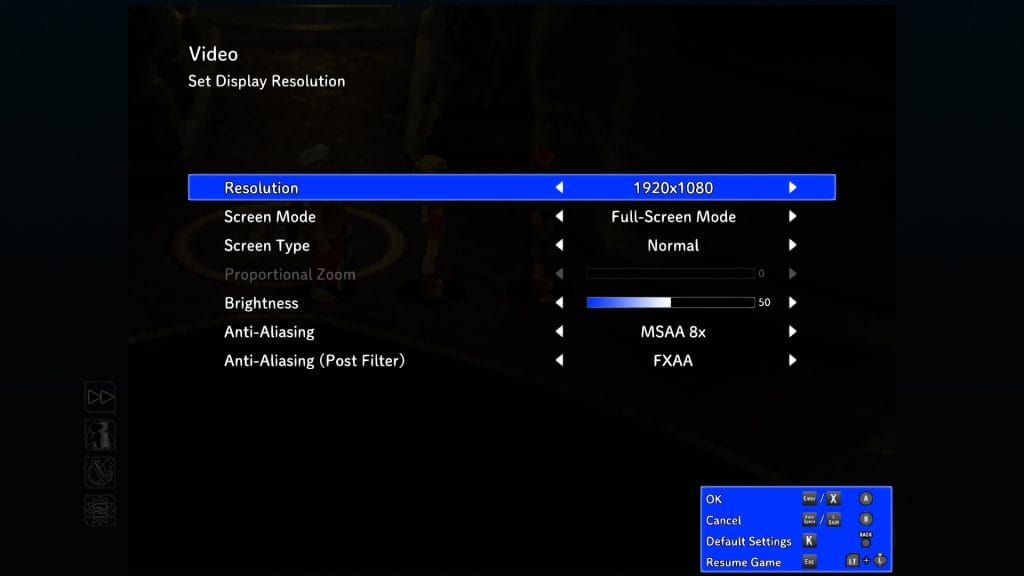
Chrono Cross: The Radical Dreamers Edition PC graphics options
Chrono Cross: The Radical Dreamers Edition is a bare-bones PC conversion. Chrono Cross in this release offers resolution settings up to 4K, screen mode options, zoom options for the screen, brightness, anti-aliasing, and post filter options. The screen type or zoom options let you play in normal, full, or proportional zoom settings. The proportional zoom lets you adjust how much the screen is zoomed in across a few intervals between 0 to 100. These options are absent in Radical Dreamers and are only in the main game.
Chrono Cross also has anti-aliasing (absent in Radical Dreamers) up to MSAA 8x with an FXAA post filter option. Both games in this release lack any frame limiter with Chrono Cross being capped to 30fps while Radical Dreamers is capped at 60fps. You can also adjust the graphical style between classic and new with the latter being a mess on all platforms right now while the former gets you the original aesthetic.

Chrono Cross: The Radical Dreamers Edition PC performance – frame rate and resolution
There are two aspects to this. You can play Chrono Cross with the classic or new graphical style. Both of these have a few changes with no way to use parts of each. The new graphical option has upscaled backgrounds, new character models, and a higher resolution font. The classic option has the original aesthetic and models albeit running at a higher resolution with a font to match the old look. I do not like the new look at all and spent most of my time playing with classic visuals. In the classic visual mode and having v-sync forced, I had a great time with Chrono Cross on PC even on Steam Deck.
On a laptop with an AMD Ryzen 5-3550H processor (2.1GHz Base speed up to 3.7GHz), 16GB DDR4 RAM, and an Nvidia GeForce GTX 1650 4GB GPU, I found myself enjoying the game quite a bit. The new visual setting is where things went downhill. Not only was performance in battles drastically worse, but everything looked worse for me. I am not a fan of the new visuals, but would’ve liked an option to try the new character models in the classic visual style for the non messy backgrounds. With classic visuals, Chrono Cross runs about as I expected. It is disappointing that the frame rate wasn’t bumped up to 60fps for this remaster though.
Given that I played with the classic visuals, but enjoyed using the new battle boosters and quality of life options, I treated Chrono Cross: The Radical Dreamers Edition as more of an enhanced port than a remaster.
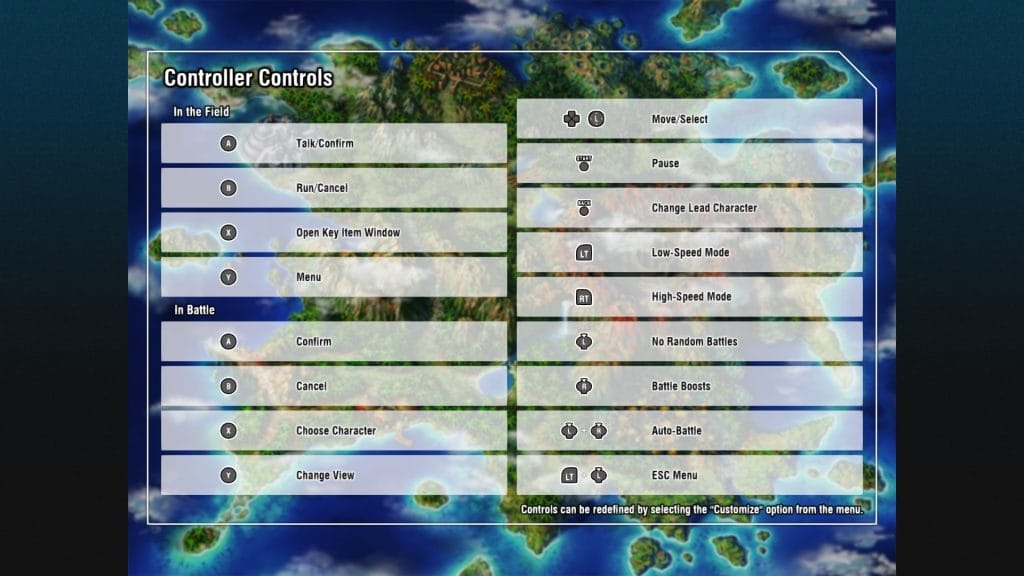
Chrono Cross: The Radical Dreamers Edition PC control options – controllers, keyboard, and mouse controls
Chrono Cross includes keyboard controls and controller support. The former has remapping but you can’t use the mouse barring the launcher before getting into either game. On the controller side, there are no button prompts for controllers barring the Xbox controller. The controls options are as expected for a budget release of an older game from Square Enix. I would’ve hoped that the publisher would implement PS4 and Switch button prompt options considering Chrono Cross: The Radical Dreamers Edition is also on those platforms.
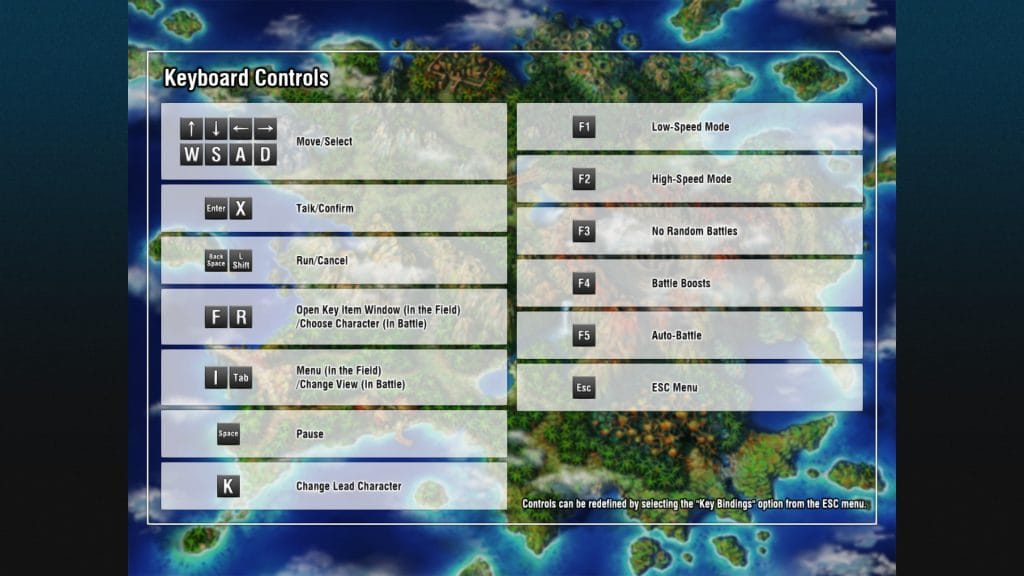
Chrono Cross: The Radical Dreamers Edition on Steam Deck – how does it run and is it better than Nintendo Switch?
Chrono Cross: The Radical Dreamers Edition is playable on Steam Deck. It wouldn’t boot up, but forcing it to run with Proton Experimental (bleeding edge) through the properties. On Steam Deck, the Chrono Cross: The Radical Dreamers Edition launcher looks bad, but the actual games are fine. I haven’t tried any of the community fixes for the performance on Steam Deck, but playing it in classic mode on Steam Deck was fine. I was a bit worried that it would have a lot of issues, but the biggest one I ran into was the game running slower because I had capped the Steam Deck frame rate to 30 for Elden Ring before switching over to Chrono Cross. Once it was set to 60, everything was fine. I imagine the Steam Deck version with a few community fixes would be the ideal way to play Chrono Cross today.
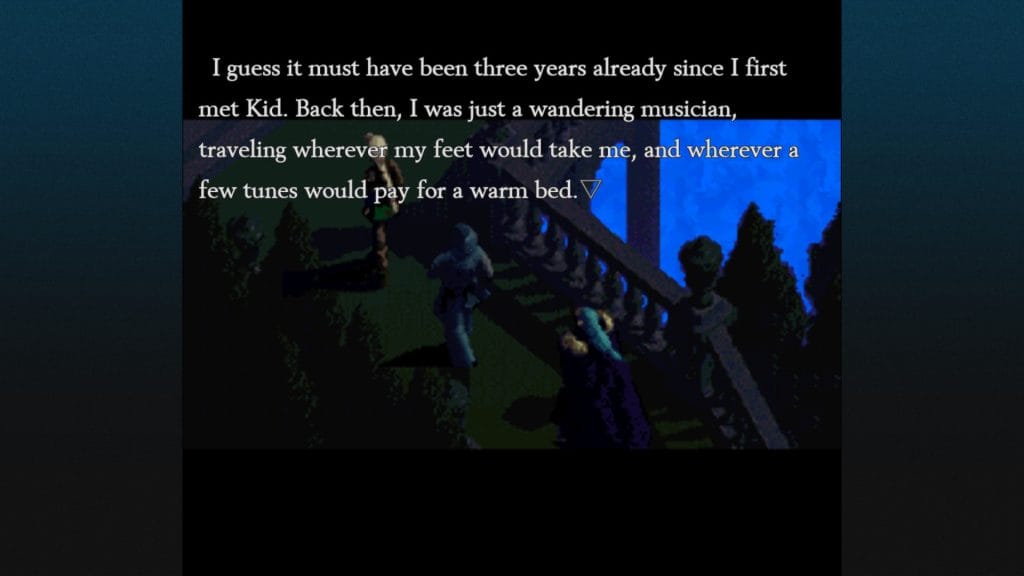
Chrono Cross: The Radical Dreamers Edition PC port issues
Barring the issues plaguing the console versions while using the new graphics option, the PC port has a few more issues relating to screen tearing and additional slowdown. Most of these can be reduced by forcing v-sync (on my laptop at least with the classic graphical style), but it is a shame that Square Enix has finally brought Chrono Cross to PC in such a state. It also doesn’t help that the game only includes Xbox button prompt support. Chrono Cross: The Radical Dreamers Edition is available on all consoles so why does the PC port only have button prompts for one of them considering the open nature of the platform and many people using PlayStation controllers in PC games?
Hopefully Chrono Cross: The Radical Dreamers Edition gets patched soon so it cane be the definitive way to experience the game on PC even with the new graphics option. Right now, this version is only great and easy to recommend if you stick to the classic graphics option with the new graphical style being an easy skip.
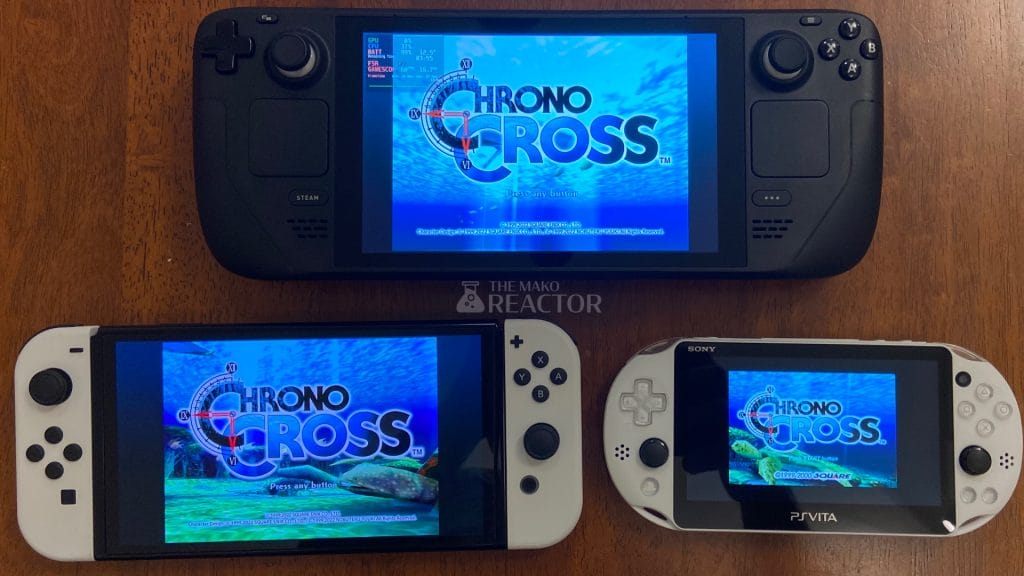
Should you play Chrono Cross: The Radical Dreamers Edition on PC?
Chrono Cross: The Radical Dreamers Edition on PC suffers from a few more issues than the console versions in its current state, but the majority of these PC-specific issues can be fixed thanks to making a few changes on your GPU control panel or using some of the community fixes. Hopefully Square Enix pushes out some updates soon to address the glaring issues with this PC release at least. It took a while for Chrono Trigger to get fixed, but it did happen.
If you are wondering whether you should get Chrono Cross: The Radical Dreamers Edition on PC versus any console, the PC version can be fixed very easily to be better than the consoles and if you have a Steam Deck, you can also play it on the go. If you aren’t interested in doing any sort of tinkering and just want to boot up the game and play it, you can grab it on Nintendo Switch or PC and play with the classic graphical mode. I would recommend both of those above the PS4 and Xbox versions that offer no real advantage in the current state of Chrono Cross: The Radical Dreamers Edition barring trophies and achievements.




