As with most of the best Japanese gaming franchises, I got into the Hatsune Miku: Project Diva games thanks to the PS Vita releases. Sega eventually started bringing the games to PS4 as well, with the best current game being Hatsune Miku: Project Diva Future Tone on PS4 until this month. That might change now because Sega has supercharged Project Diva for PC in the form of Hatsune Miku: Project Diva Mega Mix+ that brings in the best of the Nintendo Switch and PS4 games with a massive selection of songs. For my Hatsune Miku: Project Diva Mega Mix PC review, I’ve been playing it on Steam Deck and will cover how it compares to the PS4 and Switch entries in the series.
This review will cover Hatsune Miku: Project Diva Mega Mix+ on PC, if its worth buying right now, the DLC, and more. I’ve already reviewed the Nintendo Switch version and since played the DLC packs while dipping into new DLC released for the PS4 version of Future Tone which I still enjoy a lot more than the Switch game now.

Hatsune Miku: Project Diva Mega Mix+ PC requirements
Hatsune Miku: Project Diva Mega Mix+ is a big download and a bit over 9GB more if you buy the Extra Song Pack DLC which is included in the VIP Edition. The requirements other than storage are nothing unusual.
Hatsune Miku: Project Diva Mega Mix+ PC minimum requirements
- Requires a 64-bit processor and operating system
- OS: Windows 10 64-bit
- Processor: Intel Core i3-2100 at 3.1GHz or AMD Phenom II X4 965 at 3.6GHz
- Memory: 4GB RAM
- Graphics: Nvidia GeForce GTX 550 Ti with 1GB VRAM or AMD Radeon HD 5850 with 1GB VRAM
- DirectX: Version 11
- Storage: 20GB available space
Hatsune Miku: Project Diva Mega Mix+ PC recommended requirements
- Requires a 64-bit processor and operating system
- OS: Windows 10 64-bit
- Processor: Intel Core i5-2400 at 3.1GHz or AMD Ryzen 3 1200 at 3.1GHz
- Memory: 4GB RAM
- Graphics: Nvidia GeForce GTX 750 Ti with 2GB VRAM or AMD Radeon HD 6870 with 1GB VRAM
- DirectX: Version 11
- Storage: 30GB available space
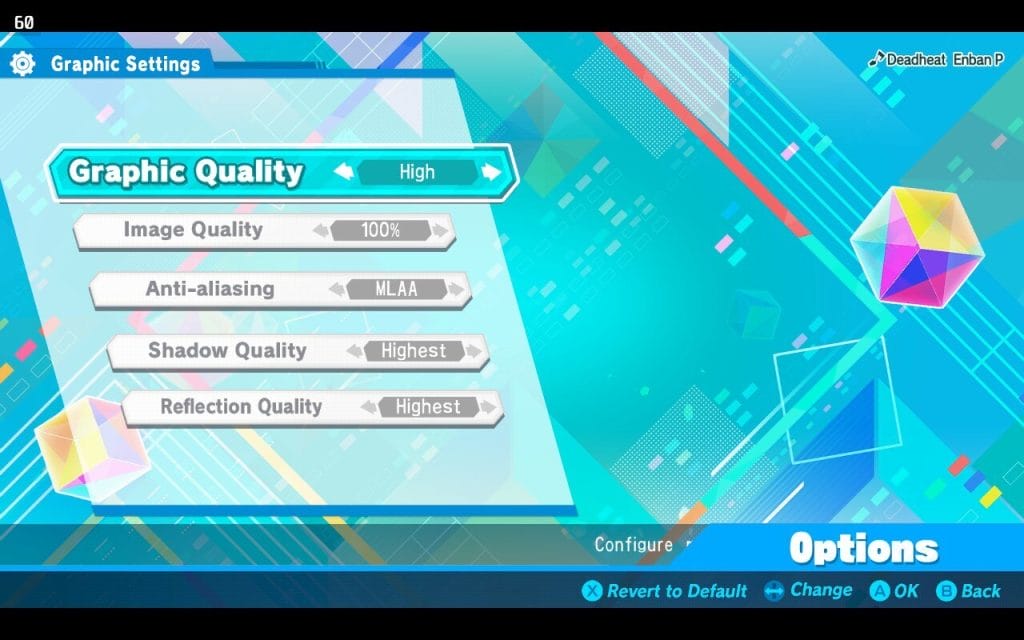
Hatsune Miku: Project Diva Mega Mix+ PC graphics options
Hatsune Miku: Project Diva Mega Mix+ lets you adjust the resolution (including 4K all the way down to 800×600), display mode, and choose your display for the display options. The display modes are fullscreen, borderless (called No Frame in-game), and windowed (called Frame in-game). The graphics options let you use presets: low, medium, and high, or adjust image quality (50% to 100%), anti-aliasing (FXAA or MLAA), shadow quality (lowest, low, mid, high, and highest), and reflection quality (same settings as shadow quality). You can also toggle between using the Nintendo Switch aesthetic in “Mega Mix” or the higher fidelity “Future Tone” aesthetic from the PS4 and arcade games.

Hatsune Miku: Project Diva Mega Mix+ PC control options
Hatsune Miku: Project Diva Mega Mix+ includes support for multiple controllers and also keyboard controls for playing. I played on Steam Deck and set it to display PlayStation symbols since I’m used to those in the Hatsune Miku: Project Diva games. I was also happy to see this option in the Nintendo Switch version of Hatsune Miku: Project Diva Mega Mix. You can also use arcade symbols or Switch and Xbox button prompts in the rhythm game. The game also has keyboard button prompts. One thing to note is that right now the face buttons seem reversed when using a controller. I had to configure this again in-game for it to work properly.
Hatsune Miku: Project Diva Mega Mix+ also automatically switches button prompts depending on your input. On Steam Deck, it swapped between keyboard, Steam Deck, and PlayStation prompts without issues depending on my input. When I played it “docked” using an Anker USB C hub on my monitor with a DualSense controller, it displayed PlayStation prompts correctly without any setting needing to be changed.
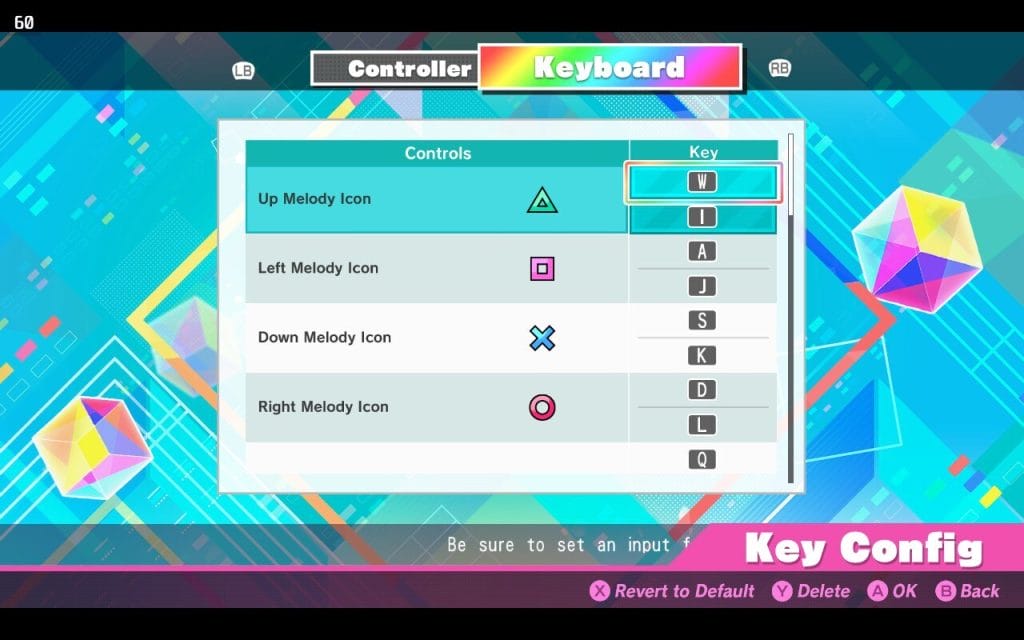
Hatsune Miku: Project Diva Mega Mix+ PC song list and DLC
Hatsune Miku: Project Diva Mega Mix+ on PC’s base release includes all the Nintendo Switch songs including the Switch DLC. The Extra Song Pack DLC on Steam adds the Future Tone songs. Overall the PC version of Hatsune Miku: Project Diva Mega Mix+ includes 250 songs which is two less than Hatsune Miku: Project Diva Future Tone on PS4 with all DLC. Hatsune Miku: Project Diva Mega Mix+ on PC has one song that isn’t on PS4 – “Kagamine HachiHachi Flower Fight” while it is missing most noticeably Levan Polkka. The other two songs missing right now are White Dove and NekoMimi Archive. I hope these can be added in future DLC or updates.
The store page for Hatsune Miku: Project Diva Mega Mix+ also mentions it could potentially get paid or free DLC content. I hope every song from prior games on different platforms can be brought over as paid DLC to make this the ultimate Project Diva game because it is nearly there.

Hatsune Miku: Project Diva Mega Mix+ PC visual style option – Future Tone or Mega Mix?
When Hatsune Miku: Project Diva Mega Mix+ was revealed and I hadn’t watched the trailer yet, I was a bit disappointed that Sega didn’t bring over Future Tone instead. Thankfully watching the trailer put my initial disappointment to rest because Hatsune Miku: Project Diva Mega Mix+ on Steam lets you use the “Mega Mix” style visuals from the Switch version or the “Future Tone” higher-fidelity PS4 and arcade game aesthetic. I immediately made sure to set the game to “Future Tone” in the options for visuals. I’m glad both options exist, but I can’t see myself going back to the “Mega Mix” aesthetic on PC.


Hatsune Miku: Project Diva Mega Mix+ PC vs Future Tone on PS4
As mentioned above, barring the song addition (one) and omissions (three) you aren’t missing anything notable with either game. Both games with all DLC currently available are the best Project Diva games available today. The PC version of Hatsune Miku: Project Diva Mega Mix+ also has the benefit of being portable on Steam Deck.
Hatsune Miku: Project Diva Mega Mix+ PC vs Nintendo Switch
Hatsune Miku: Project Diva Mega Mix on Switch will be getting paid DLC at a later date as revealed by the Japanese blog post to add the extra songs. It is unclear if all songs will be added or not, but it is good to see Sega not abandon the Switch version. If you had to pick between both, even with all the songs, the PC version is a lot better. I enjoy the touch control options on Switch, but everything else is much nicer on Steam Deck right now.

Hatsune Miku: Project Diva Mega Mix+ on Steam Deck – performance and visuals
Out of the box, I had no trouble with Hatsune Miku: Project Diva Mega Mix+ on Steam Deck. At the highest settings, Hatsune Miku: Project Diva Mega Mix+ ran at 60fps flawlessly in my testing. Even songs like Gaikotsu Gakudan to Riria that are quite busy saw no noticeable issues. I also booted up the PS4 and Nintendo Switch games to compare with Steam Deck for this Hatsune Miku: Project Diva Mega Mix PC review. It also runs flawlessly through HDMI on an external display on my setup with a PS5 controller.

Should you buy Hatsune Miku: Project Diva Mega Mix+ PC?
Don’t let the naming confuse you here because even the base release of Hatsune Miku: Project Diva Mega Mix+ offers a lot more content than the base Switch version. With the extra song pack DLC, Hatsune Miku: Project Diva Mega Mix+ on PC has almost every song that Hatsune Miku: Project Diva Future Tone with all its DLC has on PS4. Barring three missing songs and one bonus song on PC that PS4 doesn’t have right now, you aren’t missing anything between the PS4 and PC Hatsune Miku: Project Diva games now. While I hope Sega can bring in support for higher refresh rates on PC, Hatsune Miku: Project Diva Mega Mix+ on Steam is as close to a perfect Project Diva game as possible right now. If you are considering buying it, I’d definitely get the VIP Edition to have everything in one go, but keep in mind that it includes an Unlock DLC that will automatically unlock in-game content and achievements. You can disable the DLC before booting up the game from Steam to avoid this if you want.
If you’ve never played a game in the series before, this is a great entry point. If you own the Nintendo Switch version, Hatsune Miku: Project Diva Mega Mix+ on Steam is better in every way including portability with how good it looks and runs out of the box on Steam Deck. I’m glad to see Sega finally bring the main Project Diva series of Hatsune Miku games to Steam in such a content-packed and excellent entry. Hopefully it does well enough to get future DLC on all platforms. Hatsune Miku: Project Diva Mega Mix+ on PC is an essential for rhythm game and Hatsune Miku fans.




