Lost Judgment from Sega and Ryu Ga Gotoku Studio was our Game of the Year for 2021. It was a very important game for the studio as the first global simultaneous multi-platform release for the Yakuza / Judgment series, the first to feature story DLC, and also the first game developed under Ryu Ga Gotoku Studio’s new structure. It arrived on current and last generation Playstation and Xbox platforms, but not on PC in any form. Today, SEGA announced that both Judgment and Lost Judgement (with The Kaito Files DLC sold separately) are finally on PC, and I’ve been playing them for review since last week. For this Lost Judgment PC review, I will discuss how the game runs on Steam Deck, the port features, and whether it is worth your time as newcomer or as someone who played it already on console.
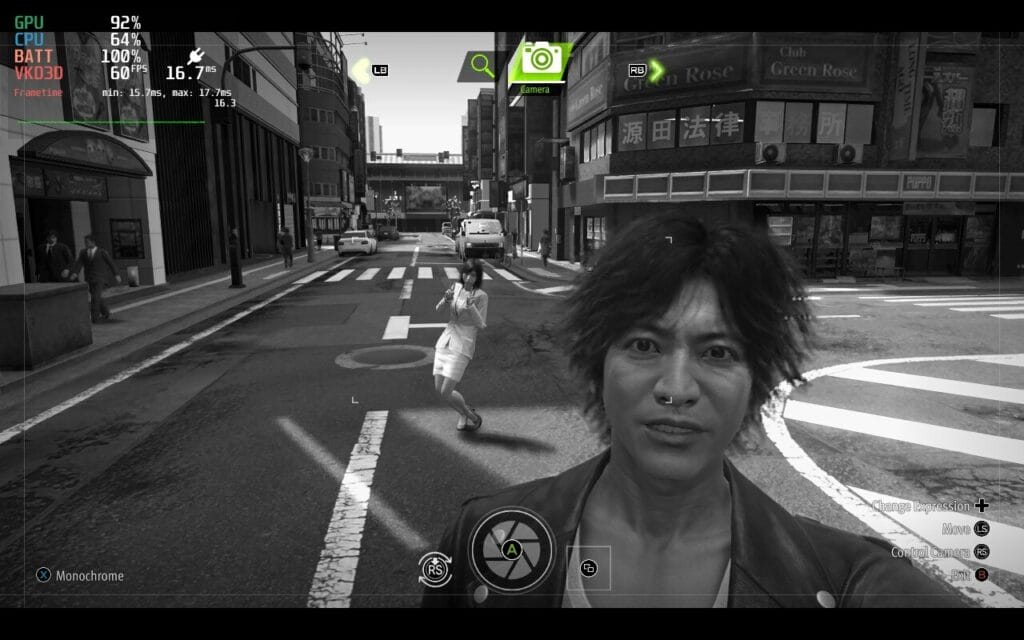
Lost Judgment PC requirements
I’ll update this with the Lost Judgment PC requirements when those are available. The screenshots in this review are from my current playthrough on Steam Deck and a Windows laptop at 1080p.
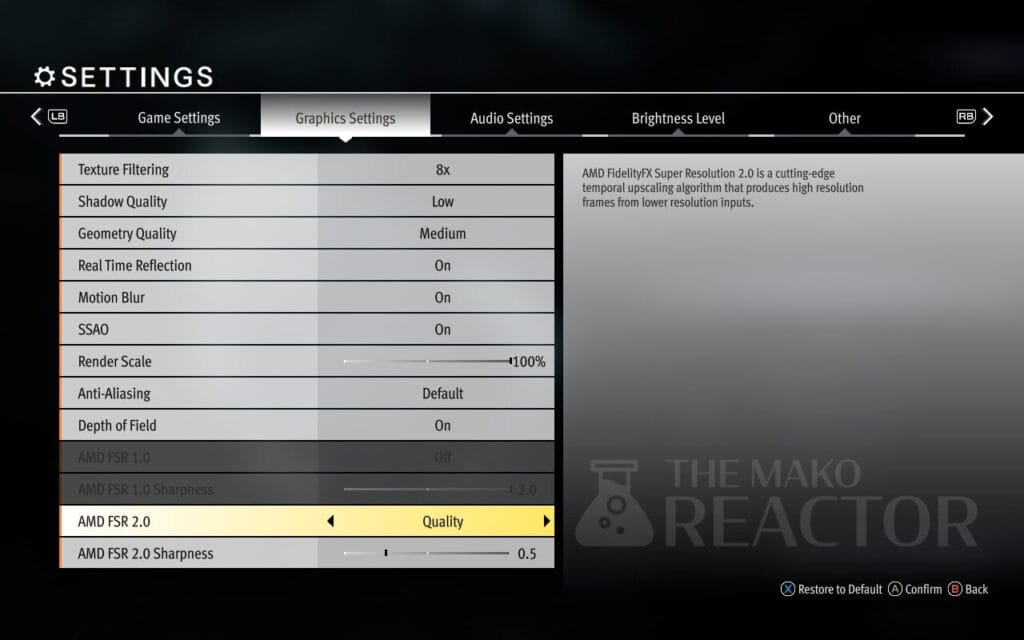
Lost Judgment PC graphics options
Lost Judgment includes a few display and many graphics options. Barring the display selection, you can change display mode (bordered, borderless, fullscreen), resolution, refresh rate, toggle v-sync, change the field of view, limit the frame rate cap (30, 60, 120, unlimited), and choose from graphics quality presets (extra low, low, medium, high, extra high, and custom).
The detailed graphics options include options for texture filtering (off, 2x, 4x, 8x, 16x), shadow quality (low, medium, high), geometry quality (low, medium, high), toggle real-time reflections, toggle motion blur, toggle SSAO, adjust the render scale (50% to 100%), toggle anti-aliasing (off, default, FXAA, MLAA, TAA), toggle depth of field, and use AMD’s FSR1.0 or FSR 2.0 with sharpness levels.
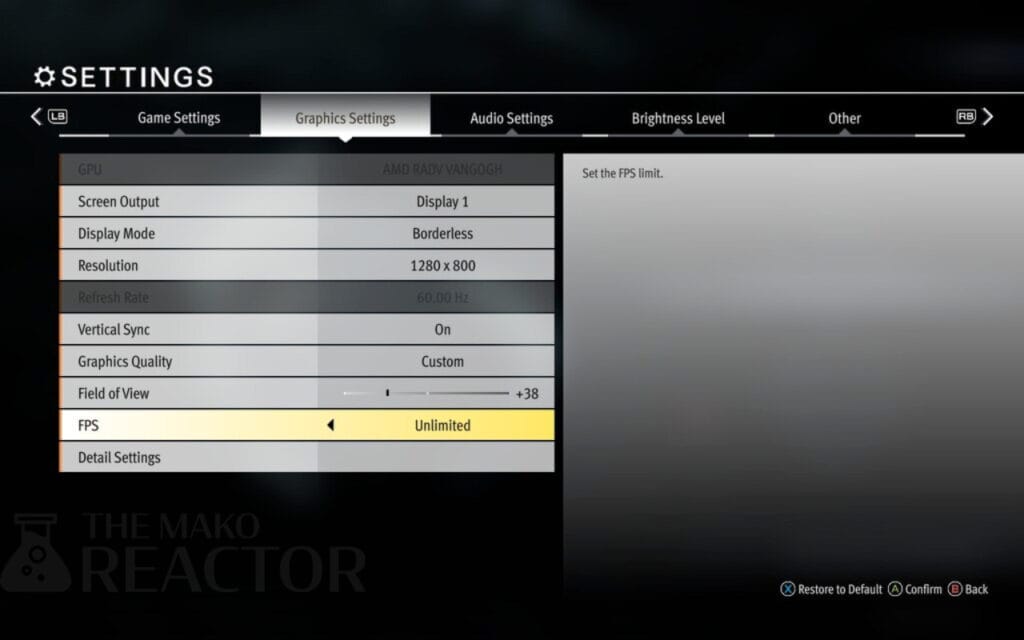
I was surprised to see FSR, but spent some time trying out different options while playing on Steam Deck and the laptop. AMD FSR 1.0 lets you use ultra quality, quality, balanced, and performance modes with sharpness levels going from 0.0 to 2.0. AMD FSR 2.0 lets you use quality, balanced, performance, and ultra performance modes with the same sharpness levels going from 0.0 to 2.0.
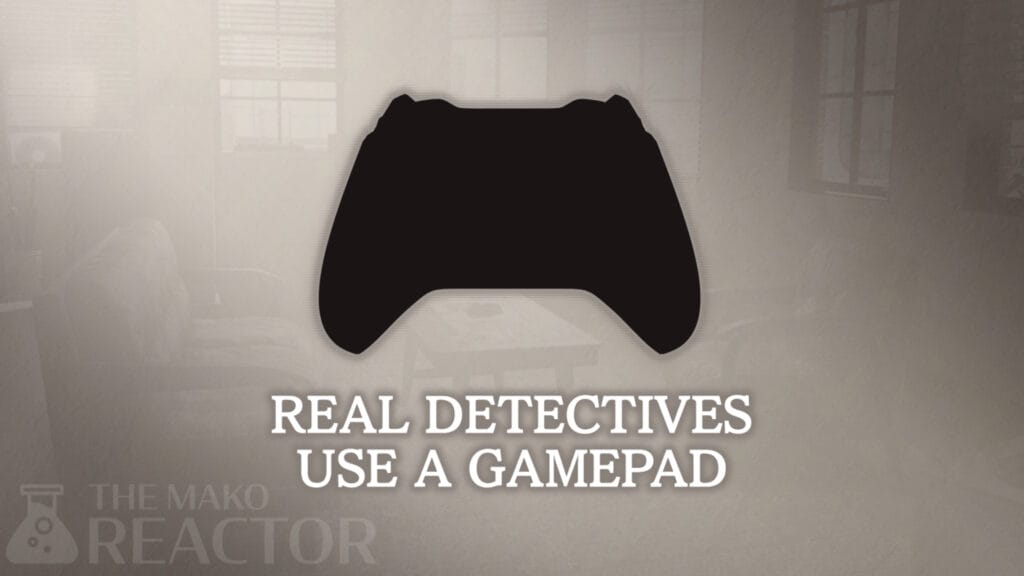
Lost Judgment PC control options
Lost Judgment on PC has almost complete rebinding support for its keyboard input options across different mini-games, the main story, tailing, battles, school stories, and much more. You can adjust these for keyboard/mouse and controller separately.
On the controller side of things, it has correct button prompt options for the controllers I used. When played on Steam Deck, it had the Xbox button prompts, while it showed me correct button prompts when I used my DualSense controller on PC and even on Steam Deck via bluetooth to check. You can adjust mouse and controller sensitivity in the game settings. The button prompts also adjust on the fly depending on your input.

Lost Judgment PC performance – frame rate and resolution
On a laptop with an AMD Ryzen 5-3550H processor (2.1GHz Base speed up to 3.7GHz), 16GB DDR4 RAM, and an Nvidia GeForce GTX 1650 4GB GPU, I tested out the game’s presets, FSR options, trying to go above 60fps with the laptop’s 120hz display, and more. I also played around with the various settings to see how the image quality improves. It is possible to get 60fps (with almost no drops) and great visuals on the laptop thanks to FSR. I played at 1080p, and could get a locked 30fps with most things set to the highest settings with FSR disabled as well.
Depending on your priority for fidelity or performance, I’d recommend trying out the FSR options here including the sharpness settings. This helps a lot given how heavy this game’s engine is. The recent PC ports are also much better than Yakuza Kiwami 2 that still has issues on the same hardware while Yakuza 6 runs better for me. The areas I had the most visual issues with so far have been rendering hair with different FSR options. You likely will need to tweak these to your liking and make sure you look at the environment while moving when adjusting these settings to note if there are any reconstruction issues.
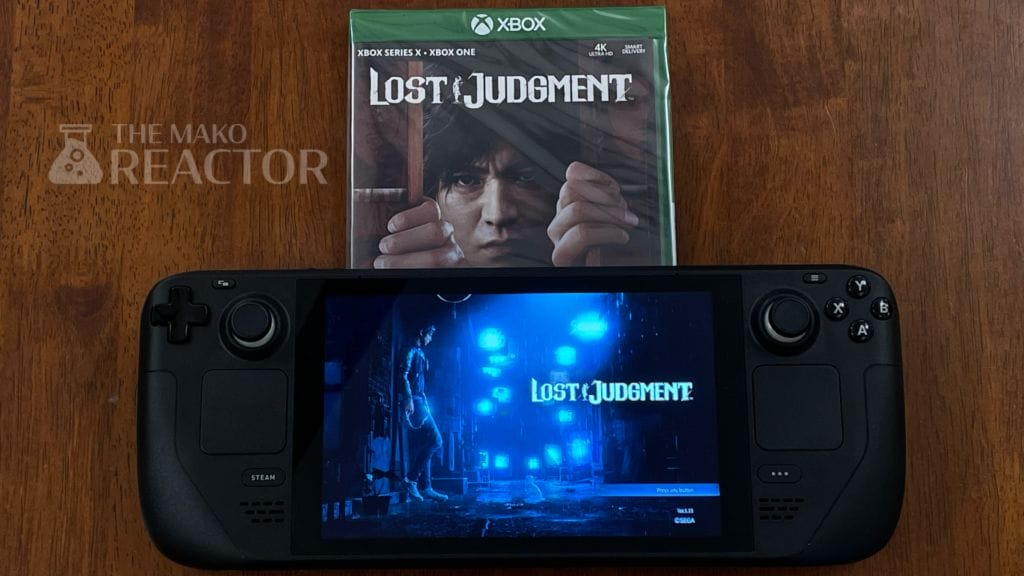
Lost Judgment on Steam Deck – Does it run well and look good?
When I played Yakuza: Like a Dragon on Steam Deck, I spent some time tweaking the settings to get it to look good while running at about 40fps with the Steam Deck’s refresh rate changed to that. For a turn-based JRPG like that, the lower frame rate was not a big deal, but I was interested to see how Lost Judgment holds up with its particle effects and action combat. While I haven’t tested out the very late battles yet, spending some time tweaking the game settings and FSR settings has resulted in a great portable experience with the refresh rate capped to 40 to make it look as nice as possible or even 60fps with some drops thanks to FSR and tweaking some settings.
You can definitely get Lost Judgment to look excellent if you’re playing at 30 to 40fps, or go for a much smoother experience at 60fps like I did. The combination of the wealth of options included and FSR help a lot with Steam Deck performance and visuals. If you’ve played Yakuza: Like a Dragon on Steam Deck, you likely already know the drill, but make sure you go in-game and test out the different FSR options while monitoring open world performance to your liking.
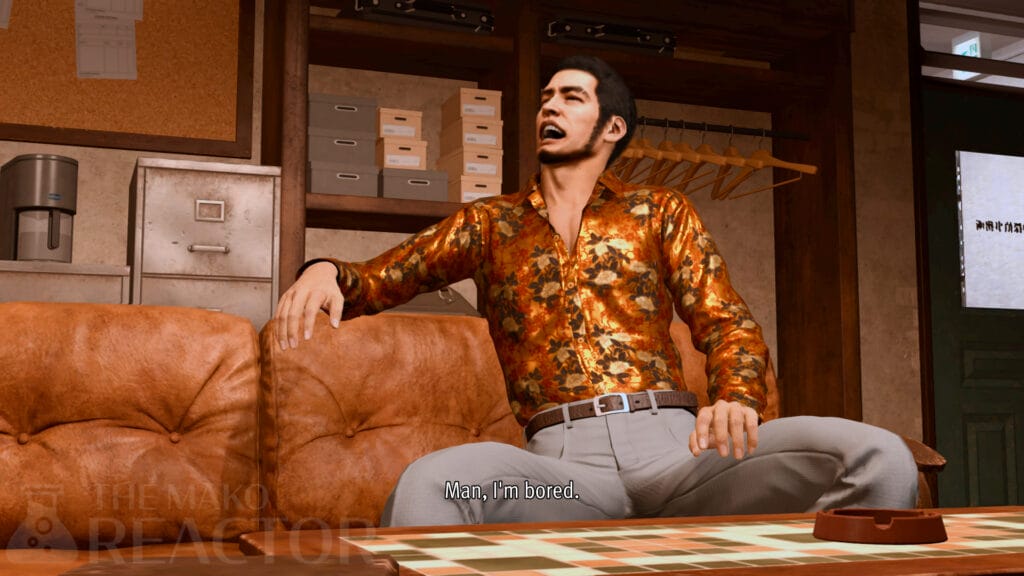
Should you play Lost Judgment on PC?
If you skipped the console versions, Lost Judgment is absolutely worth your time on PC. I adored the base game and The Kaito Files DLC. Read my review of Lost Judgment on PS5 here and The Kaito Files here. The only downside is that the game’s price is higher than I expected for a late port of a year old game and one that is still being sold at full price with separate paid DLC. Barring The Kaito Files which is available for $29.99, the base purchase of Lost Judgment includes the School Stories Expansion Pack for $59.99.
If you are new to Ryu Ga Gotoku Studio’s Judgment and Lost Judgment games, the bundle with both of them with all prior DLC included is a great deal with two superlative games. It also helps that both games feel pretty great to play on Steam Deck right now making them good for a replay if you’ve experienced them before and want to play them on a portable system.
Hopefully my Lost Judgment PC review helped you decide if Ryu Ga Gotoku Studio’s newest game is worth your time on Steam with its arrival a year after launching on consoles. If you did play Lost Judgment on console, there isn’t much here that warrants another purchase unless of course you want to play it on Steam Deck. I’m glad to see our 2021 Game of the Year finally hit PC and play so great on Steam Deck.




