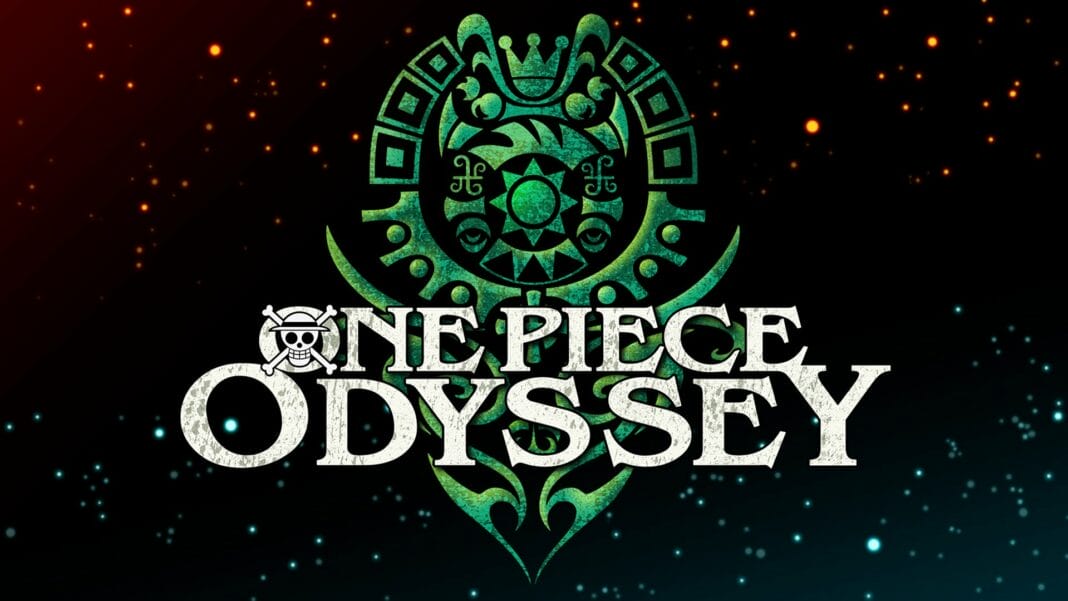One Piece Odyssey is the most interesting game based on the long-running manga and anime series aside from the excellent Warriors games. While One Piece Unlimited World Red was fine, One Piece Odyssey is a brilliant blend of One Piece, JRPG mechanics, some mechanics I enjoyed in Monster Hunter Stories 2, and more. I can safely say it is on par with One Piece Pirate Warriors 3 as my favorite One Piece game right now. For my One Piece Odyssey PC and Steam Deck review, I will cover the port, the game itself, and whether it is worth your time right now. One Piece Odyssey is one of the better anime games out there, and a very good JRPG on its own.

One Piece Odyssey PC requirements
One Piece Odyssey is a more-demanding game than I expected on the console side going by the performance and visual targets on PS5. On PC, it scales well, and runs great on Steam Deck which I will get to. The One Piece Odyssey PC requirements are below:
One Piece Odyssey PC minimum requirements
- Requires a 64-bit processor and operating system
- OS: Windows 10 64-bit
- Processor: Intel Core i5-6600 or AMD Ryzen 5 2400G
- Memory: 8GB RAM
- Graphics: GeForce GTX 780 or Radeon R9 290X
- DirectX: Version 11
- Storage: 35GB available space
One Piece Odyssey PC recommended requirements
- Requires a 64-bit processor and operating system
- OS: Windows 10 64-bit
- Processor: Intel Core i5-8400 or AMD Ryzen 3 3100
- Memory: 8GB RAM
- Graphics: GeForce GTX 1060 or Radeon RX 590
- DirectX: Version 11
- Storage: 35GB available space

One Piece Odyssey PC graphics options
One Piece Odyssey has custom, low, medium, and high presets. These affect the anti-aliasing (none, low, medium, high), shadow quality (low, medium, high), depth of field (on or off), post-processing quality (low, high), and motion blur (on or off). The One Piece Odyssey PC frame rate settings allow for targets of 30fps, 60fps, 90fps, 120fps, and unlimited. You can also enable or disable v-sync. The display settings let you use windowed, fullscreen, or borderless modes. On the resolution side, it supports 720p all the way up to 4K. It also has 800p support on Steam Deck with 16:10 gameplay barring some moments that are 16:9 so far.

One Piece Odyssey PC control options
One Piece Odyssey has full keyboard, mouse, and controller support. This also includes PlayStation button prompts when I used my DualSense controller, the ability to remap keys for all three inputs, and auto-switching prompts depending on your input type. It is worth noting that the PS5 version has adaptive trigger and haptic feedback with the DualSense controller. These are not present on PC at all in my testing. I checked wired with Steam Input disabled and enabled across two different controllers.
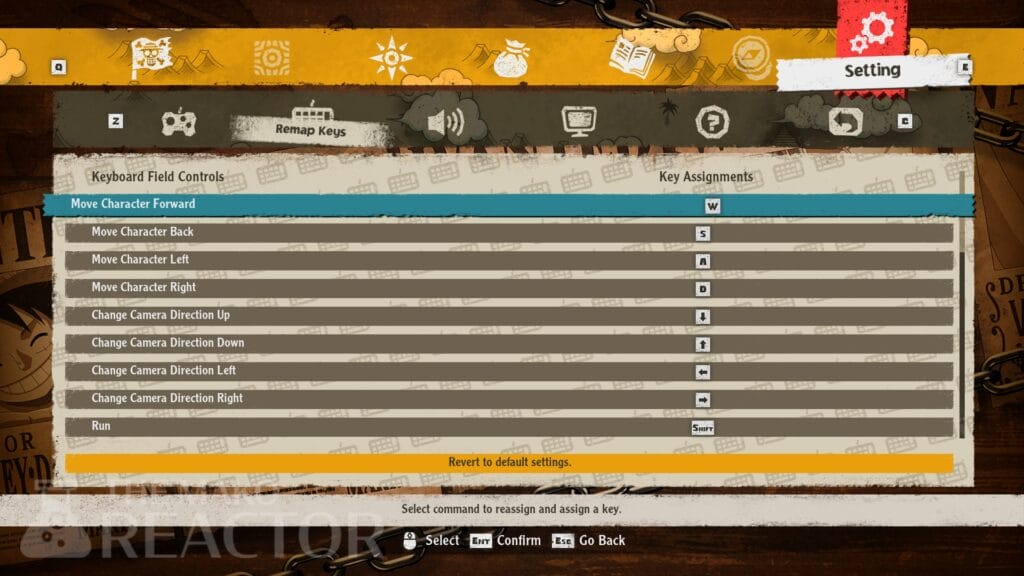
One Piece Odyssey PC performance – uncapped frame rates, resolution support, and more
On a laptop with an AMD Ryzen 5-3550H processor (2.1GHz Base speed up to 3.7GHz), 16GB DDR4 RAM, and an Nvidia GeForce GTX 1650 4GB GPU, I tested One Piece Odyssey across all three of its presets. On the low preset, I had some drops below 60fps, but it usually spent most of its time around 70fps. At medium and high, the performance was never close to a locked 60fps. If you have a laptop similarly specced like the one I used, I’d recommend a 30fps frame rate cap with a mix of medium and high in One Piece Odyssey.


The load times are longer than I expected given I had this installed on the SSD. Barring that, the PC port is a lot better than I expected, and thankfully I didn’t run into any shader-related stuttering. One Piece Odyssey is an Unreal Engine game, and I’ve had issues with a few of those on PC in the last year.

How does One Piece Odyssey run on Steam Deck?
Having spent over a dozen hours with One Piece Odyssey on Steam Deck (on the default Proton version), I will be surprised if it isn’t Steam Deck Verified by Valve in the near future or when they get around to testing it. It looks great and runs without issues. On the lowest graphics preset, the more open parts run at above 40fps. If you want to play on this preset, cap the display’s refresh rate to 40hz. Don’t expect 60fps in One Piece Odyssey on Steam Deck. The high preset runs at just above 30fps surprisingly with some drops. I’d recommend playing on medium with a 30fps cap for the best experience right now. Having 800p and 16:10 aspect ratio support is great to see as well barring certain scenes that are 16:9.
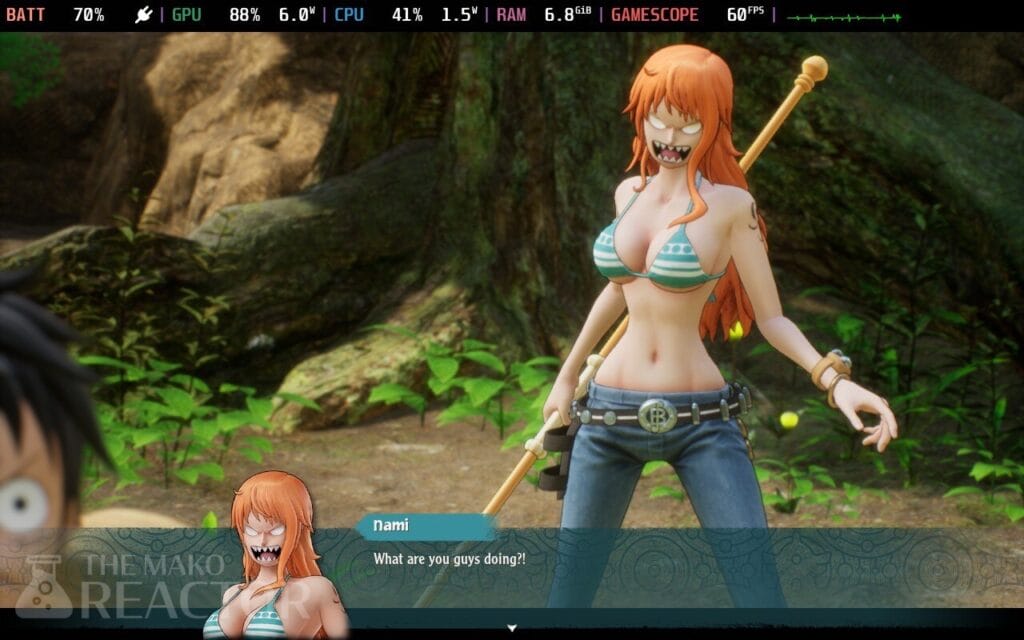
Should you play One Piece Odyssey on PC?
Having played the One Piece Odyssey PS5 demo and the full game on PC, the PC version is great, but a bit more demanding than I expected. The lack of DualSense features is disappointing, but the PC version has support for much higher frame rates than PS5. I’m still working towards the finale of the game. In the time I’ve spent with it so far, One Piece Odyssey is my favorite non-Warriors One Piece game and a lot better than I expected despite a few issues like long load times on PC and some pacing problems with the story. Motoi Sakuraba has done an excellent job with the music as well.

If you were afraid of One Piece Odyssey being a typical anime licensed game trying to cash in on the name, don’t be. The combat blends in Monster Hunter Stories 2-like rock paper scissors mechanics, positioning, One Piece abilities, and more with traditional turn-based mechanics to be more interesting than I expected. I’ve also enjoyed playing more on Steam Deck than my laptop. The gameplay perfectly suits portable play. One Piece Odyssey is one of the better anime games I’ve played, and I can’t wait to see what DLC it gets in the future.
The developers were clearly aiming high with this release, and it shows across the visuals, animations, and even in the soundtrack. I’ve grown to love Dragon Ball Z: Kakarot quite across playthroughs, and One Piece finally has a game that approaches the quality of DBZ: Kakarot with One Piece Odyssey. Hopefully my One Piece Odyssey PC and Steam Deck review helped you decide if the PC port is worth your time right now. Check out One Piece Odyssey on Steam here.