Shin-chan: Me and the Professor on Summer Vacation – The Endless Seven-Day Journey from Neos Corporation and developer Millennium Kitchen debuted on Nintendo Switch in Japan, and it finally arrived in the West on the eShop earlier this month, PS4 last week, and will be on Steam this week. I’ve already finished the game on Switch, but will be covering the PC version for my Shin-Chan: Me and the Professor on Summer Vacation Steam Deck review. This review will also cover how the game runs on Windows.

Shin-Chan: Me and the Professor on Summer Vacation PC requirements
Shin-chan: Me and the Professor on Summer Vacation – The Endless Seven-Day Journey was developed for Nintendo Switch, and it is a very light-weight port on PC. You will likely have no trouble running this even on very dated hardware.
Shin-Chan: Me and the Professor on Summer Vacation PC minimum requirements
- Requires a 64-bit processor and operating system
- OS: 8.1 or higher
- Processor: Intel(R) Core(TM) i3-3220
- Memory: 2 GB RAM
- Graphics: GeForce GTX 650
- DirectX: Version 11
- Storage: 3 GB available space
Shin-Chan: Me and the Professor on Summer Vacation PC recommended requirements
Requires a 64-bit processor and operating system
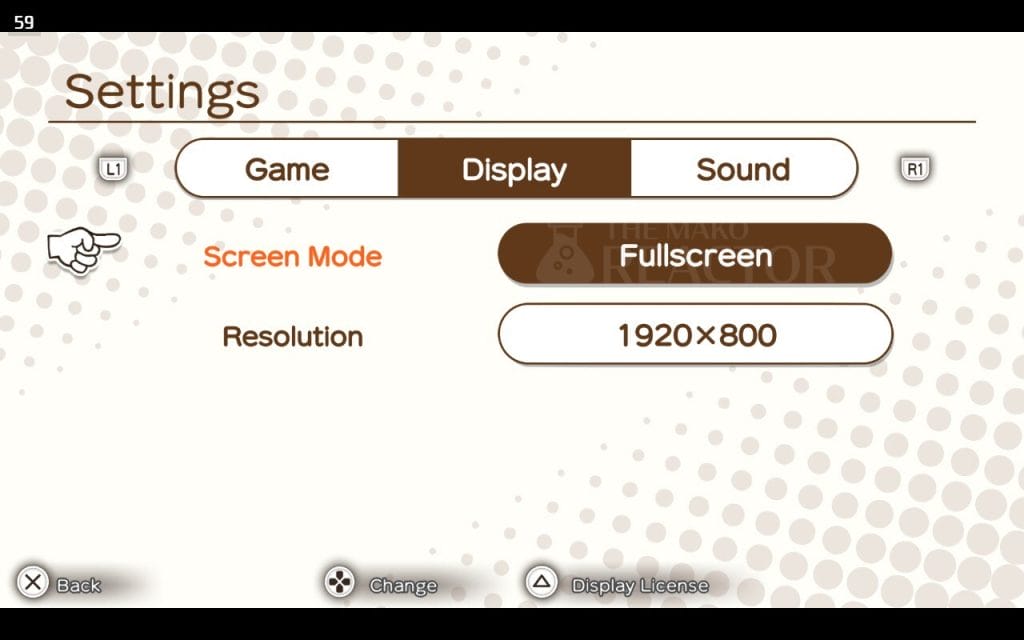
Shin-Chan: Me and the Professor on Summer Vacation PC graphics options
While I’ve enjoyed my time with Shin-chan: Me and the Professor on Summer Vacation – The Endless Seven-Day Journey on Steam Deck, it is a bare-bones PC port. You can only adjust screen mode and resolution. It only goes up to 1080p as well. I tested this on my 1440p monitor and also on the Steam Deck forcing the game to support 4K like I do to see how much I can push certain games on Valve’s handheld. Given the game uses pre-rendered backgrounds with some 3D elements or assets, I wasn’t surprised by this, but would’ve liked to see some options for higher resolution 3D elements at least.
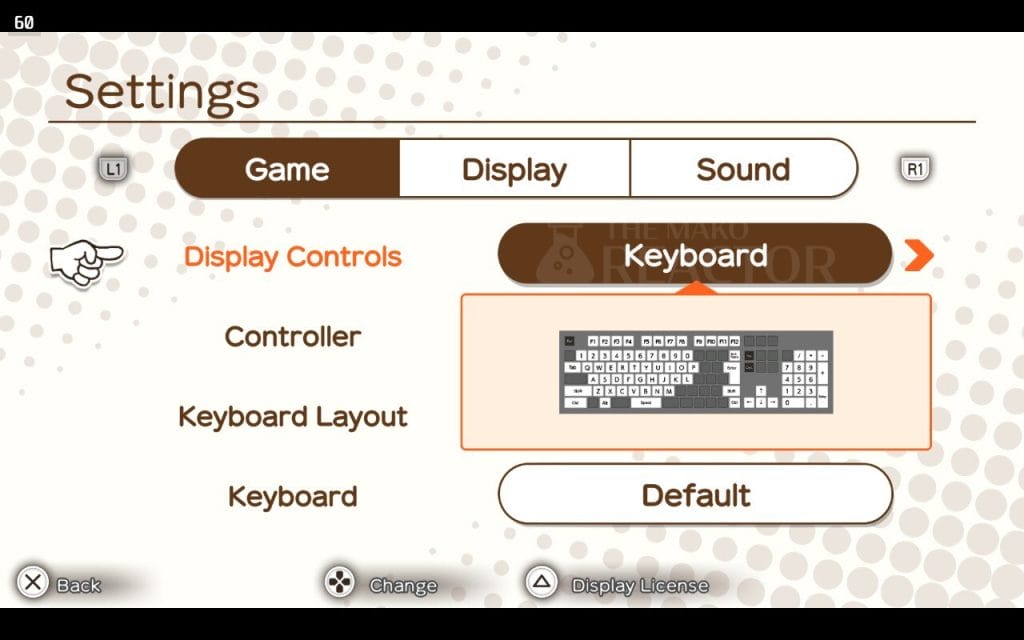
Shin-Chan: Me and the Professor on Summer Vacation PC control options
Shin-chan: Me and the Professor on Summer Vacation – The Endless Seven-Day Journey lets you choose between keyboard and different controller prompt options. It does not auto-select based on input. When I set it to PlayStation prompts, it would not display keyboard prompts until I manually set it to that in the options on the title screen. Keep this in mind.
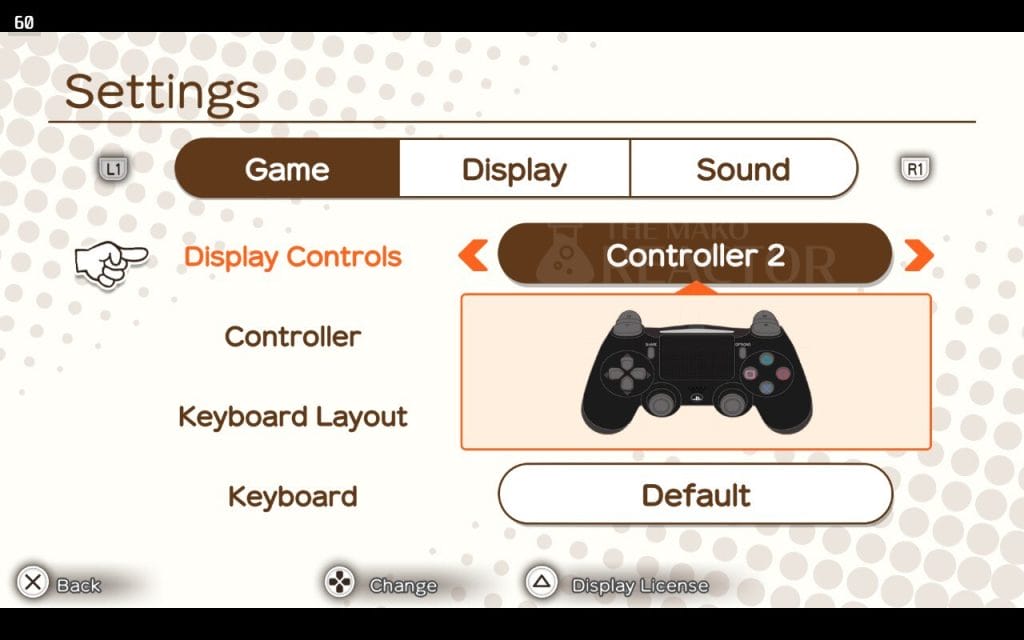
Shin-Chan: Me and the Professor on Summer Vacation Steam Deck performance – frame rate, resolution, and more
Shin-Chan: Me and the Professor on Summer Vacation – The Endless Seven-Day Journey has no issues on Steam Deck at all right now barring the controller customization not sticking which also affects the game on Windows. I set it to 1080p through the game properties on Steam Deck, and had no trouble with it at all. Having already played it on Switch, the game on Steam Deck is a bit better, but it isn’t as big of a difference as some other games. If you did skip the Switch version to play it on Steam Deck, it runs great.

I also played Shin-Chan: Me and the Professor on Summer Vacation – The Endless Seven-Day Journey on my laptop running Windows. Just like on Steam Deck, Shin-Chan: Me and the Professor on Summer Vacation – The Endless Seven-Day Journey has no trouble running on the laptop. I hope the controller binding issue can be fixed in a patch though as I don’t like using O to confirm and X to go back when using a DualSense controller.

Should you play Shin-Chan: Me and the Professor on Summer Vacation on PC?
If you have the option to buy it to play on PC or Nintendo Switch, the OLED display on the latter is better, but the game is a bit crisper and has faster load times on Steam Deck. If you have access to both a Switch and a Steam Deck, grab this game on whatever platform you’re more comfortable with. It is a great experience on both, and worth getting for sure. It is awesome to see this game hit PC at all, but the bare-bones port will definitely turn some people off. I also hope the few issues I ran into get fixed in potential patches.
I didn’t expect a localization for this at all, so seeing Shin-Chan: Me and the Professor on Summer Vacation – The Endless Seven-Day Journey get released on multiple platforms in the West is great. Despite it being a bare-bones PC port, this is perfect for Steam Deck if you have one. It runs as it should out of the box, and is a relaxing gem of an experience. I can’t wait to see what the team does for the physical release in the future.
Hopefully my Shin-Chan: Me and the Professor on Summer Vacation Steam Deck review helped you decide whether Millennium Kitchen’s first PC game is worth your time right now on Steam Deck. Check it out on Steam here where it will be available from August 31.




