Persona 3 Portable has gotten its first re-release since its debut on PSP, and it has arrived on every current platform including PC. Over the last month, I’ve been playing Persona 3 Portable on my laptop, Steam Deck, Xbox Series X, and Nintendo Switch for review. It has been interesting seeing how it scales across different hardware, and also to see what additional features have been added to it to make it worth buying right now beyond just being an accessible version of Persona 3 on modern platforms. For my Persona 3 Portable PC and Steam Deck review, I will be focusing on the PC port, how it runs on Steam Deck, and more.
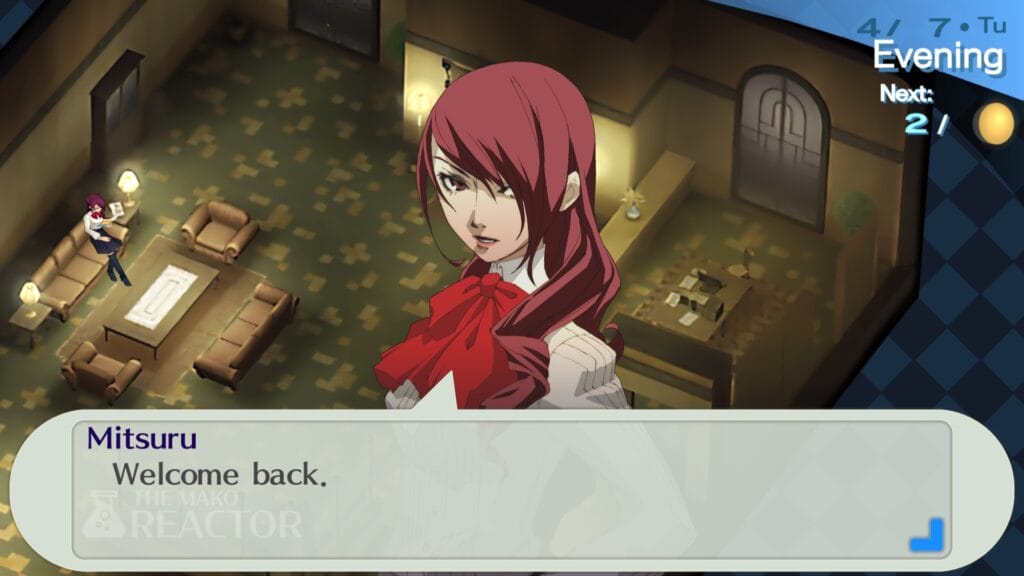
Persona 3 Portable PC requirements
The Persona 3 Portable PC requirements are very low as expected. Despite being a PSP game originally, this new version is quite a bit better visually, but it runs without issues across everything I tried it on.
Persona 3 Portable PC minimum requirements
- Requires a 64-bit processor and operating system
- OS: Windows 10 or higher
- Processor: Intel Core i3-540 or AMD Phenom II X4 940
- Memory: 4GB RAM
- Graphics: NVIDIA GeForce GT 730 with 1GB VRAM or AMD Radeon R7 240 with 1GB VRAM
- DirectX: Version 11
- Storage: 10GB available space
- Additional Notes: Low 720p @ 60 FPS.
Persona 3 Portable PC recommended requirements
- Requires a 64-bit processor and operating system
- OS: Windows 10 or higher
- Processor: Intel Core i5-650 or AMD FX-4100
- Memory: 4GB RAM
- Graphics: NVIDIA GeForce GTX 650 with 1GB VRAM or AMD Radeon HD 5770 with 1GB VRAM
- DirectX: Version 11
- Storage: 10GB available space
- Additional Notes: High 1080p @ 60 FPS.
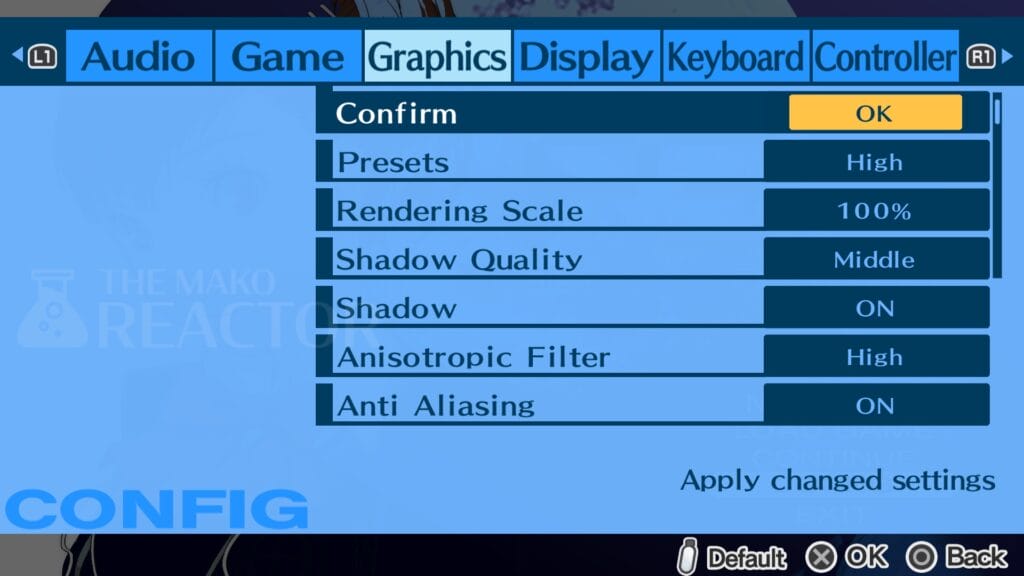
Persona 3 Portable PC graphics options
Just like Persona 4 Golden on PC, Persona 3 Portable has quite a few graphics options. These include presets (low, middle, high), rendering scale (50% to 200%), shadow quality (low, middle, high), shadow display (on, off), anisotropic filter (off, low, high), anti-aliasing (on, off), and a contrast option with live preview window on the left.
The Persona 3 Portable display options let you adjust resolution, choose monitor in use, change screen mode (borderless, window, fullscreen), toggle v-sync, and limit your frame rate (30, 60, 90, and 120). Persona 3 Portable is also capped at 120fps right now like Persona 4 Golden.
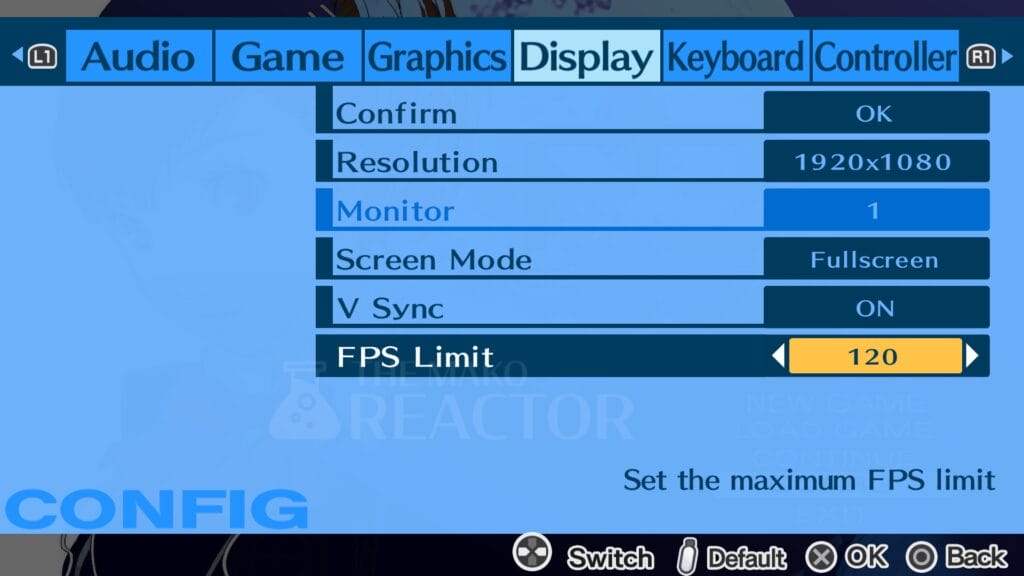
Persona 3 Portable PC control options
Persona 3 Portable has support for keyboard and mouse controls in addition to controller support. You can have it automatically display button prompts for whatever controller. There are six different button prompt options you can force here including separate prompts for the PS4 and PS5 DualSense controllers. The keyboard and mouse controls don’t feel great here, but they are usable. I would recommend playing Persona 3 Portable with a controller if you can. The only issue is the name or text input in-game didn’t work with the keyboard on my laptop. I had to use the on-screen one.

Persona 3 Portable PC performance – frame rate and resolution
Persona 3 Portable supports resolutions up to 4K and frame rates up to 120fps in the PC version. You can also get better image quality through the rendering scale option. Given this is a PSP game remastered for current platforms, I didn’t expect any performance issues. On a laptop with an AMD Ryzen 5-3550H processor (2.1GHz Base speed up to 3.7GHz), 16GB DDR4 RAM, and an Nvidia GeForce GTX 1650 4GB GPU, I could run Persona 3 Portable at 120fps. Given the very low requirements, I wouldn’t worry about how this game will scale on your PC or laptop. I would definitely recommend going with at least a 125% or 150% render scale in the graphics settings for the best clarity. While a lot of the backgrounds and even the title screen logo haven’t been upscaled too well or touched-up, the portraits, interface, and 3D elements are mostly all great.

Persona 3 Portable on Steam Deck – Better than Switch?
I’ve had access to Persona 3 Portable on Switch, Steam, and Xbox platforms for about a month now. I specifically was curious to see if there were any major differences between the game on Steam Deck and Nintendo Switch to highlight the best portable experience. Both are basically great with the only differences being that the Switch has a better screen if you have the OLED model. The PC version doesn’t have the frame pacing issues I noticed in some parts on Switch. I would go with Switch for the best portable experience if you have an OLED model system. If you want to play on the big screen and on the go, the Steam version will be better since it scales up a lot higher with support for 120fps.

On Steam Deck, it runs at the default settings with no issues at 60fps. I’d recommend scaling it up further through render scale and the Steam Deck’s settings to allow for higher resolution on the Deck’s display to ensure a very crisp interface as well. One other aspect that brings the Steam Deck ahead is the support for the Deck’s display touchscreen. You can use it to tap through the visual novel-like dialogue. This isn’t possible as of this writing on Switch.

Should you play Persona 3 Portable on PC and Steam Deck?
If you’ve never played Persona 3 in any form before, this is an easy recommendation thanks to its low asking price. Sega and Atlus also went above and beyond with the implementation of new languages and the suspend save feature. While I still am not a fan of how the backgrounds and some other elements look on the big screen, this will do until we get a potential remake of Persona 3 that ideally uses models from Persona 3 Dancing in Moonlight, cut-scenes from the Persona 3 movies, and implements the quality of life features from Persona 3 Portable with potentially the female MC route included.
My main problems with this release have to do with the upscaling done for the backgrounds and certain 2D elements sticking out. These could’ve been touched up to look good given how often you see them while playing. You will notice certain things in the background in an area look distorted or poorly scaled-up thanks to this. The 3D character models look good for the most part though.

The visual issues are less of a problem on the Steam Deck’s smaller screen. Persona 3 Portable is also Steam Deck Verified and has been since a while leading into launch. If you were hoping this port would deliver a competent version of Persona 3 Portable for PC, it has done that. There are some rough or blurry edges, but this is the best way to experience Persona 3 Portable on a modern system. It also doesn’t have any of the launch issues Persona 4 Golden suffered from when it hit Steam. Hopefully this Persona 3 Portable PC and Steam Deck review helped you decide if you should buy it on Steam or grab it on another platform. Check it out on Steam here.




