Neptunia x Senran Kagura: Ninja Wars from Compile Heart and Tamsoft debuted in the West on PS4 and it recently saw a Nintendo Switch port arrive worldwide. Read my review of the Switch version here. Following that, the crossover has arrived on PC via Steam and the collaboration game’s PC conversion is a lot better than I expected. If you’ve not played it yet, Neptunia x Senran Kagura: Ninja Wars is a collaboration game between the Senran Kagura and Neptunia series including characters from both. Having played it on PS4 and Nintendo Switch, I was curious to see how the game would scale on PC including Steam Deck for my Neptunia X Senran Kagura: Ninja Wars PC review.

Neptunia X Senran Kagura: Ninja Wars PC requirements
Neptunia X Senran Kagura: Ninja Wars was developed for PS4, so the requirements are a bit higher than some older Neptunia games that had a PS Vita base. Even on a dated laptop, it had no issues running at par or much better than the PS4 version and could go well above when it comes to frame rate in my testing.
Neptunia X Senran Kagura: Ninja Wars PC minimum requirements
- Requires a 64-bit processor and operating system
- OS: Windows 8 (64-bit)
- Processor: Intel i5 2.3GHz or AMD A9 2.9GHz
- Memory: 8 GB RAM
- Graphics: Dedicated GPU with 2GB of VRAM
- DirectX: Version 11
- Storage: 15 GB available space
- Sound Card: DirectSound (DirectX) compatible sound card
Neptunia X Senran Kagura: Ninja Wars PC recommended requirements
- Requires a 64-bit processor and operating system
- OS: Windows 10 Home (64-bit)
- Memory: 8 GB RAM
- DirectX: Version 12
- Storage: 15 GB available space
- Additional Notes: Optimal 4k performance may require better than Recommended System Requirements
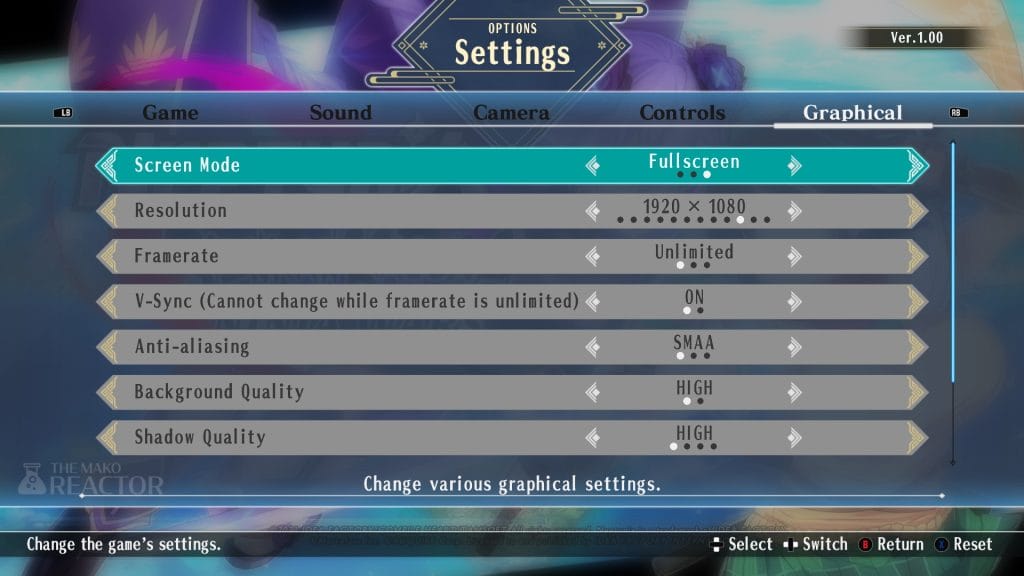
Neptunia X Senran Kagura: Ninja Wars PC graphics options
Neptunia X Senran Kagura: Ninja Wars lets you adjust the screen mode (windowed, borderless, and fullscreen), resolution (all the way down to 640×360), frame rate (30, 60, or unlimited), v-sync, anti-aliasing (SMAA, FXAA, or OFF), background quality (high or low), shadow quality (high, medium, low, or off), depth of field (on or off), and bloom (high, medium, or low). This is a lot better than I expected when it comes to graphics options. The port is also well optimized on low-end setups. Out of those options, the only one you can’t change during gameplay is the background quality option. The rest can be adjusted on the fly.

Neptunia X Senran Kagura: Ninja Wars PC performance – frame rate and resolution
On a laptop with an AMD Ryzen 5-3550H processor (2.1GHz Base speed up to 3.7GHz), 16GB DDR4 RAM, and an Nvidia GeForce GTX 1650 4GB GPU, I could play Neptunia X Senran Kagura: Ninja Wars at above 100fps with everything turned to the maximum setting at 1080p on the laptop’s display. The only time the frame rate dropped below 100fps is during the Shinobi Extreme skills. The frame rate was never below 60fps in my testing regardless of what was happening on screen. My only complaint with this port is the load times being a bit longer than expected even on an SSD. This port is very well optimized.
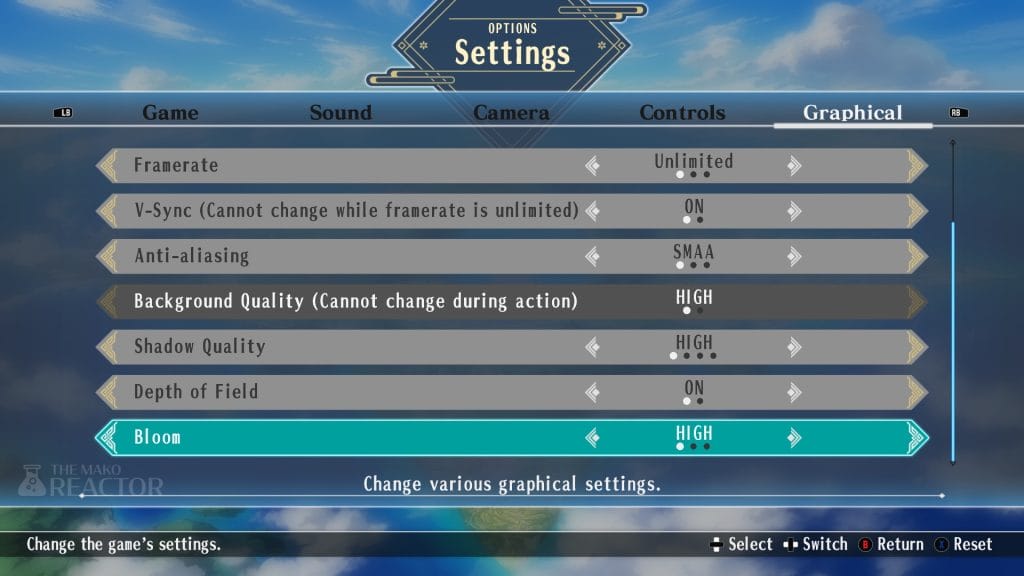
Neptunia X Senran Kagura: Ninja Wars PC control options
Neptunia X Senran Kagura: Ninja Wars has support for controller gameplay and also keyboard and mouse controls. You can rebind these. I only managed getting it to display Xbox button prompts even with my DualSense controller plugged in. Neptunia X Senran Kagura: Ninja Wars also has the correct button prompts when using keyboard and mouse controls with the button prompts swapping on the fly if you press a button on a paired or connected controller.

Neptunia X Senran Kagura: Ninja Wars Steam Deck performance
Neptunia X Senran Kagura: Ninja Wars on Steam Deck runs near-perfectly with everything turned to max or the highest setting possible at the native resolution. The only time the frame rate dipped below 60 was during the Shinobi Extreme skill scenes. It also works perfectly out of the box with me not having to do anything with Proton compatibility. With the Steam Deck and this well-optimized port, Neptunia X Senran Kagura: Ninja Wars is 60fps on a portable for the first time with visuals exceeding the PS4 version even when using an external display with the Steam Deck and in desktop mode.

Should you buy Neptunia X Senran Kagura: Ninja Wars on Steam?
If you are a fan of both the Neptunia and Senran Kagura franchises, you should get Neptunia X Senran Kagura: Ninja Wars. It isn’t the best crossover game, and I was hoping for more from the Senran Kagura side, but the PC port is great with it running well even on Steam Deck. If you already played it on PS4, the new difficulty options aren’t enough to warrant a double dip. If you skipped the PS4 and recent Switch versions to play it at the best fidelity possible, the PC version will deliver. I was surprised to see the uncapped frame-rate option as well in this port. This is a very good PC conversion of a game that remains a missed opportunity though. Hopefully this Neptunia X Senran Kagura: Ninja Wars PC review helps you decide which is the best version for you to get if you’re a fan of Neptunia and Senran Kagura.




