Resident Evil Village finally releases this week on PS5, Xbox Series X, PS4, Xbox One, and PC platforms following a time-limited demo. The eighth major entry in the Resident Evil franchise returns goes back to Resident Evil 7 Biohazard and is set a few years after the events of that game. In the run up to the Resident Evil Village release date this week, I’ve been playing Resident Evil Village for PC on a budget gaming laptop. Capcom’s PC ports have been great almost across the board of the years and Resident Evil Village continues that trend albeit with some caveats and here’s what you need to know.

Resident Evil Village PC requirements
Resident Evil Village’s PC requirements are above those of Resident Evil 3 Remake as expected considering Resident Evil Village was built for PS5 and Xbox Series X|S versus Resident Evil 3 Remake that was still built to target PS4 and Xbox One systems.
Resident Evil Village PC minimum requirements
- Requires a 64-bit processor and operating system
- OS: Windows 10 64-bit
- Processor: AMD Ryzen 3 1200 or Intel Core i5-7500
- Memory: 8GB RAM
- Graphics: AMD Radeon RX 560 with 4GB VRAM or Nvidia GeForce GTX 1050 Ti with 4GB VRAM
- DirectX: Version 12
- Additional Notes: Estimated performance (when set to Prioritize Performance): 1080p/60fps. Framerate might drop in graphics-intensive scenes. AMD Radeon RX 6700 XT or Nvidia GeForce RTX 2060 required to support ray tracing.
Resident Evil Village PC recommended requirements
- Requires a 64-bit processor and operating system
- OS: Windows 10 64-bit
- Processor: AMD Ryzen 5 3600 or Intel Core i7 8700
- Memory: 16GB RAM
- Graphics: AMD Radeon RX 5700 or Nvidia GeForce GTX 1070
- DirectX: Version 12
- Additional Notes: Estimated performance: 1080p/60fps. Framerate might drop in graphics-intensive scenes. AMD Radeon RX 6700 XT or Nvidia GeForce RTX 2070 required to support ray tracing.
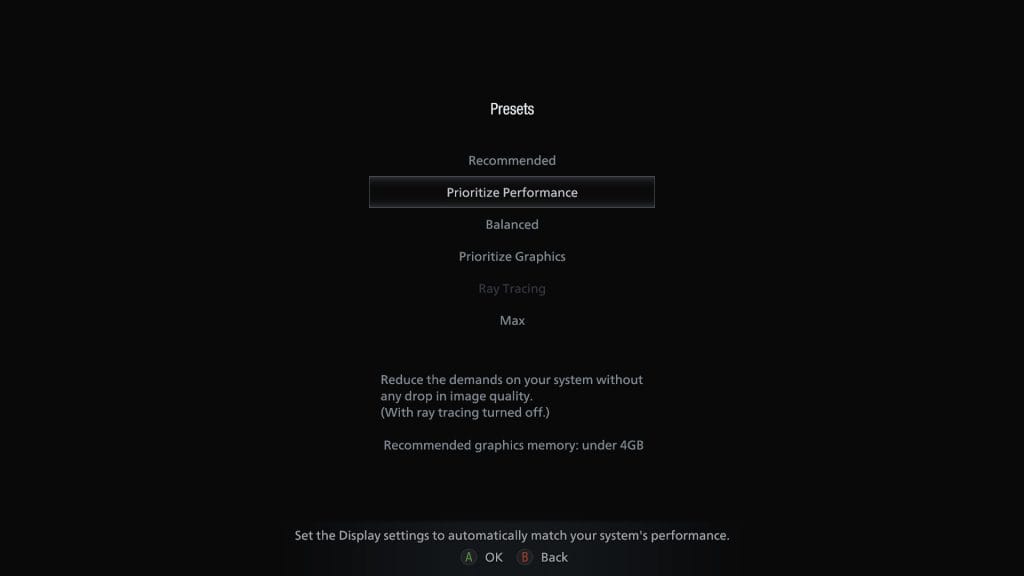
Resident Evil Village PC settings
As expected, Resident Evil Village has a lot of PC graphics settings you can play around with to ensure the overall image quality and performance are both to your liking. Before getting into the individual settings, Resident Evil Village has presets for Recommended, Prioritize Performance, Balanced, Prioritize Graphics, Ray Tracing, and Max.
The Recommended preset will set options based on your available VRAM. Prioritize Performance will adjust the settings with ray tracing turned off to reduce any drop in image quality. This is recommended for under 4GB VRAM. Balanced will balance the image quality and demands on your system with ray tracing turned off and this is recommended for 4GB to 8GB VRAM systems. The Prioritize Graphics preset prioritizes image quality with ray tracing turned off and this is recommended for 8GB or higher VRAM. The Max preset will turn everything to the maximum possible value. The laptop I used does not support Ray Tracing so I couldn’t test that preset.
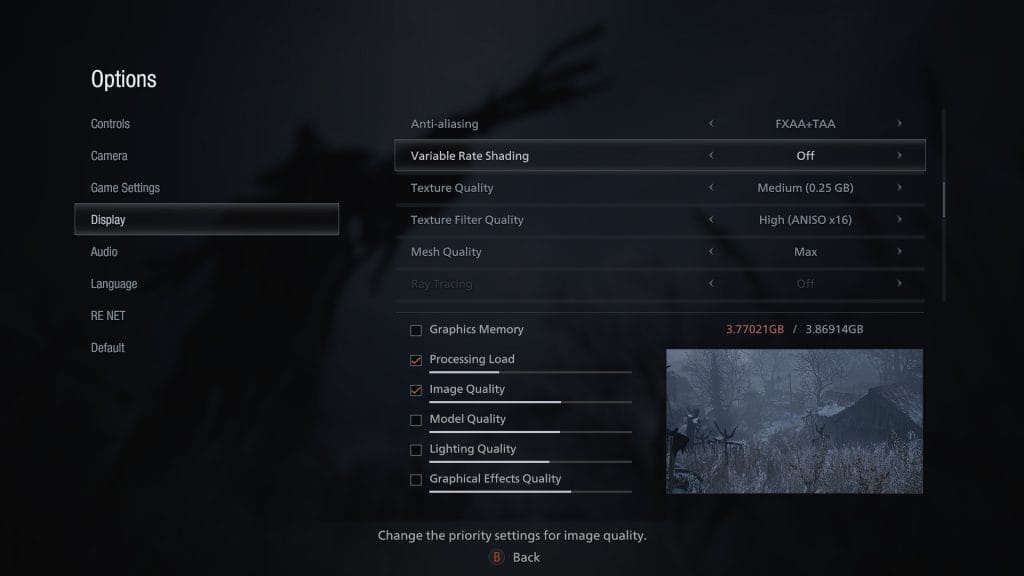
The Resident Evil Village display options let you control the frame rate, rendering mode, image quality (through resolution scaling), toggle FidelityFX CAS (contrast adaptive sharpening feature), anti-aliasing, variable rate shading, texture quality, texture filter quality, mesh quality, ray tracing, global illumination and reflection quality (for ray tracing), light reflection (for ray tracing), ambient occlusion, screen space reflections, volumetric lighting quality, subsurface scattering (improve skin texture rendering), shadow quality, contact shadows (detailed shadow rendering), shadow cache (dynamic shadows for moving objects), bloom, lens flare, film noise, depth of field, and lens distortion.
A lot of the settings give you a small preview through a specific in-game scene adjusting based on how you tweak the setting. In addition to that preview, Resident Evil Village also tells you what part of the experience the specific setting will change ranging from model quality to graphical effect quality and how much processing load is present at all times in addition the graphics memory being used.
The one weird omission is an FOV slider. Despite support for different aspect ratios and even ultrawide setups, Resident Evil Village doesn’t have a way to adjust the FOV in the options in its current state and this is important for many people in a first person game.
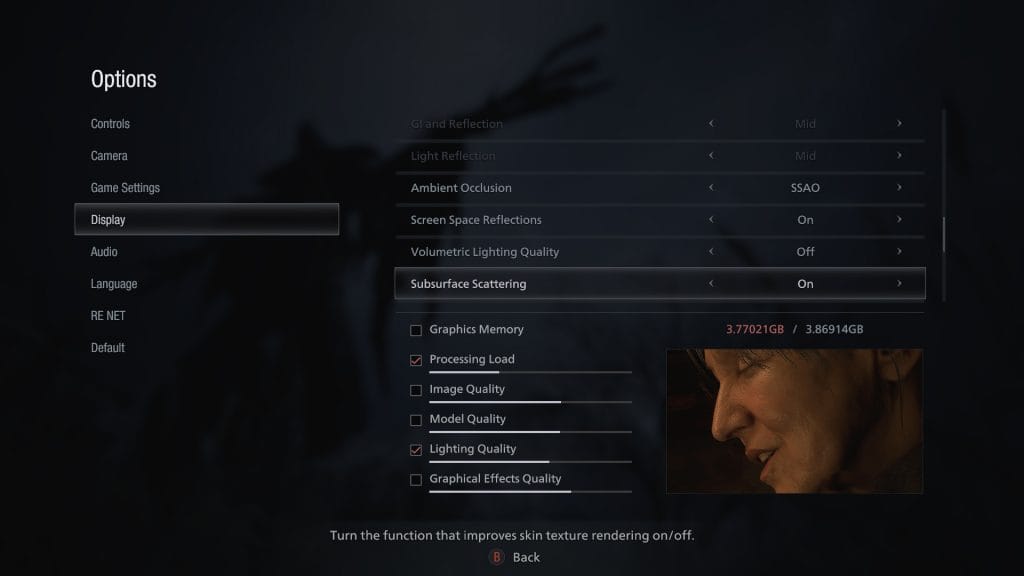
Resident Evil Village PC performance – frame rate and resolution
On a laptop with an AMD Ryzen 5-3550H processor (2.1GHz Base speed up to 3.7GHz), 16GB DDR4 RAM, and an Nvidia GeForce GTX 1650 4GB GPU and a 120hz display, I tested out Resident Evil Village across its Recommended, Prioritize Performance, Balanced, Prioritize Graphics, and Max preset options (without making any changes initially) at 1080p and also tweaked the settings to try and get things to my liking for a consistent 1080p and 60fps without sacrificing too much image quality and effects. It is worth noting that the presets and switching between them are only available from the title screen and not while in a loaded save.


On the Recommended preset, I consistently got above 60fps but the image quality wasn’t as good as I wanted. On the Prioritize Performance, the frame rate was in the high 60s and low 70s but with image quality I wasn’t happy with. On the Balanced preset, the image quality was very good with the frame rate holding the low 60s. When switching to the Prioritize Graphics option, the frame rate dropped below 60 often in open areas. The final option I could test is the Max preset. This dropped the frame rate to the 30s often as expected given the VRAM requirement.
I’d recommend starting with the Balanced preset and tweaking things to your liking from when you’re in a loaded save preferably while in an outdoor area. The PC version of Resident Evil Village lets you disable a lot of the cinematic effects for a cleaner image so make sure you spend some time with the options here because Resident Evil Village scales brilliantly (albeit not as well as Resident Evil 3 Remake on the low end) on PC. The render scale options and various lighting options even without taking ray tracing into consideration allow for a gorgeous experience even on a budget laptop like the on I used.
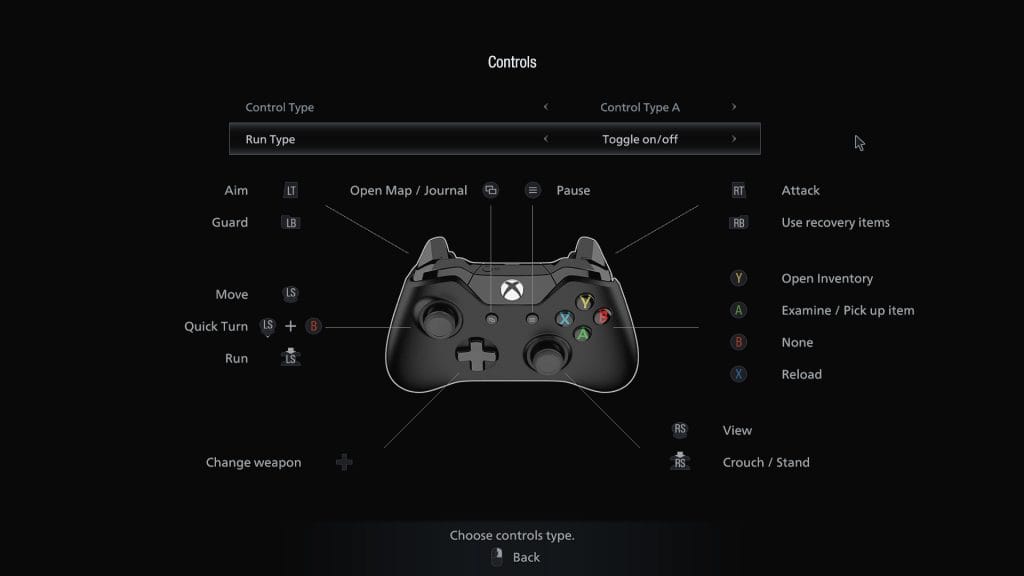
Resident Evil Village PC control options
For control options, Resident Evil Village has full controller and keyboard and mouse gameplay support. There are four different controller presets for buttons with an option to change running from holding to toggling a button.
For keyboard and mouse controls, you can invert mouse buttons, invert the scroll wheel, and adjust key bindings (both primary and secondary) for various actions in and out of menus and the inventory.
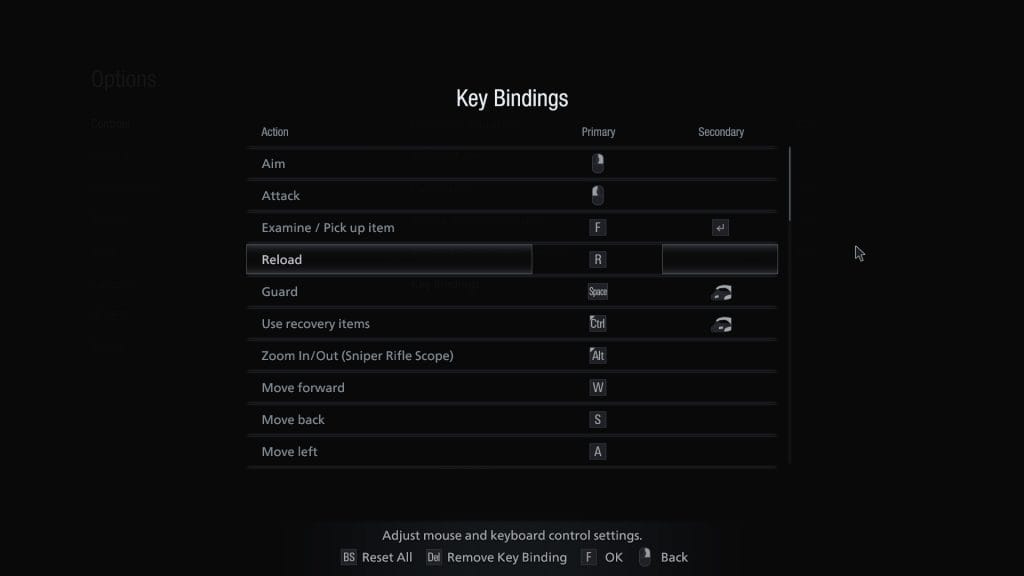
If you use a DualShock 4 or DualSense controller, don’t expect native button prompts support. Just like Resident Evil 3 Remake, if you’d like to play with a PlayStation controller, you will likely have to wait for a mod for button prompts. You can swap between any controller and keyboard and mouse controls at any time though which is always good to have.
Overall, the control options are good but I was hoping to see Resident Evil Village finally allow for native button prompt support for more than just Xbox controllers.

Should you play Resident Evil Village on PC
Ever since Resident Evil 2 Remake, I’ve been checking out mainline Resident Evil releases on PC and the conversions are always excellent overall. Resident Evil Village continues this and while the release isn’t perfect, it scales well across lower end hardware and various post-processing options let you tweak things a lot more than on console.
Over the last few days, I’ve also been playing Resident Evil Village on Xbox One X and while the higher resolution option there is great, the performance mode drops the resolution to 1080p. I’ll have a full review of that in the near future but Resident Evil Village is excellent on PC and well worth it if you’ve been wondering about the PC version.
While the lack of a physical release might be a deterrent to a few, the lower asking price (albeit not in line with Valve’s regional pricing) compared to consoles, added control options, and scalability of the release makes Resident Evil Village on PC well worth your time.
Resident Evil Village releases on May 7 for PS5, PS4, Xbox Series X|S, Xbox One, and PC via Steam.




