Following Koei Tecmo and Team Ninja’s reveal of Wo Long: Fallen Dynasty at the Microsoft showcase back in June, the new action RPG masocore experience from Team Ninja featuring Fumihiko Yasuda (Nioh) and Masaaki Yamagiwa (Bloodborne) had a demo available on consoles for a limited time, but not on PC. Thanks to an early preview code, I’ve had a chance to try out a non-final PC build of Wo Long: Fallen Dynasty ahead of its March 3 release date for all platforms. While I haven’t been able to play much yet, I wanted to highlight some of the notable features in the PC port available in this build. In the past, PC players have had to wait months for both Nioh and Nioh 2 to hit Steam following the console launches. Wo Long: Fallen Dynasty on the other hand, arrives simultaneously on PC and console platforms. For my Wo Long: Fallen Dynasty PC port preview, I also wanted to briefly cover how it feels on Steam Deck right now.

Wo Long: Fallen Dynasty PC port features – DLSS, Ultrawide, HDR, UI Options, and More
This is an early build of Wo Long: Fallen Dynasty on PC, so things are likely not set in stone yet. I did however want to highlight some features that a lot of players will be glad to see right now. Wo Long: Fallen Dynasty supports 30fps and 60fps frame rate caps. The resolution goes up to 4K and it includes ultrawide support. You can also adjust rendering resolution. I had to set this to 50% (the lowest) on Steam Deck since the build right now didn’t go below 1080p.

Wo Long: Fallen Dynasty also supports DLSS, but it wasn’t enabled for this build. Nioh 2 got DLSS later on, so it is good to see Team Ninja and Koei Tecmo add it from the start for Wo Long: Fallen Dynasty on PC. The other graphics settings include HDR, v-sync, texture and shadow quality, shadow render distance, ambient occlusion, screen space reflection, subsurface scattering, model LOD, volumetric fog resolution, and volumetric cloud quality.
This version of Wo Long: Fallen Dynasty also supports the ability to increase the font size for in-game notifications, subtitles, general fonts, and explanation text. Font size definitely helps on Steam Deck and on TV.
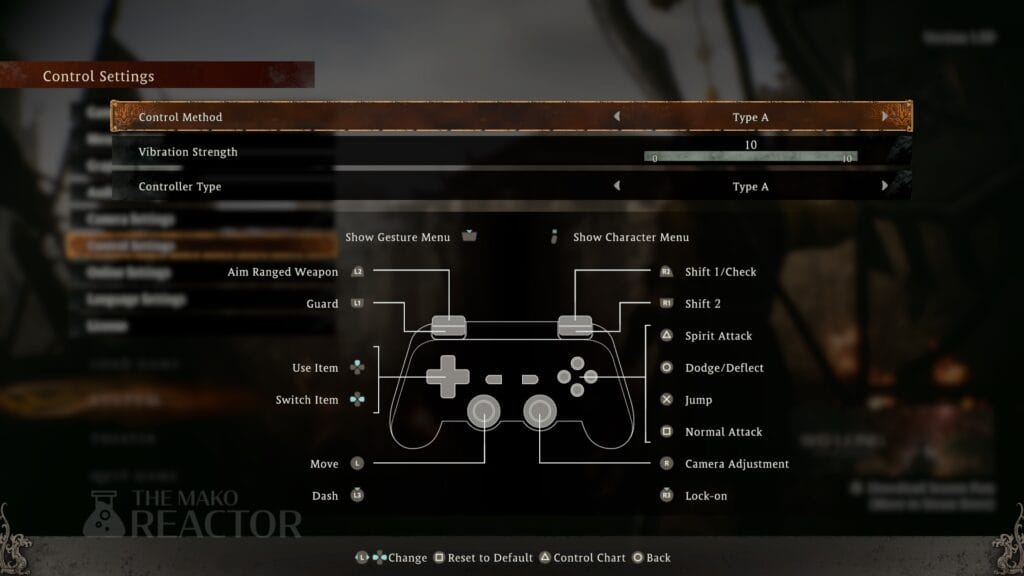
Wo Long: Fallen Dynasty PC controller support – haptics, PlayStation button prompts, and more
Wo Long: Fallen Dynasty has some DualSense haptics support, the ability to display PlayStation or Xbox button prompts, and five control presets right now. You can also adjust the vibration strength. I didn’t see an option to play with keyboard and mouse button prompts, but this is a non-final build like I said.
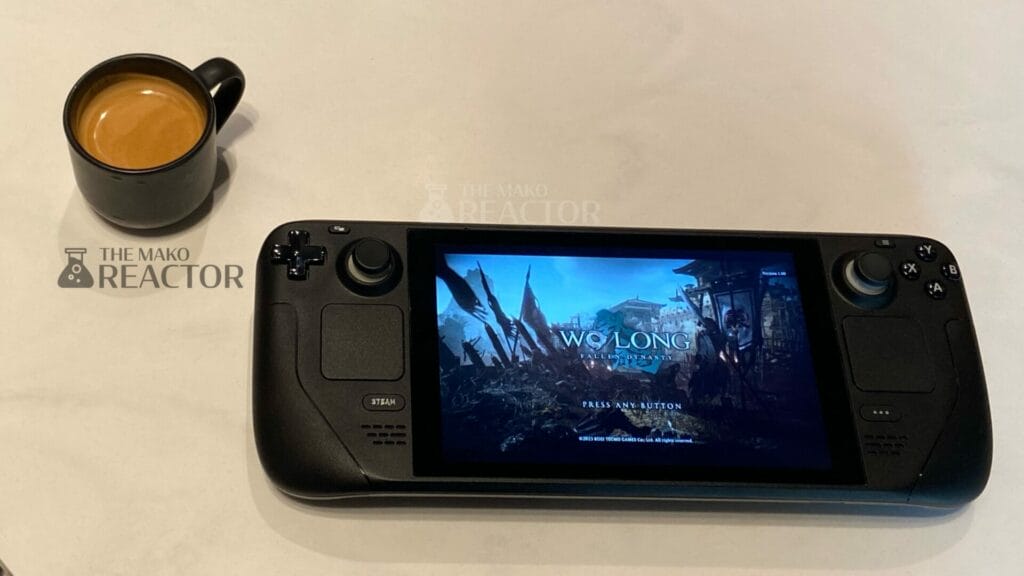
Wo Long: Fallen Dynasty on Steam Deck – is it worth playing on Valve’s portable system?
This non-final build of Wo Long: Fallen Dynasty right now was running at about 30fps with some drops at the lowest settings. I couldn’t set it below 1080p, so had to resort to dropping the render resolution. I had some drops in new areas as usual with pre-release games on Steam Deck, but the experience was a lot better than I expected. I will definitely be covering the final build of Wo Long: Fallen Dynasty on Steam Deck when I get access to it closer to launch. Right now, I’m optimistic about Wo Long: Fallen Dynasty on Steam Deck. When it worked fine at 30fps, it was a lot of fun to play. The pre-rendered cut-scenes currently didn’t work for me across Proton GE 7-41, experimental bleeding edge, and the Proton 7.0-5.

Wo Long: Fallen Dynasty photo mode
Wo Long: Fallen Dynasty also includes photo mode. Some of the settings in the photo mode are shown below. I’m curious if the team will expand on this over time following launch. This was still a nice addition to have in a new Team Ninja game. I’ve purposely positioned the photo below to avoid showing something I’m not allowed to showcase in this preview.

I’ve only been able to play Wo Long: Fallen Dynasty for a few hours thanks to some PC issues I ran into with the build on both Steam Deck and my laptop, but I’m more than pleased with the direction Team Ninja has taken with this release when it comes to the combat and freedom you get with your approach. The morale system in particular is going to make for some very interesting tactics with how it can help you but also make your life hell depending on how you play.
In my limited time with this non-final build of Wo Long: Fallen Dynasty on PC, I’m excited to play the full version on both PC and console for review. Hopefully my Wo Long: Fallen Dynasty PC port preview gave you a taste of what to expect from the Steam version of Team Ninja’s next masocore experience. Check it out on Steam here.




