Nioh 2 from Koei Tecmo and Team Ninja debuted on PS4 back in March last year. Since then, the superb action game has received multiple updates bringing in new content and fixes alongside three major DLC releases through the Nioh 2 Season Pass. Next month, Nioh 2 is coming to PC via Steam as Nioh 2 – The Complete Edition that includes all content, DLC, and updates for Nioh 2 in a single package. Over the last few weeks, I’ve been playing a preview build of Nioh 2 – The Complete Edition on Steam and here’s what you need to know.

Nioh 2 PC system requirements
Just like the original Nioh, Nioh 2 was developed for PS4 and PS4 Pro. Nioh 2’s PC system requirements are higher than the original but this port promises more than what the original Nioh delivered in a PC conversion with support for 120fps and up to 4K resolutions according to the trailer. It is disappointing that the official requirements don’t really tell you what you need for those settings.
Nioh 2 PC minimum requirements
- Requires a 64-bit processor and operating system
- OS: Windows 10 64-bit or Windows 8.1 64-bit
- Processor: Intel Core i5 4460 or better
- Memory: 6GB RAM
- Graphics: Nvidia GeForce GTX 970 or better with 4GB VRAM or higher
- DirectX: Version 11
- Network: Broadband internet connection
- Storage: 85GB available space
- Sound Card: 16-bit stereo, 48kHz WAV support
Nioh 2 PC recommended requirements
- Requires a 64-bit processor and operating system
- OS: Windows 10 64-bit
- Processor: Intel Core i7 6700K or better
- Memory: 16GB RAM
- Graphics: Nvidia GeForce GTX 1660 Super or better with 6GB VRAM or higher
- DirectX: Version 11
- Network: Broadband internet connection
- Storage: 85GB available space
- Sound Card: 16-bit stereo, 48kHz WAV support
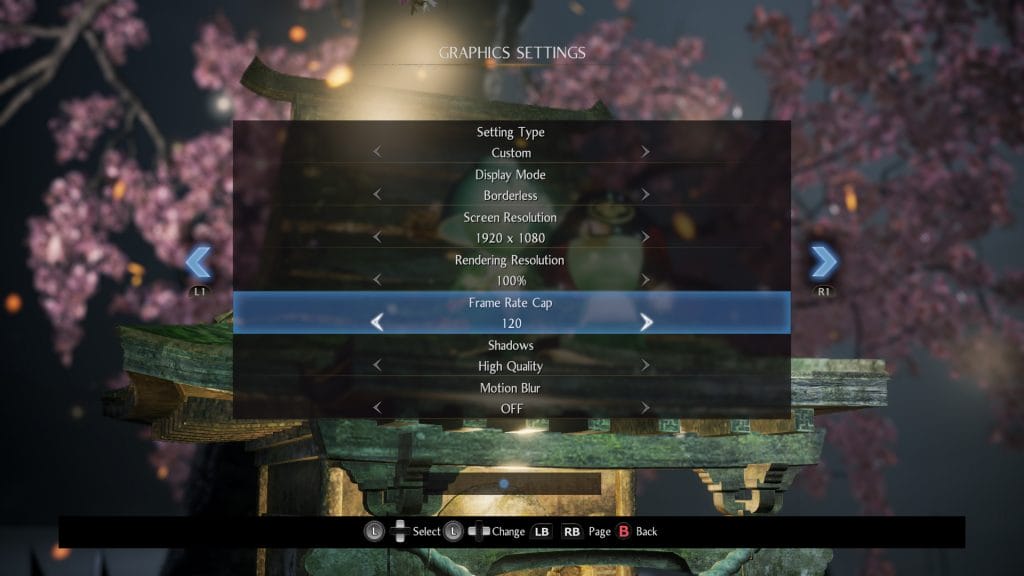
Nioh 2 PC settings
Nioh 2 – The Complete Edition has a plethora of graphics settings and display options. While the announcement trailer and PC overview trailer already revealed support for 4K, 120fps options, and more, Nioh 2 – The Complete Edition on PC has settings for shadows, motion blur, dynamic reflections, ambient occlusion, texture quality, and effect quality.
When it comes to display options (under the graphics settings menu), Nioh 2 – The Complete Edition allows you to change Display Mode across borderless, windowed, and fullscreen, adjust the screen resolution, adjust rendering resolution, and adjust the frame rate cap. The rendering resolution caps out at 100% and can go down to 50%. There is no V-sync option but there is an option for Nvidia ShadowPlay Highlights.
All of the above settings can be changed at the title screen and every option barring screen resolution, rendering resolution, and frame rate cap can be changed while in-game to see changes immediately in image quality and performance.
The Nioh 2 PC graphics options menu also has preset options for very low quality, highest quality, “Actions”, “Cinematic”, and custom. The “Actions” and “Cinematic” options allow for a 60 or 30 fps target just like the PS4 version to target those frame rates.
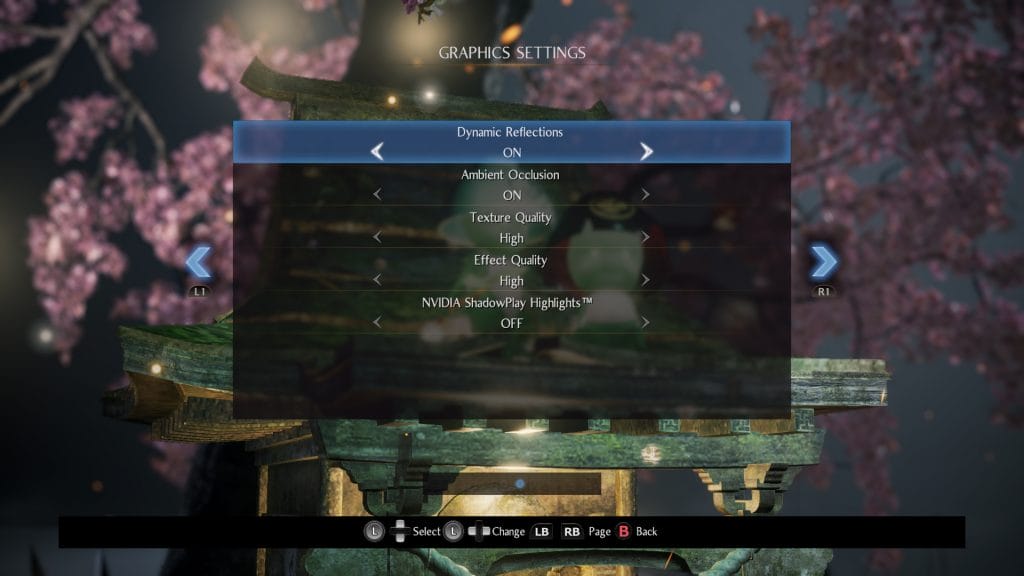
Nioh 2 PC performance – frame rate and resolution
The original Nioh PC port was one of Koei Tecmo’s better conversions despite the issues in controls (that eventually got addressed) and lack of many features players expected like support for frame rates above 60 and ultrawide support.
On a laptop with an AMD Ryzen 5-3550H processor (2.1GHz Base speed up to 3.7GHz), 16GB DDR4 RAM, and an Nvidia GeForce GTX 1650 4GB GPU, I could run Nioh 2 well above 60fps with some tweaking to rendering resolution. I tested two different missions and the training area in Nioh 2 with multiple resolution and settings options to see how the game scales on this laptop.
On the very low quality preset at 1080p, the game ran at 120fps in the training ground and hovered between 70 and 80 fps in missions. In the cinematic mode preset with 50% rendering resolution, I could get 1080p at a locked 30fps. In action mode preset at the same resolution, the game ran at around 50fps in the mission tested. When set to the very high preset at 1080p with 50% rendering resolution, the game ran at around 45fps.

Bumping up the rendering resolution to 100% and testing at 1080p, I could get 45fps when the shadows were off. With the shadow setting at highest, it ran at just above 30fps. At 1080p with 100% rendering resolution and everything off or low, the game ran in the low 50s.
Bringing the resolution down to 720p at 100% rendering resolution with everything low or off, the frame rate hovered between 70 and 80fps. The training area was 120fps here. It is worth noting that the 120fps mode is actually 120fps and not just things running faster. Team Ninja and Koei Tecmo did a good job here.
Nioh 2 had good load times on PS4 Pro so I wasn’t surprised that any mission takes just a few seconds to load here. Retrying on death usually took under 5 seconds in every instance in the time I played.

Nioh 2 PC control options
Nioh 2 on PC includes native support for both the DualShock 4 and Xbox One controllers with button prompt support as well. This includes the ability to use one controller and button prompts from the other through an in-game toggle.
For keyboard and mouse support, Nioh 2 includes remappable options but sadly still will display controller prompts even when played with keyboard and mouse controls. In this current build, I found no way to get the game to display keyboard and mouse prompts. You can map different controller buttons to different keys for menus and for gameplay.

Nioh 2 Complete Edition PC impressions
My initial impressions based on around 12 hours of gameplay with Nioh 2 – The Complete Edition on PC are very good. While the lack of proper keyboard and mouse support that includes display prompts is disappointing considering it is one of the advertised features, Nioh 2 on PC scales well and can be tweaked to above 60fps consistently even on laptops like the one I played on.
Nioh 2 improved on the original game in just about every way. The level design, enemy variety, and boss fights are all better but the core gameplay is elevated to a whole new level thanks to the sheer variety available. Nioh 2 ran great on PS4 Pro for me in the action mode but I turned down whatever I needed to hit 120fps here to see how the game and the hardware I played on could handle things as detailed above.

I’m glad that Team Ninja and Koei Tecmo actually delivered on 120fps support here. It isn’t like some ports that have uncapped frame-rate options and yet have only the interface and some gameplay running at those frame-rates with things still animating at lower frame-rates like Catherine Classic at launch or Katamari Damacy Reroll on PC.
Overall, Nioh 2 is shaping up to be Koei Tecmo’s best PC conversion yet. I will have a full review of Nioh 2 Complete Edition on PC closer to launch. For now, if you’ve held off on playing Nioh 2, your wait seems like it will have been worth it.
Nioh 2 Complete Edition releases on February 5 for PC via Steam and digitally on PS5. Nioh 2 is currently available on PS4 worldwide.




