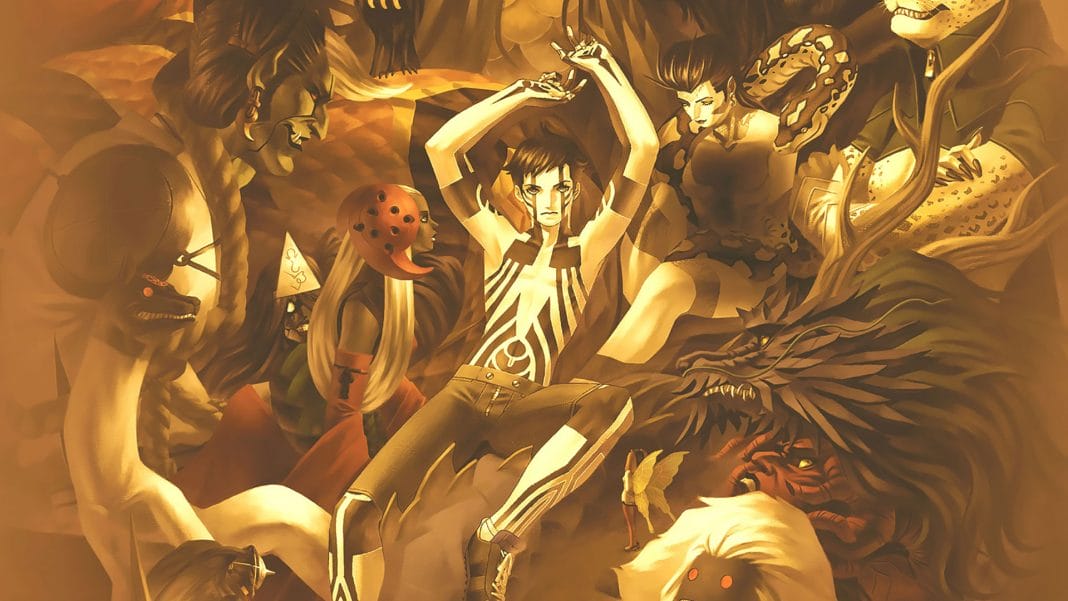Ahead of the Shin Megami Tensei III Nocturne HD Remaster Western release date, I’ve been playing the Steam and Nintendo Switch versions of Atlus’ newest re-release. Shin Megami Tensei III Nocturne HD Remaster debuted on PS4 and Nintendo Switch in Japan last year and it is finally seeing a Western release next month on those consoles and PC via Steam.
Shin Megami Tensei III Nocturne HD Remaster is the first mainline Shin Megami Tensei game to release on PC in the West and it has been great revisiting this PS2 classic for the first time since I played it on PS3 through the PS2 classics release. While my impressions of the remaster are here, this preview is all about the Shin Megami Tensei III Nocturne HD Remaster PC port and what it offers above the console versions.

Shin Megami Tensei III Nocturne HD Remaster PC requirements
Considering Shin Megami Tensei III Nocturne HD Remaster is a remaster of a PS2 game albeit with remastered 3D models and backgrounds, it has very low PC requirements. You should have no trouble running it on even non-gaming laptops with some tweaks to the settings.

Shin Megami Tensei III Nocturne HD Remaster PC minimum requirements
- Requires a 64-bit processor and operating system
- OS: Windows 8.1
- Processor: Intel Core 2 Duo E8400 or AMD Phenom II X2 550
- Memory: 4GB RAM
- Graphics: Nvidia GeForce GTS 450 with 1GB VRAM, AMD Radeon HD 5750 with 1GB VRAM, or Intel HD Graphics 630
- DirectX: Version 11
- Storage: 14GB available space
Shin Megami Tensei III Nocturne HD Remaster PC recommended requirements
- Requires a 64-bit processor and operating system
- OS: Windows 10
- Processor: Intel Core i3-550 or AMD Phenom II X3 720
- Memory: 4GB RAM
- Graphics: Nvidia GeForce GTX 550 Ti with 1GB VRAM or AMD Radeon HD 6790 with 1GB VRAM
- DirectX: Version 11
- Storage: 14 GB available space
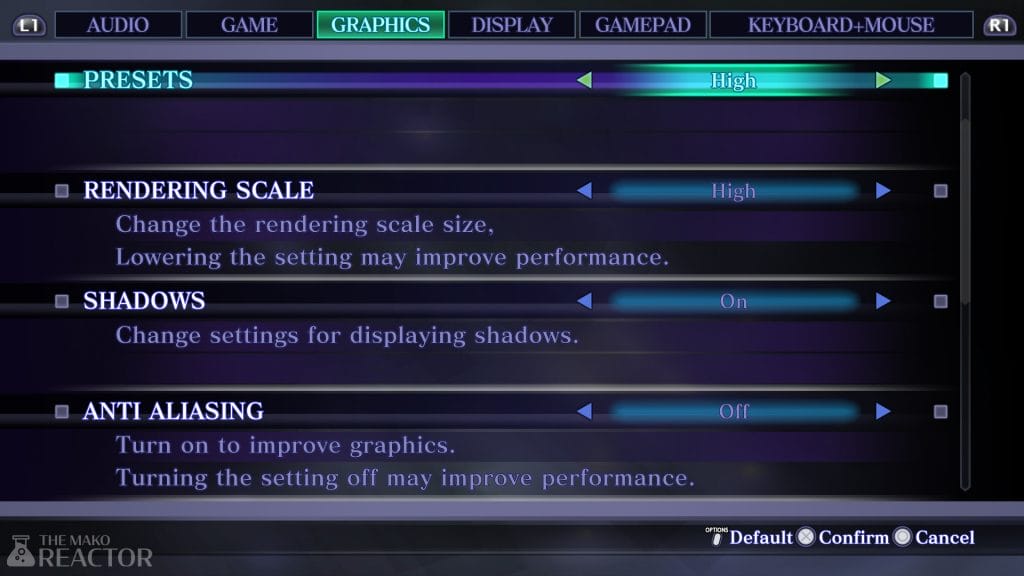
Shin Megami Tensei III Nocturne HD Remaster PC graphics settings
Shin Megami Tensei III Nocturne HD Remaster has a few graphics settings but nothing relating to a frame rate cap or any options relating to that barring v-sync. There are low, normal, and high preset options as well. You can adjust rendering scale, toggle shadows, and toggle anti-aliasing in Shin Megami Tensei III Nocturne HD Remaster on Steam. Barring those, there are options to adjust the screen brightness and contrast levels which are nice to have as well.
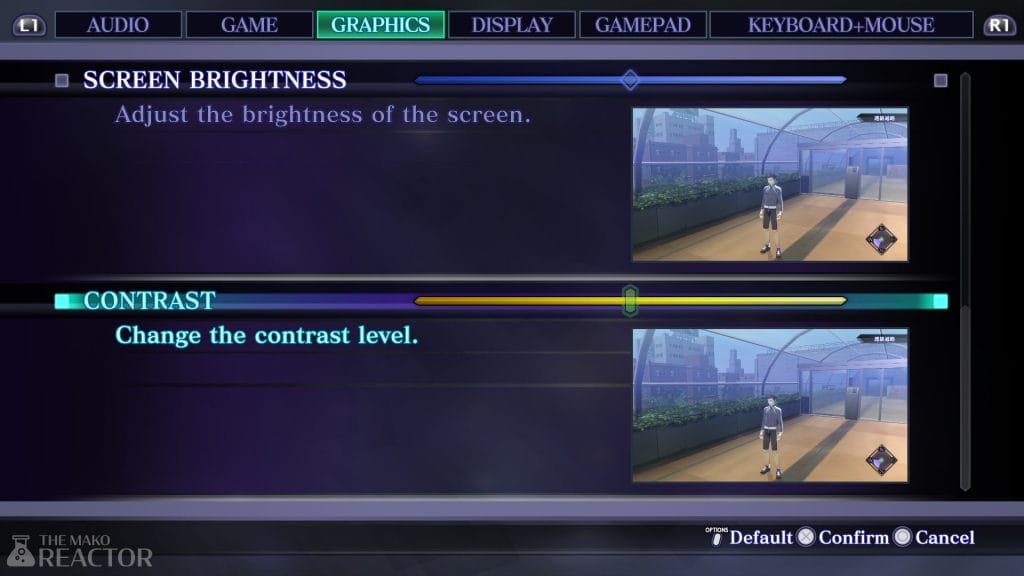
The Shin Megami Tensei III Nocturne HD Remaster display options let you adjust resolution, screen mode, which monitor you’re playing on, and v-sync. As mentioned before, there are no frame rate options in Shin Megami Tensei III Nocturne HD Remaster on Steam.


Shin Megami Tensei III Nocturne HD Remaster PC performance – frame rate and resolution
On a laptop with an AMD Ryzen 5-3550H processor (2.1GHz Base speed up to 3.7GHz), 16GB DDR4 RAM, and an Nvidia GeForce GTX 1650 4GB GPU, I tested Shin Megami Tensei III Nocturne HD Remaster at 1080p across different graphics options but had no issues with anything. Given the super low PC requirements, I wasn’t really surprised to see Shin Megami Tensei III Nocturne HD Remaster run without issues with everything turned to high or toggled on here. The rendering scale option set to high definitely helps improve the image quality even on my 1080p display.


Considering the lack of detailed options to tweak post-processing barring a single anti-aliasing toggle, there isn’t much to say here. Shin Megami Tensei III Nocturne HD Remaster scales very well on lower end hardware and if you have a discrete GPU, definitely take advantage of the rendering scale option to improve the image quality further. One thing I did notice is the anti-aliasing option seemed a bit buggy for me but I could force FXAA from the Nvidia Control Panel.
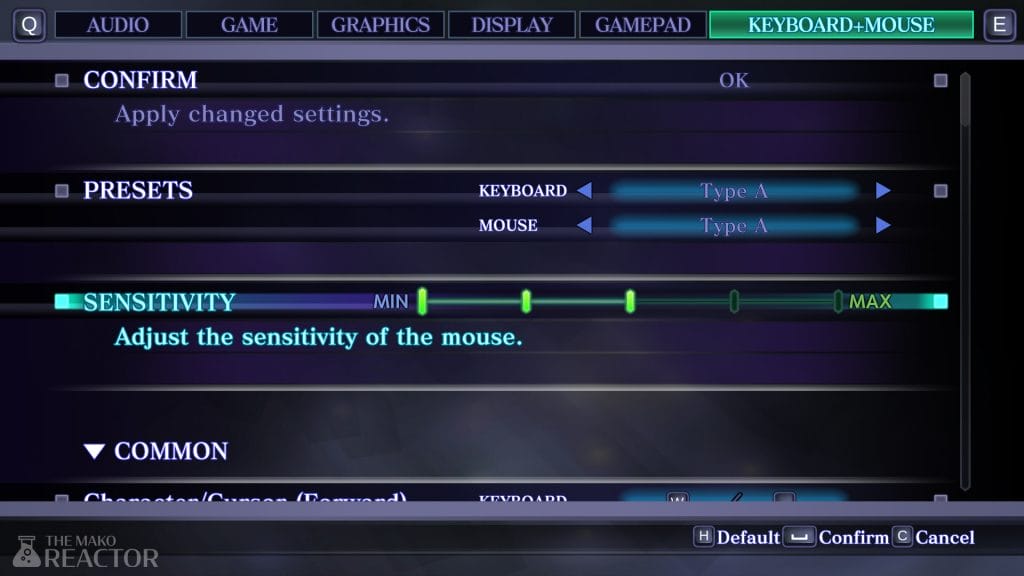
Shin Megami Tensei III Nocturne HD Remaster PC control options
Shin Megami Tensei III Nocturne HD Remaster includes keyboard and mouse control options and also button prompts for multiple console controllers. I tested it with the Xbox Series X, DualSense, DualShock 4, and Nintendo Switch Pro Controller. The button prompts change in the settings automatically. While button prompt support for Xbox controllers is expected, I was glad and surprised to see native DualSense button prompt support from the get go in Shin Megami Tensei III Nocturne HD Remaster. It even has native Nintendo Switch Pro Controller and DualShock 4 button prompt support.
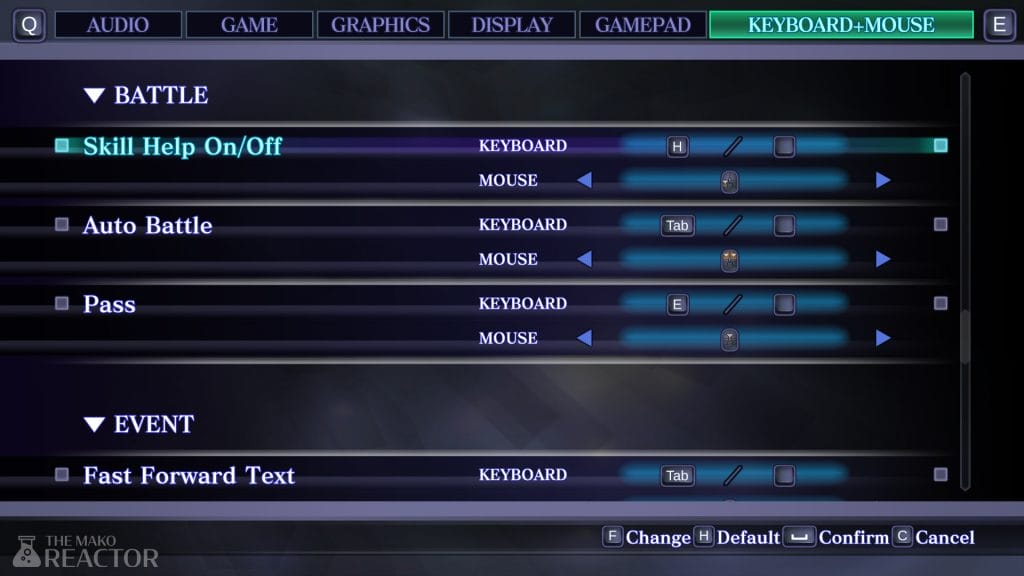
Shin Megami Tensei III Nocturne HD Remaster unsurprisingly includes more control options than the console versions. These include remapping buttons on controllers and stick sensitivity. On Nintendo Switch, the game doesn’t allow you to remap controllers in its current state at least. You definitely have more flexibility with both a controller and keyboard and mouse in the Steam version of Shin Megami Tensei III Nocturne HD Remaster.
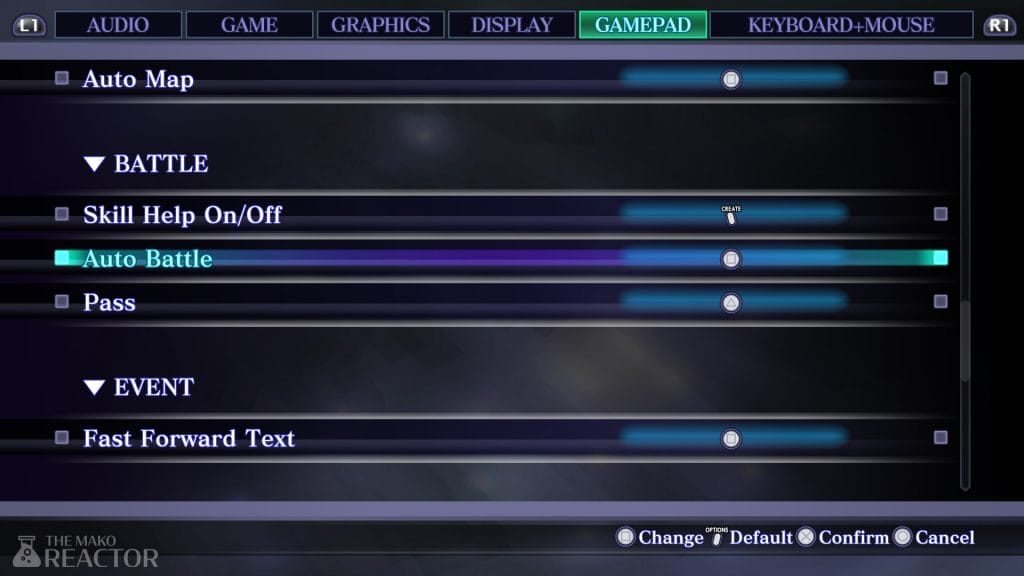
Shin Megami Tensei III Nocturne HD Remaster PC content and DLC
On PC, Shin Megami Tensei III Nocturne HD Remaster doesn’t include the Chronicle mode by default. It is free DLC and will not be available in all regions. On PS4 and Nintendo Switch in the West, the Chronicle mode is included in the base game. For a detailed look at all the DLC available and releasing for Shin Megami Tensei III Nocturne HD Remaster, read my guide here.
Barring that change, Shin Megami Tensei III Nocturne HD Remaster on PC is at content parity with the console versions albeit with exclusive control options and graphics settings to elevate the experience further.
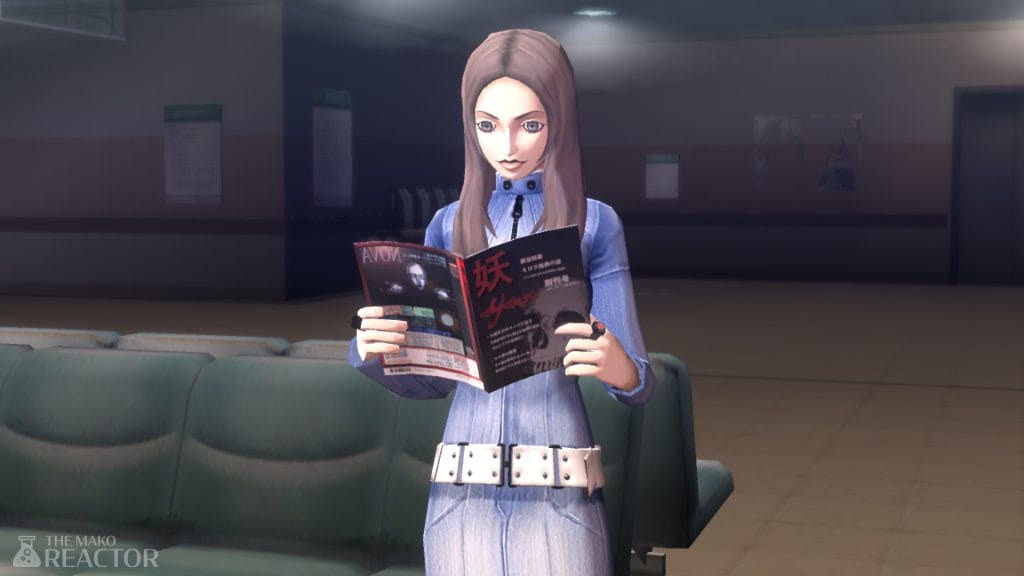
Shin Megami Tensei III Nocturne HD Remaster PC port impressions
Pre-release, I was concerned about Shin Megami Tensei III Nocturne HD Remaster on PC because of the lacklustre initial release on PS4 and Nintendo Switch on a technical level. Thankfully, all the platforms in the West get the fully patched version from the get go. There is one big issue with the PC version though right now and there’s no getting around it.
Shin Megami Tensei III Nocturne HD Remaster being capped at 30fps on PC is very disappointing. Looking beyond that, the render scale options, multiple control options, and general responsiveness compared to console make the Steam version stand out. In the seven hours I played to reach until the point I’m allowed to talk about in-game, I had no stuttering or any real issues with everything turned to high or enabled on the laptop.
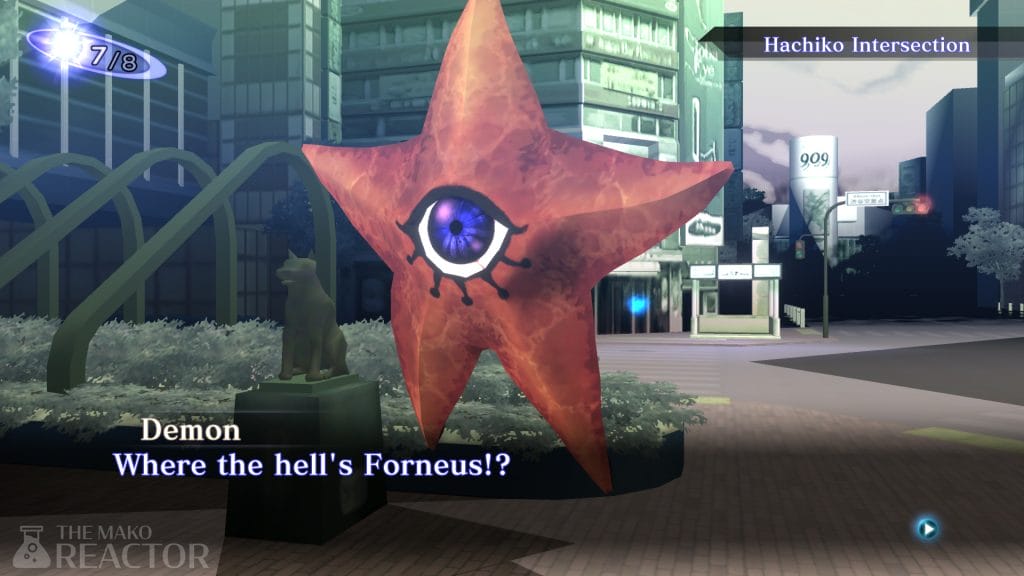
While Shin Megami Tensei III Nocturne HD Remaster isn’t as flexible as Persona 4 Golden on PC, it does the job so far. My biggest annoyance with Shin Megami Tensei III Nocturne HD Remaster on any platform is the compressed music. While new English and Japanese voiceover options are excellent additions at making it more accessible with the newer difficulty options, the compressed music is a real downer given how amazing Meguro’s original soundtrack is on CD.
Having now played every Atlus release so far on PC (that definitely isn’t something I expected to type), Shin Megami Tensei III Nocturne HD Remaster doesn’t reach the highs of Persona 4 Golden as a port but I’d say it feels similar to Persona 5 Strikers with how it offers better visuals but is still held back by being based on a console base.
Shin Megami Tensei III Nocturne HD Remaster releases on May 21 for Shin Megami Tensei III Nocturne HD Remaster Digital Deluxe Edition owners and May 25 for everyone across PS4, Nintendo Switch, and PC via Steam. I’ll have a full review of Shin Megami Tensei III Nocturne HD Remaster closer to launch.