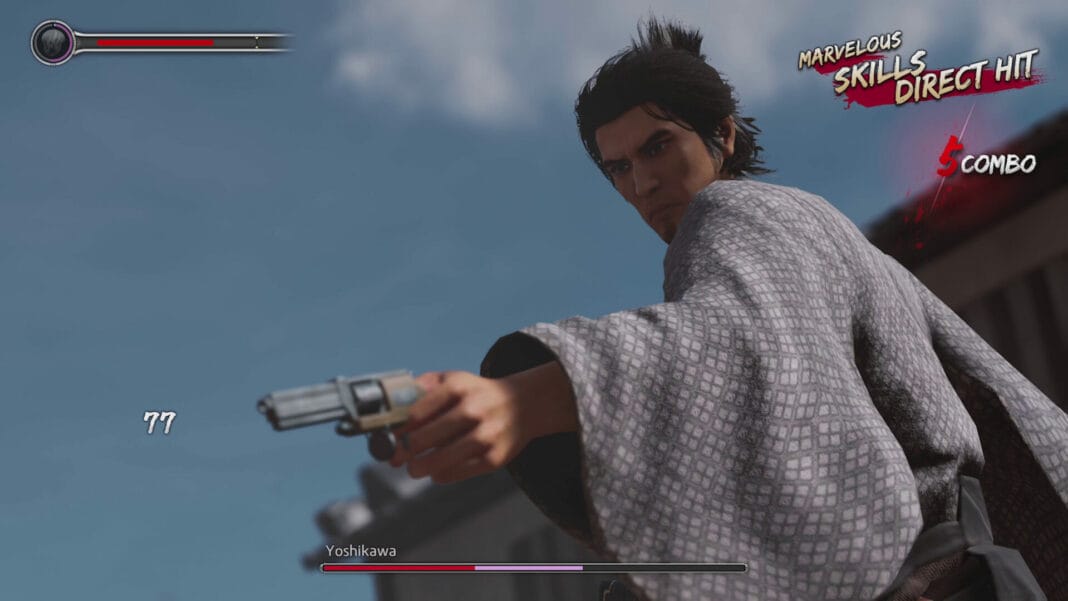Like a Dragon: Ishin from Sega and Ryu Ga Gotoku Studio is finally here as a simultaneous worldwide release if you bought the Digital Deluxe Edition. The standard edition releases in a few days. Alongside the PS5 version, I’ve also been playing Like a Dragon: Ishin on my laptop and Steam Deck for this performance review. Given the volume of games releasing right now, I haven’t had enough time to properly judge the PC version on my laptop, but what I’ve played so far has been great on Steam Deck which will be the focus here barring general details about the PC port and features included at launch.

Like a Dragon: Ishin PC requirements
Like a Dragon: Ishin is a remake of Yakuza Ishin. The original game debuted on PS3 and PS4 in Japan, while this remake arrives on all PlayStation and Xbox consoles alongside PC. It scales up and down very well.
Like a Dragon: Ishin PC minimum requirements
- Requires a 64-bit processor and operating system
- OS: Windows 10
- Processor: Intel Core i5-3470, 3.2 GHz or AMD Ryzen 3 1200, 3.1 GHz
- Memory: 8GB RAM
- Graphics: NVIDIA GeForce GTX 960 with 2GB VRAM or AMD Radeon RX 460 with 2GB VRAM
- DirectX: Version 12
- Storage: 60GB available space
- Sound Card: Windows Compatible Audio Device
- Additional Notes: 1080p Low @ 30 FPS. Requires a CPU which supports the AVX and SSE4.2 instruction set.
Like a Dragon: Ishin PC recommended requirements
- Requires a 64-bit processor and operating system
- OS: Windows 10
- Processor: Intel Core i7-4790, 3.6 GHz or AMD Ryzen 5 1600, 3.2 GHz
- Memory: 8GB RAM
- Graphics: NVIDIA GeForce RTX 2060 with 6GB VRAM or AMD Radeon RX Vega 56 with 8GB VRAM
- DirectX: Version 12
- Storage: 60GB available space
- Sound Card: Windows Compatible Audio Device
- Additional Notes: 1080p High @ 60 FPS. Requires a CPU which supports the AVX and SSE4.2 instruction set.

Like a Dragon: Ishin PC graphics options
Like a Dragon: Ishin has a lot of graphics and display options. You can also set up auto-pause when exiting focus where the game will either pause or not be controllable but not be paused. Display options let you choose display mode (windowed, borderless, fullscreen), the output monitor, resolution (down to 640 x 480), AMD FSR 2.1, Intel XeSS, v-sync, graphics preset (extra low, low, medium, high, extra high, custom), adjust FOV, adjust frame rate cap (30, 60, 120, unlimited), and also adjust the render scale (0.25x to 1.0x). Sadly the render scale doesn’t allow for more than 1.0x.
On the graphics side, you can toggle real-time reflections and SSAO on. You can also adjust texture quality, shadow quality, and geometry quality across low, medium, and high settings. I’m surprised to not see DLSS here, but it might be added later on like with Judgment and Lost Judgment.
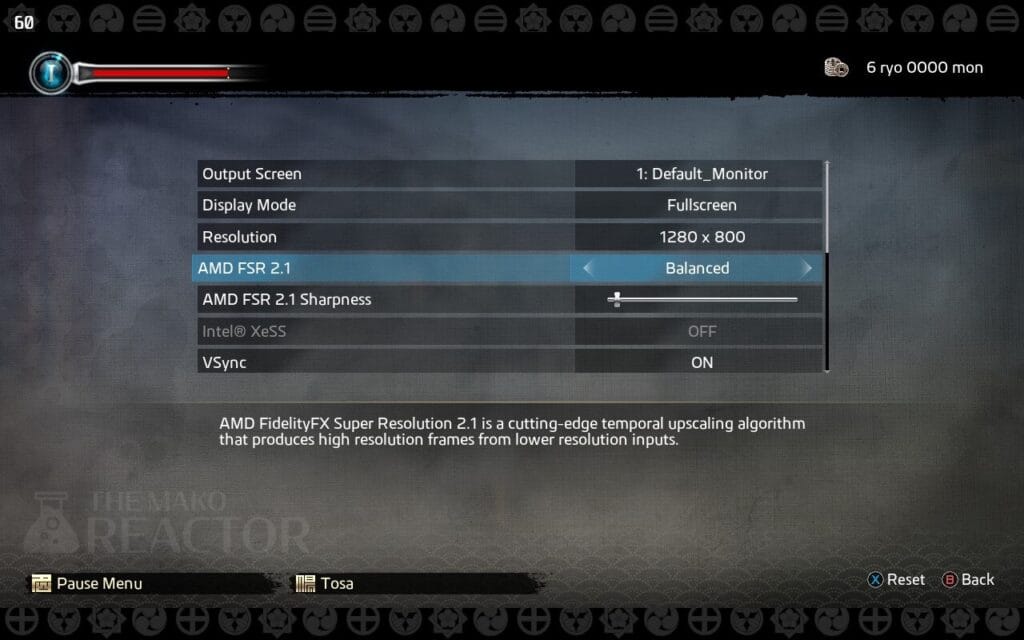
Like a Dragon: Ishin PC control options – real samurai use a gamepad
Like a Dragon: Ishin continues the tradition of recommending a controller, but it does have keyboard and mouse control options with rebinding support. These include different presets for mini-games, combat, exploration, and more. On the controller side, you can’t force specific button prompts. When Steam Input was enabled, there were no PlayStation prompts, but disabling it led to native DualSense support for properly colored buttons.
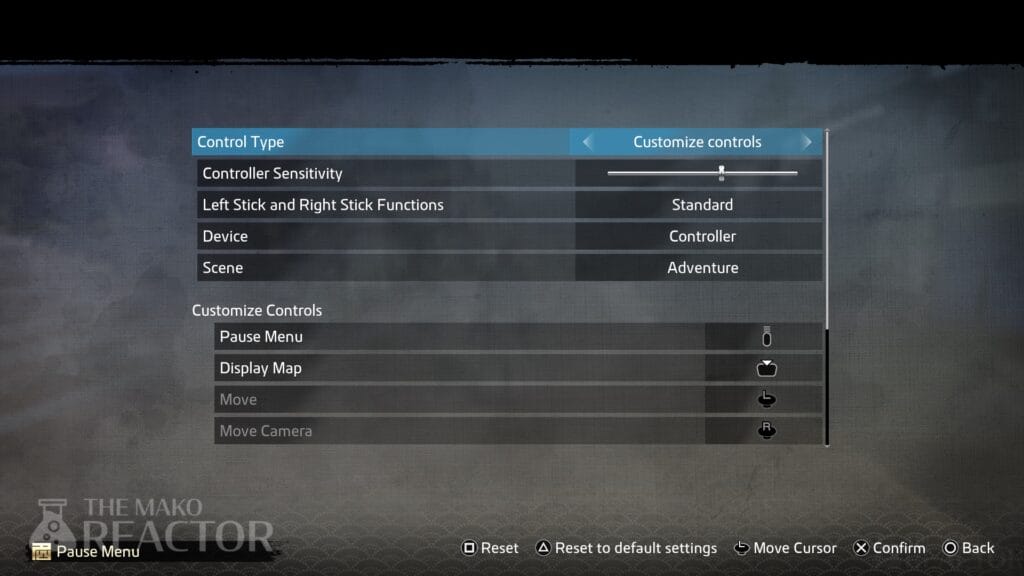
Like a Dragon: Ishin PC performance – frame rate and resolution
I will update this once I’ve spent more time with it on my laptop with an AMD Ryzen 5-3550H processor (2.1GHz Base speed up to 3.7GHz), 16GB DDR4 RAM, and an Nvidia GeForce GTX 1650 4GB GPU. The one hour I played just to see how it looks in the opening saw 1080p and 60fps manageable very easily. In fact, even going to the highest preset still saw barely any drops below 60fps barring some stuttering which I’m unsure is prominent throughout or just early on. I wanted to see if 120fps was doable at all, but right now even at a 0.25x render scale, it doesn’t really hold above 100fps. This wasn’t practical given the hardware I’m using, but I was curious to see what it would take on this system to hit 120fps.
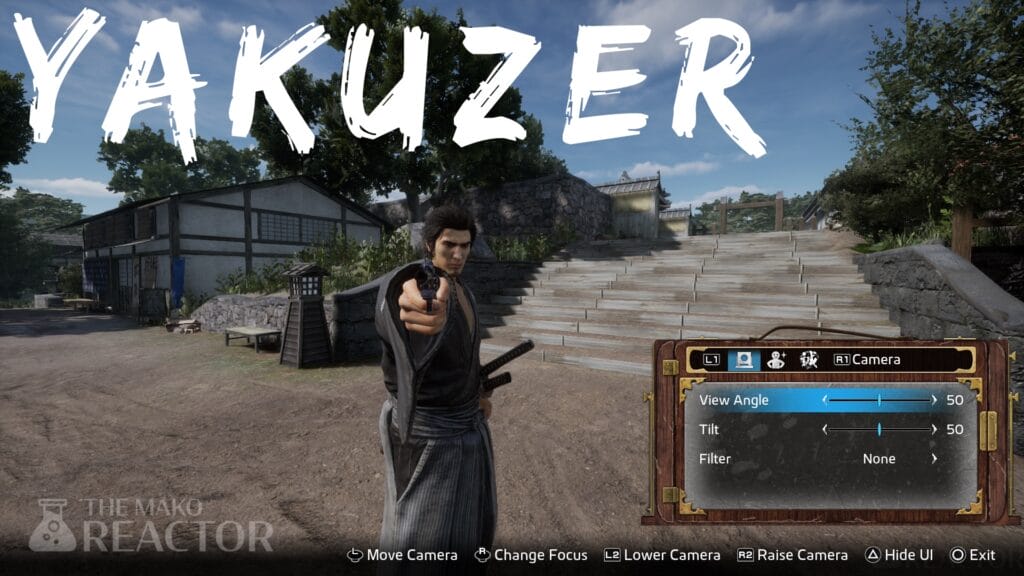
Like a Dragon: Ishin on Steam Deck – worth buying?
When I first downloaded Like a Dragon: Ishin, I actually booted it up on Steam Deck before trying it on my laptop. After how good Judgment and Lost Judgment are on Steam Deck, I was hoping Like a Dragon: Ishin would also be great on the go. Thankfully, it exceeded my expectations and thanks to FSR 2.1, it can even do 60fps quite well without looking bad. It got Steam Deck Verified recently, and it has been an amazing experience so far. Just make sure to try the different graphics presets and FSR 2.1 settings to see what image quality you’re more comfortable with. With Yakuza 0 being perfect on Steam Deck, I was hoping this one would be fine, and it definitely delivers if you’ve wanted to play it on the go. It is worth noting that the game has a pattern displayed in the black bars above and below the 16:9 images as of now.
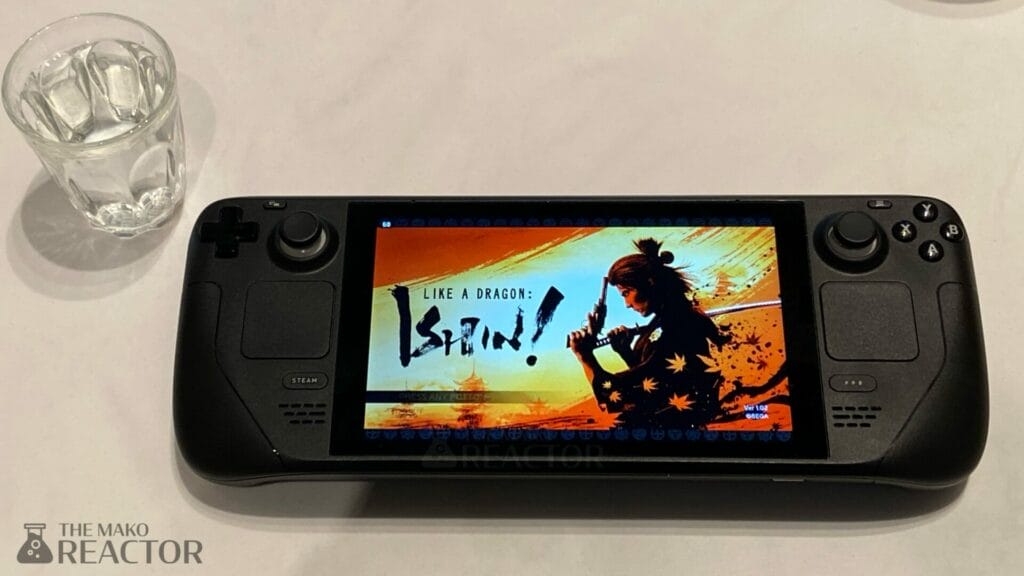
Should you play Like a Dragon: Ishin on PC and Steam Deck?
The wait for Like a Dragon: Ishin in the West has been long, but it is now available on all PlayStation, Xbox, and PC platforms. While I hope some of the visual issues that affect all platforms can be addressed in updates, Like a Dragon: Ishin is excellent, and it is amazing to see it play this well right from the start on Steam Deck. I’ll be updating this with more impressions once I’ve spent time with it on my laptop, but right now, I can safely recommend it for Steam Deck at least.
Hopefully my Like a Dragon: Ishin PC and Steam Deck performance review helped you decide if Ryu Ga Gotoku Studio’s newest remake is worth your time on PC and Steam Deck.