Back when Romance of the Three Kingdoms XIV launched on PS4 and PC platforms. I played it on PS4 Pro and quite enjoyed my time with Koei Tecmo’s newest Romance of the Three Kingdoms game. Since launch, both the PS4 and PC versions have received numerous updates and new content through free and paid DLC. Romance of the Three Kingdoms XIV on PC in particular finally got updated with 60fps support and with the Romance of the Three Kingdoms XIV: Diplomacy and Strategy Expansion Pack finally available, I decided to check out the full game and expansion on PC to see how it plays and whether it has improved since the free time-limited demo that released last year. Here’s what you need to know about Romance of the Three Kingdoms XIV on PC.

Romance of the Three Kingdoms XIV PC system requirements
Given its visuals, I didn’t expect the Romance of the Three Kingdoms XIV system requirements to be high at all. Games like this are meant to scale across high and low end hardware.
Romance of the Three Kingdoms XIV PC minimum requirements
- OS: Windows 10, Windows 8.1, 64-bit
- Processor: Intel Core i3-3220 (3.0GHz or over)
- Memory: 4GB RAM
- Graphics: Nvidia GeForce GTX660
- DirectX: Version 11
- Network: Broadband Internet connection
- Storage: 30GB available space
- Sound Card: 16-bit stereo with 48KHz WAV playback support
- Additional Notes: 1280 x 720 display required
Romance of the Three Kingdoms XIV PC recommended requirements
- OS: Windows 10, Windows 8.1, 64-bit
- Processor: Intel Core i7-3770 (3.0GHz or over)
- Memory: 8GB RAM
- Graphics: Nvidia GeForce GTX 1060 6GB
- DirectX: Version 11
- Network: Broadband Internet connection
- Storage: 30GB available space
- Sound Card: 16-bit 5.1 channel surround with 48KHz WAV playback support
- Additional Notes: 1920 x 1080 display recommended
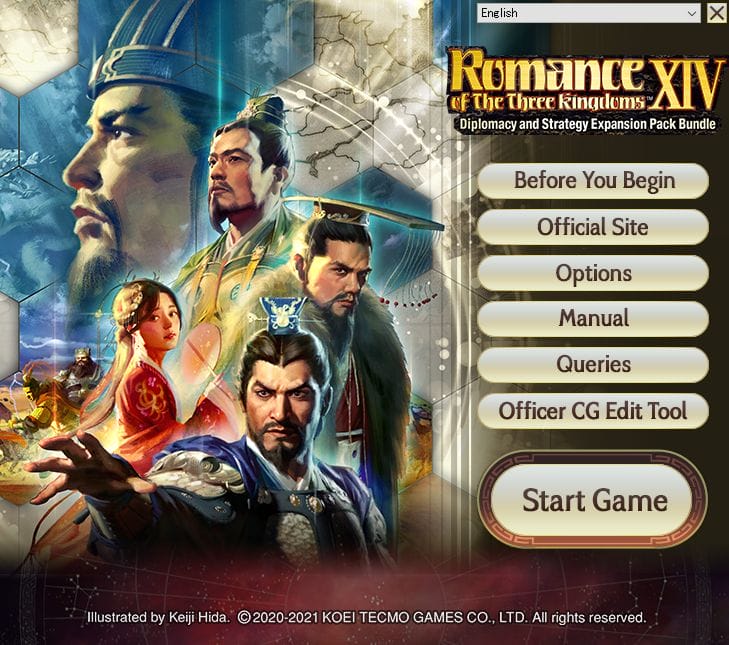
Romance of the Three Kingdoms XIV PC settings
Just like some other Koei Tecmo games, Romance of the Three Kingdoms XIV (even with the expansion pack) lets you adjust some settings only from an external launcher that boots up when you try to launch the game. The in-game system settings menu lets you adjust a few settings but not all. Thankfully, you can adjust the overall quality from within the game and see the effects in real-time as opposed to needing to restart the game.
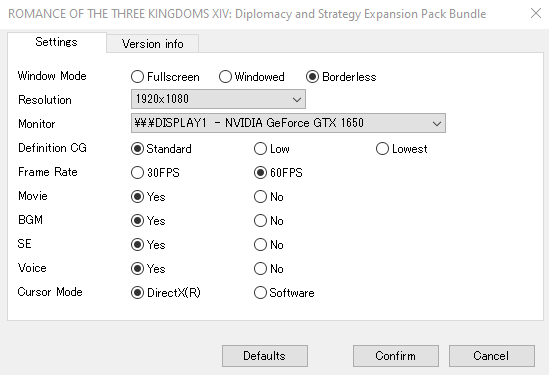
The PC graphics settings for Romance of the Three Kingdoms XIV are pretty disappointing. You can only change the “Definition CG” which affects the overall in-engine visuals and terrain quality. This can go across Standard, Low, and Lowest. The other option is the frame rate. Previously, Romance of the Three Kingdoms XIV was capped at 30fps even on PC. You can now select between a 30fps or 60fps target so yes, Romance of the Three Kingdoms XIV does support 60fps on PC.
For display settings, you can set the resolution upto 1080p and down to 720p. You can also choose window mode across windowed, fullscreen, and borderless while selecting your monitor. That is all you can do for the display and graphics options. There are options to disable the movies, background music, sound effects, and voices though.

Romance of the Three Kingdoms XIV PC performance – frame rate and resolution
On a laptop with an AMD Ryzen 5-3550H processor (2.1GHz Base speed up to 3.7GHz), 16GB DDR4 RAM, and an Nvidia GeForce GTX 1650 4GB GPU, I could play Romance of the Three Kingdoms XIV at 1080p and 60fps consistently when the “Definition CG” was set to “Low”. If I set it to “Standard”, I had drops to around 45fps in some parts with the frame rate hovering between 50 and 60 everywhere else. The “Lowest” setting is overkill and wasn’t really needed on this laptop.
The bigger problem than the performance not being as good as it should given the visuals is the draw distance and textures. Romance of the Three Kingdoms XIV’s draw distance has no setting in the game and it is always really bad. You can see forests and structures in the environment load in very close as you move the cursor across the map. The textures are also not great overall. Hopefully, the next mainline entry will see a big jump in visual quality because the well designed menus and gorgeous character portraits are let down by very dated visuals thanks to some low quality assets holding the experience back.
The load times and saving were also very quick on this laptop when installed on the SSD. Barring it not being a much bigger jump than the PS4 version outside of frame-rate, Romance of the Three Kingdoms XIV has been great over the 30 or so hours I’ve played this month across the base game and the expansion pack.
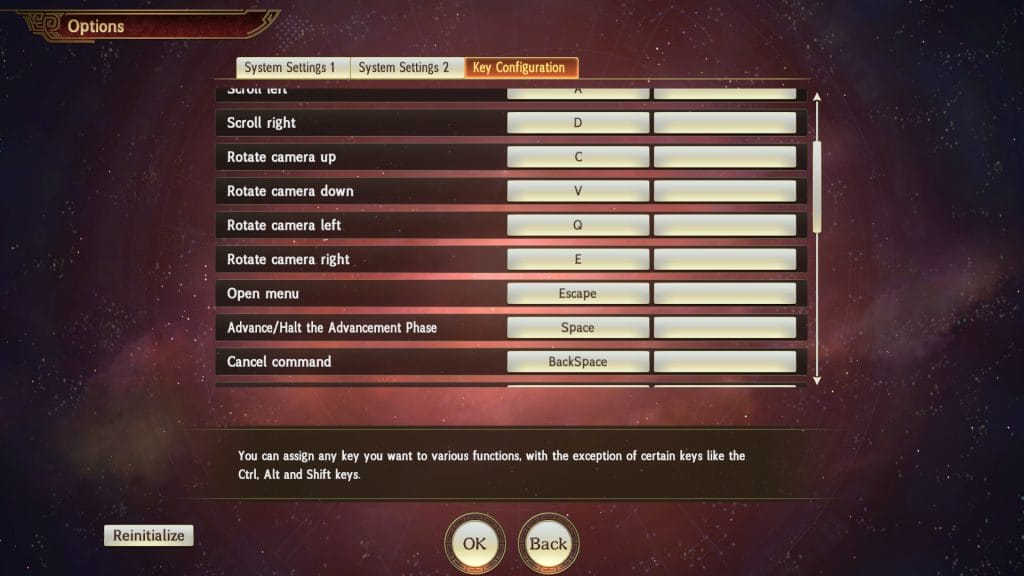
Romance of the Three Kingdoms XIV PC control options
Given that Romance of the Three Kingdoms XIV launched on PS4 and PC and is now on Nintendo Switch, I was disappointed that there still is no controller support. Most people would argue that you don’t need controller support for a game like this but considering an interface and controller support already exists, it feels like a missed opportunity to not bring it over to the PC version. Barring that, you can rebind most things in the game across keyboard controls barring three specific settings.

Should you play Romance of the Three Kingdoms XIV on PC?
Despite the lack of graphics settings and control options you’d expect in a modern PC release, Romance of the Three Kingdoms XIV is still worth playing on PC if you’re considering the purchase. The only downsides are the lack of regional pricing in many countries and also the overall asset quality of the textures and the draw distance which make it feel like a port of the console version rather than built for PC which it should be.
If you are considering getting Romance of the Three Kingdoms XIV on PC, definitely get it with the expansion pack in the bundle as that is a much better value proposition overall compared to just the base game. It is a more accessible game than prior entries despite the time commitment needed for it to click initially. Some veteran players will not like the changes and the content locked behind paid DLC compared to prior games, but there is a lot here for newcomers who have been on the fence to try one of Koei Tecmo’s most prestigious franchises.




