Rune Factory 5 from Marvelous and Xseed Games debuted on Nintendo Switch, and it is available on PC via Steam this week. If you’ve not played it yet, Rune Factory 5 is the first mainline entry in the series since Rune Factory 4 on Nintendo 3DS that got a port to Switch and other platforms in the form of Rune Factory 4 Special. Read my review of Rune Factory 5’s Nintendo Switch version here. For my Rune Factory 5 PC review, I’m going to cover Rune Factory 5 Steam Deck performance, graphics options, the port quality, and more.
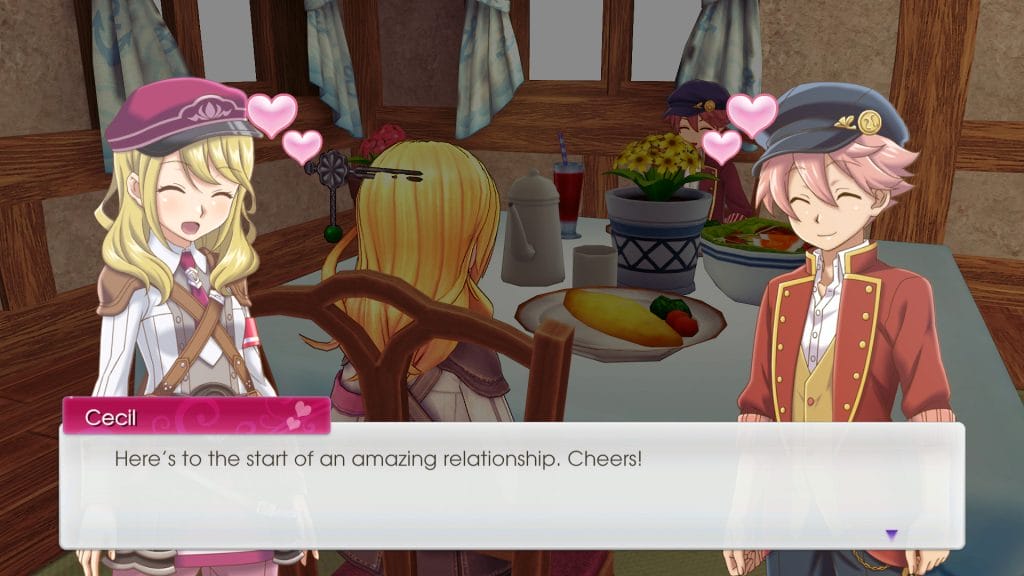
Rune Factory 5 PC requirements
Rune Factory 5 debuted on Nintendo Switch, but it definitely feels like it wasn’t designed for Switch from the start given how it runs on Nintendo’s hybrid system. The PC requirements are low, as you’d expect.
Rune Factory 5 PC minimum requirements
- Requires a 64-bit processor and operating system
- OS: Windows 8.1 or later
- Processor: Intel Core i5-6500
- Memory: 8GB RAM
- Graphics: Nvidia GTX 660 Ti
- DirectX: Version 11
- Storage: 9GB available space
Rune Factory 5 PC recommended requirements
- Requires a 64-bit processor and operating system
- OS: Windows 8.1 or later
- Processor: Intel Core i5-9400
- Memory: 16GB RAM
- Graphics: Nvidia GTX 1660 Ti
- DirectX: Version 11
- Storage: 9GB available space
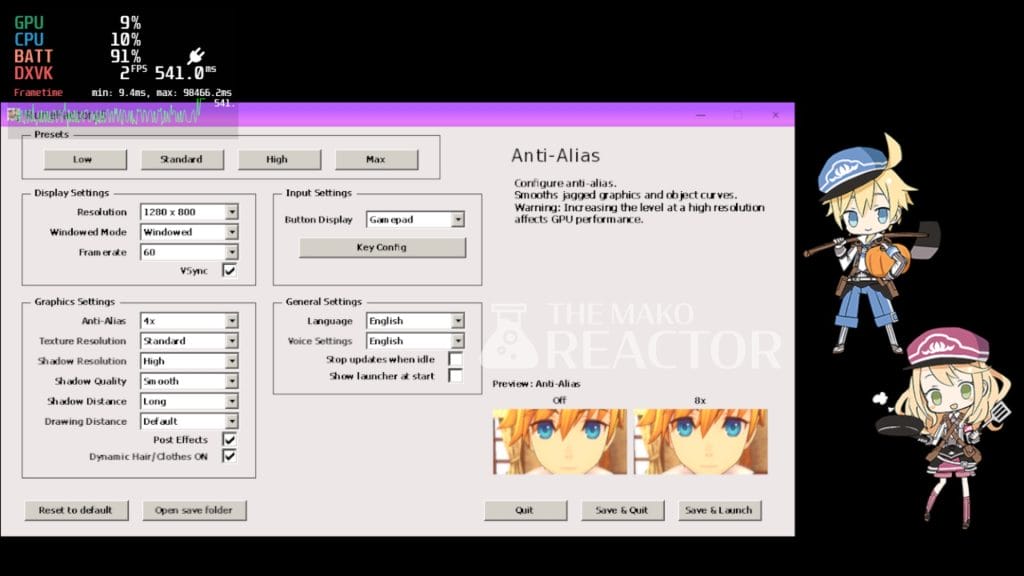
Rune Factory 5 PC graphics options
Rune Factory 5 on PC has its own launcher for graphics options. You cannot change them in-game sadly. You can adjust presets between low (designed for low-spec laptops), standard (older PCs), high (high spec-gaming PCs), and max (gaming desktop PCs). The display settings let you adjust resolution all the way down to 320 x 200 and up to your monitor’s display resolution. By default the Steam Deck let me set up to 1280 x 800, but you can increase this thanks to the update that lets you force higher resolutions. You can play windowed, borderless, or full screen as well. the frame rate options include v-sync and support for 30, 60, 120, and uncapped frame rates.
Graphics settings let you adjust anti-aliasing (off, 2x, 4x, 8x) with a preview, texture resolution (standard, 1/4, and 1/2) for 3D objects, shadow resolution (low, medium, high, max), shadow quality (none, hard, smooth), shadow distance (short, default, long), draw distance (short, default, long) for NPCs, post effects, and dynamic movement for hair and clothes. Each of these has a mention of GPU performance impact as well.
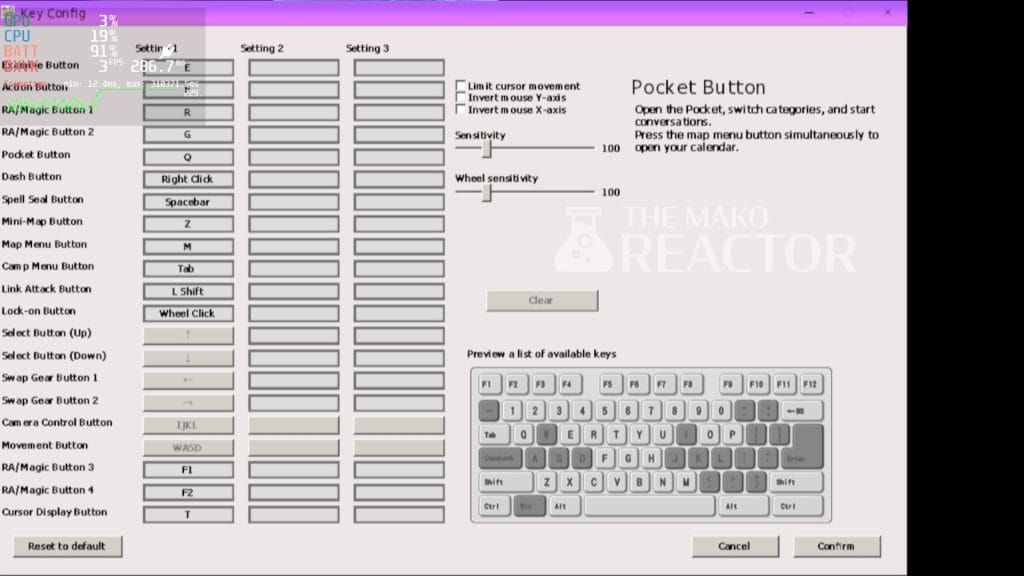
Rune Factory 5 PC control options
The aforementioned launcher is also where you adjust control options and language options. You can select button prompts to be displayed (but on Steam Deck it forces keyboard prompts for some reason as of this writing) and remap buttons with a nice preview of what the current mapping does and what combinations it uses. There’s a preview of available keys as well with mouse and mouse wheel sensitivity options alongside invert options.
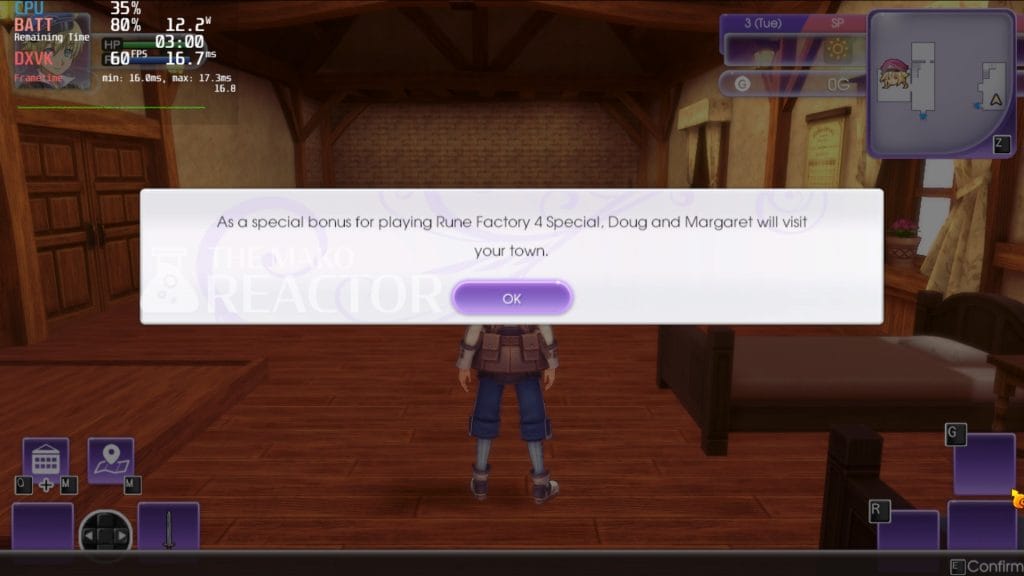
Rune Factory 5 Steam Deck performance – frame rate, resolution, and Nintendo Switch comparisons
Out of the box, Rune Factory 5 pre-rendered videos have issues on Steam Deck. To fix this, I swapped to experimental proton and everything plays as it should. Rune Factory 5 has some minor control issues in its current state on Steam Deck. The main issue I’ve run into is the game displaying only keyboard button prompts when playing on Steam Deck. It took me a few minutes to adjust to it after playing a ton of the game on Switch, but I hope this can be addressed since the Steam Deck is perfect for Rune Factory 5.
Rune Factory 5 looks and runs amazing on Steam Deck barring the issues with the move to 3D which result in big open and empty areas as with the Switch version. The PC port is very well-optimized. Gone are the super-long load times and performance issues when doing just about anything in-game like on Switch. If you play at 800p/720p, you likely will have no issues with a lot of settings at high hitting 60fps with your GPU and CPU usage hovering around 40-50%. I usually turn down shadows a lot to aim for better performance, and did the same here.


To see how much I could push the Steam Deck, I set the game to 1440p with the same settings I used at 1280 x 800. At 1440p, the game dropped to between 35 and 50fps outdoors. It looks much nicer as expected downsampling to the Steam Deck’s own display, but I would recommend using better settings at a lower resolution than 1440p if you’re playing on the Steam Deck’s own display to get a more locked 60fps. You could also cap the frame rate to 30 or 40 if you want to save battery and play at 1080p or something if you prefer better image quality, but playing this at 60fps is worth it.
Should you play Rune Factory 5 on PC?
If you skipped the Nintendo Switch version for a potential port to play Rune Factory 5 without technical issues, your wait has been worth it. It runs great on Steam Deck, and I’m hopeful the button prompt issue can be sorted soon. Right now that’s my only complaint with this port, and it hasn’t even been verified or tested on Steam Deck by Valve yet.

It is going to be interesting to see how it evolves with updates and how the DLC ends up doing on PC. After how Xseed Games and Marvelous have been bringing the Story of Seasons and now Rune Factory games to PC and other consoles following the Nintendo Switch releases, we might end up moving to a simultaneous multi-platform launch for the future entries. I prefer playing these games on a portable, so I hope the next entry is better optimized on Switch because both Pioneers of Olive Town and Rune Factory 5’s biggest flaws are with the Switch performance.
If you’ve never played a Rune Factory game before, I’d actually recommend Rune Factory 4 Special as a cheaper and better overall game. If you do want the newest entry though, Rune Factory 5 shines on PC and is well worth getting. Hopefully my Rune Factory 5 PC review helped you decide whether it is worth grabbing right now if you skipped the Nintendo Switch version.




