When I wrote about The Legend of Heroes: Trails from Zero, I commented on how it felt surreal to have played the first game in the Crossbell Duology after thinking Trails of Cold Steel in the West would never be a reality all those years ago. Trails from Zero was fantastic, and we featured it in our best soundtracks, overall best games of the year, best Switch games, and best PC games features for 2022. Fast forward to today and Trails to Azure from Falcom, NIS America and PH3 are here on PC. Since early last month, I’ve been playing Trails to Azure on my laptop, Steam Deck, Nintendo Switch, and PS5 for review. I still need a bit more time with the Switch version to cover that conversion, but I recently beat Trails to Azure on my Steam Deck. In my Trails to Azure PC review, I will be covering the game itself, the PC version, how it plays on Steam Deck, and more.
With Trails to Azure, the Crossbell Duology is complete in the West, and both Trails from Zero and Trails to Azure are superlative. While we still are years away from some localizations in the West, the current situation has me confident that every modern Falcom release will eventually come to the West. Gone are the days of worrying about Trails localizations. The Crossbell games in the West owe a lot to Geofront’s partnership with NIS America detailed here.

The Legend of Heroes: Trails to Azure PC requirements
The Legend of Heroes: Trails to Azure is a very well-optimized game that scales up and down quite well.
The Legend of Heroes: Trails to Azure PC minimum requirements
- Requires a 64-bit processor and operating system
- OS: Windows 8.1
- Processor: Intel Core i3
- Memory: 4GB RAM
- Graphics: AMD Radeon HD 6570
- DirectX: Version 11
- Storage: 6GB available space
The Legend of Heroes: Trails to Azure PC recommended requirements
- Requires a 64-bit processor and operating system
- OS: Windows 10/11
- Processor: Intel Core i5 (4-core 3.30Ghz)
- Memory: 8GB RAM
- Graphics: AMD Radeon R7 200 Series
- DirectX: Version 11
- Storage: 6GB available space
The Legend of Heroes: Trails to Azure PC features
If you read my PC review of Trails from Zero, everything there also applies to Trails to Azure. Before getting into the graphics and performance of this conversion, the PC version of Trails to Azure has notable quality of life features and improvements over the PS4 version. The PS4 version of Trails to Azure has the high-speed mode from the previous game with the option to use L2 or R2 for high-speed mode. That’s basically all you get in terms of quality of life here. On PC, you can choose whether encounters trigger when the party leader touches an enemy, or any party member touches an enemy. You can enable fading animations on map transitions which is an amazing improvement added here. You can also disable the intro movie (with developer and publisher logos) on booting up the game, change autosave interval, adjust UI scale from normal to large, choose whether to display condition icons for characters, and change various high-speed mode settings.
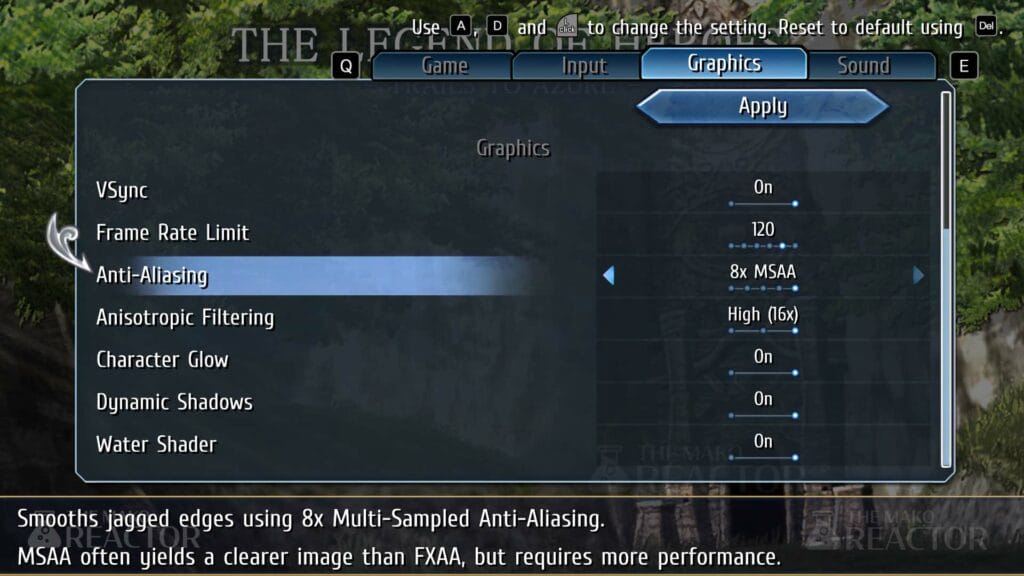
You can also directly resume your latest save from Steam before getting into the game saving you even more time. I used this a lot over the last few weeks. In addition to the features included in Trails from Zero at launch, the post-launch features also are available here like the water shader option which I will get to below.
The high-speed mode can either work as a toggle (newer Falcom PC releases) or when you hold a button like in older Falcom PC releases. You can also adjust the speedup factor in battle and on the field independently here. I used the higher speed options here a lot in the second half of the game. The PS4 version does not let you adjust any of this. Another PC and Switch-only feature that I wanted to highlight is the “Dynamic Shadows” option. This has carried over from the new Trails from Zero release that PH3 did last year. This feature adds to the experience in specific locations, and it is a lovely addition to the graphics feature set.

The PC and Switch versions of Trails to Azure also have the “Show BGM Information” option that displays the track name and soundtrack information when a new song plays. Trails to Azure makes great use of its music across the board, but it also brings back some prior game music. Seeing the names when a specific plot point happens in-game is quite an experience. I still hope NIS America can work with PH3 to bring this to prior Falcom conversions on PC. I was especially glad to see one of my favorite Falcom albums of all time, Zero no Kiseki Super Arrange Version get used in Trails to Azure.
The PC and Switch versions of Trails to Azure also feature the message log now for reading the backlog with voiceovers like in Trails from Zero. This is one of the best new features included in the duology. It works better than how most games implement it as well.
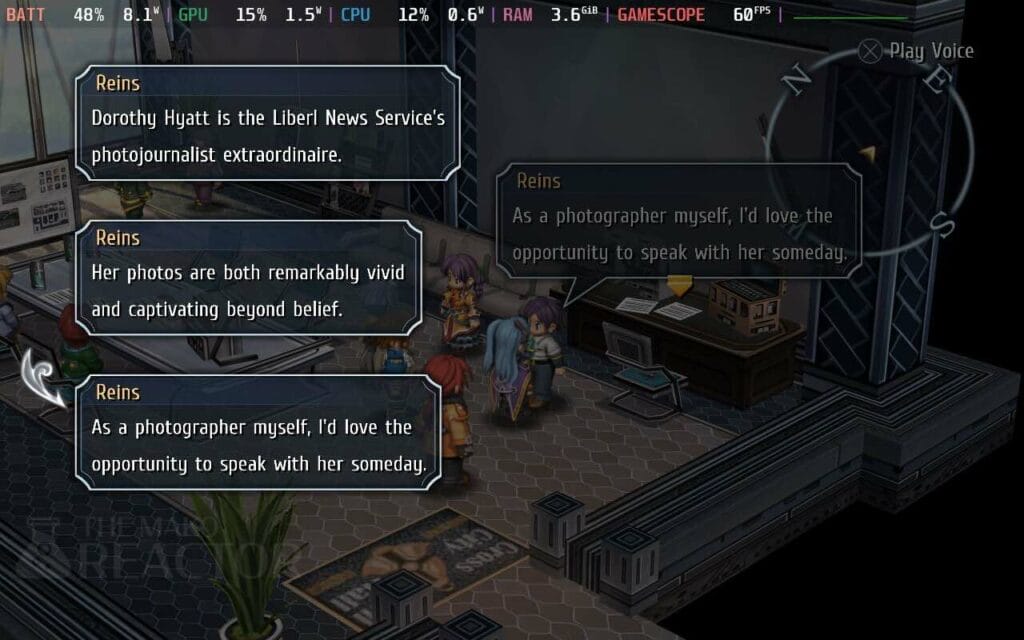
The Legend of Heroes: Trails to Azure PC graphics options
Trails to Azure lets you adjust resolution, select monitor, toggle v-sync, and select frame rate limit. This goes from 30fps all the way up to 144fps. Barring the display and frame rate options, you can enable anti-aliasing (off, FXAA, and MSAA up to 8x), enable anisotropic filtering (off, medium at 4x, and high at 16x). The PC and Switch versions also let you enable or disable the character glow to mimic the original look. Check out the character glow option detailed here. Originally patched into Trails from Zero, Trails to Azure ships with the new water shader option for specific water bodies. This is also a nice feature. Check it out below:


The Legend of Heroes: Trails to Azure PC control options
Trails to Azure has full keyboard and mouse support. The system options for inputs lets you configure button mappings, toggle auto prompts, enable mouse menu navigation, enable mouse movement (click and hold the mouse button to move), adjust mouse movement sensitivity, and toggle perspective correction. You can also prevent the cursor from leaving the window when focused.
When playing with the Steam Deck and my DualSense controller, I had no issues with button prompts. I set the game to display PlayStation button prompts across the board. On Steam Deck, I also used the touchscreen to progress through dialogue.
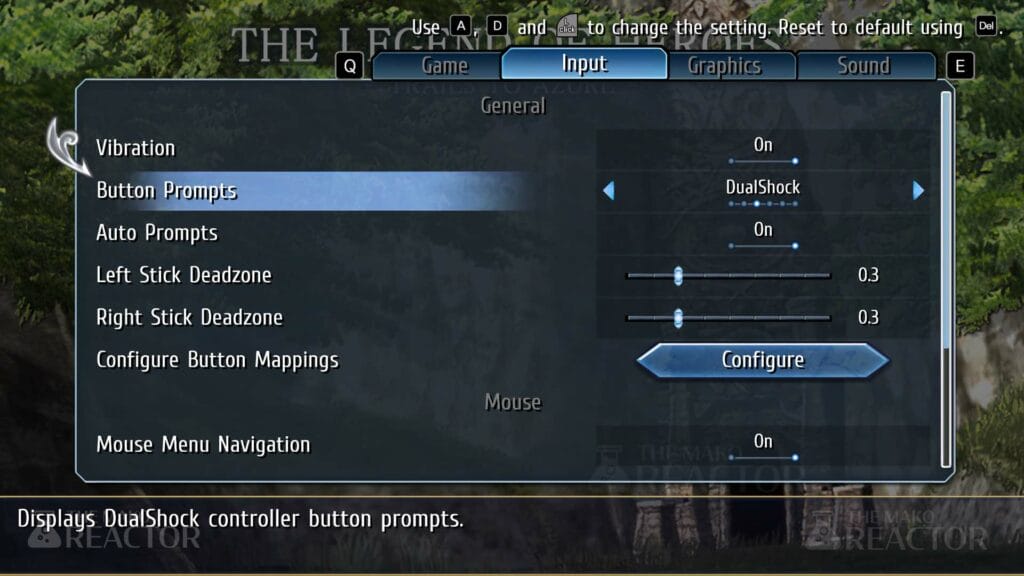
The Legend of Heroes: Trails to Azure performance – frame rate and resolution
Considering PH3’s Falcom conversions and how they run on the devices I use to test on, I wasn’t surprised to have absolutely no issues running Trails to Azure at its highest settings at native resolution. On a laptop with an AMD Ryzen 5-3550H processor (2.1GHz Base speed up to 3.7GHz), 16GB DDR4 RAM, and an Nvidia GeForce GTX 1650 4GB GPU, I had no trouble running the game at 1080p and 120fps with almost no drops in the portions of the game I played on my laptop including the final boss. The worst I saw were drops from 120 to 110 or 105 for a second or two during non gameplay portions. I had every option set to max or enabled when applicable during most of my time with it on the laptop. This is a fantastic conversion that you will likely have no trouble running, given how well it is optimized on lower spec devices.

The Legend of Heroes: Trails to Azure on Steam Deck – Likely to be Verified soon
After how well The Legend of Heroes: Trails from Zero ran on Steam Deck from the start, I had no hesitation to spend most of my time with The Legend of Heroes: Trails to Azure on Steam Deck. I did sync back and forth with my laptop though. I’m surprised The Legend of Heroes: Trails to Azure isn’t already Steam Deck Verified as of this writing. It will likely be Verified closer to release next week if not soon after. With everything at the highest settings, The Legend of Heroes: Trails to Azure held its 60fps target almost perfectly. This applied to boss fights also. In fact, I played the entirety of the final boss section on Steam Deck from start to finish.
As with The Legend of Heroes: Trails from Zero, The Legend of Heroes: Trails to Azure runs at 1440p without any issues on Steam Deck when docked. While it may not seem visually impressive to an outsider, I consider The Legend of Heroes: Trails from Zero to Azure PH3’s best work so far alongside Ys IX in terms of improving over the original console version and delivering a release that is a joy to play regardless of hardware.

The Legend of Heroes: Trails to Azure PC review
The PC version of The Legend of Heroes: Trails to Azure is the definitive version by far. When I covered The Legend of Heroes: Trails from Zero on all platforms, it was best on PC with a few features not present on Switch. Barring the higher resolution and frame rate options, there was no major feature missing on Switch. For The Legend of Heroes: Trails to Azure, both Switch and PC ship with all the features I loved in The Legend of Heroes: Trails from Azure right from the start. This includes the BGM information option, water shader, and dynamic shadows. The Legend of Heroes: Trails to Azure is also a very well optimized game that scales as it should on different hardware. PH3 continues to put all the big developers and publishers to shame when it comes to PC ports.
When the credits started rolling after the grand finale, I knew this duology would be among my favorite games ever. I find it hard to treat The Legend of Heroes: Trails from Zero and The Legend of Heroes: Trails to Azure separately because they feel like one massive arc that was too big to fit into a single game.
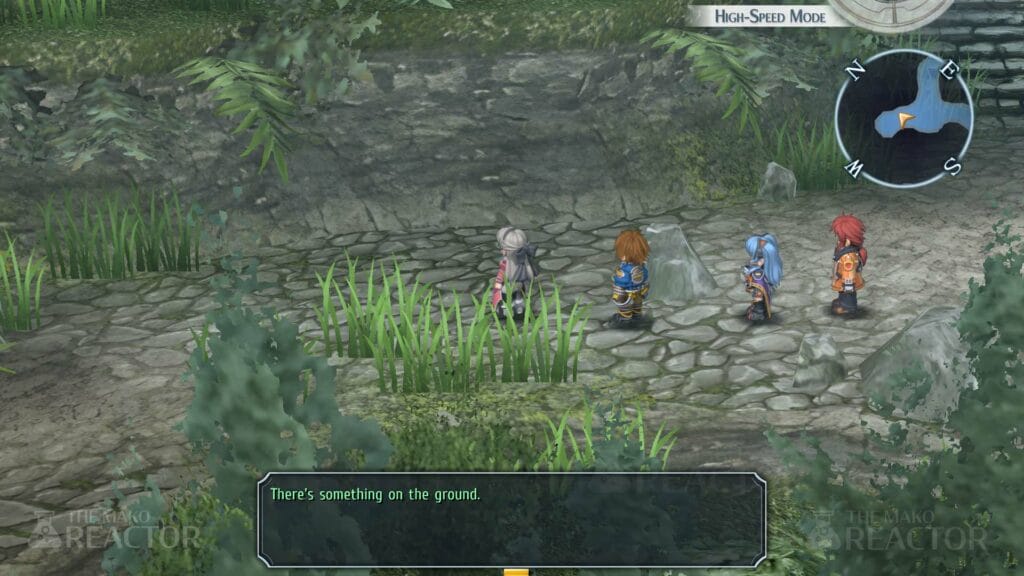
The Legend of Heroes: Trails to Azure has amazing pacing. Even though I spent more than 60 hours with it (on turbo mode) across platforms, I never felt like my time was being wasted. Everything was rewarding, barring one section of the final dungeon. I will not spoil it, but I felt like one specific dungeon should’ve been shorter or more focused. I also enjoyed getting absolutely demolished by two specific bosses in The Legend of Heroes: Trails to Azure. Both situations were handled brilliantly in-game and didn’t waste my time like some other RPGs do on a game over. Speaking of the finale, I finally got to hear a specific final boss theme in-game which made said boss battle even more memorable. It definitely is one of the greatest boss themes of all time.
The gameplay additions and improvements like Burst, Master Quartz, breaking items and objects, and more are excellent. Looking at the gameplay additions in Trails to Azure, it definitely feels like the base Falcom used for a lot of what Trails of Cold Steel does. Even though the Trails of Cold Steel games on PS Vita were impressive when I played them, The Legend of Heroes: Trails to Azure feels like a whole other level for a PSP release in its ambition.
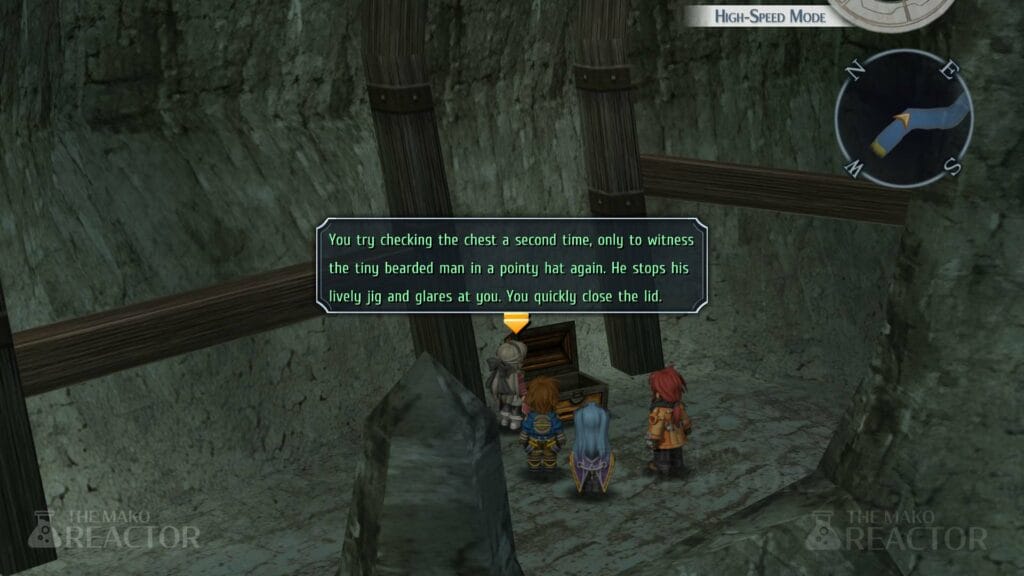
The wait for officially localized versions of The Legend of Heroes: Trails from Zero and The Legend of Heroes: Trails to Azure in the West has been very long, but PH3’s conversions have made it more than worth it. I’m also very glad NIS America and Geofront could work together to make this localization a reality, and have it ship on multiple platforms making it more accessible for Trails fans who likely have gotten into the series through prior releases. It is also great to see The Legend of Heroes: Trails from Zero to Azure as a brilliant entry point into Falcom’s beloved series.
Playing the Crossbell games after having already experienced all four Cold Steel games is very interesting. Most of my friends who are into the series did the opposite, but I’m impressed with how both routes ended up working. With the complete Crossbell and Cold Steel arcs done, I really need to get back to finishing the Trails in the Sky trilogy before Trails into Reverie arrives in a few months. I even launched new games in Cold Steel IV and more to just experience those openings again with the added context of the Crossbell arc. Some things definitely hit differently.

The Legend of Heroes: Trails to Azure also had a lot more text than I was expecting. This coupled with the great voice acting for so many characters makes it feel like a much larger production overall. There were also three specific in-engine sections that I was shocked to see in this engine. Once I beat the game, I needed to see how those played out on PSP back in the day through YouTube clips.
While it may seem like it is too soon, The Legend of Heroes: Trails from Zero to Azure joins Ys VIII and Ys: The Oath in Felghana as my top three Falcom games. The Legend of Heroes: Trails from Zero to Azure is one of the best duologies I’ve experienced in any medium. If you enjoy JRPGs with amazing stories, superlative music, and brilliant characters, you’d be doing yourself a disservice by not playing both Trails from Zero and Trails to Azure. If you enjoyed Trails from Zero a few months ago, Trails to Azure is beyond essential with its superlative PC release that exceeded my high expectations.
The Legend of Heroes: Trails to Azure releases on March 14 in North America, March 17 in Europe, and March 24 in Australia and New Zealand for PS4, Nintendo Switch, and PC platforms including Steam. In addition to this Trails to Azure PC review, I will be covering the Switch version in a separate review very soon.




