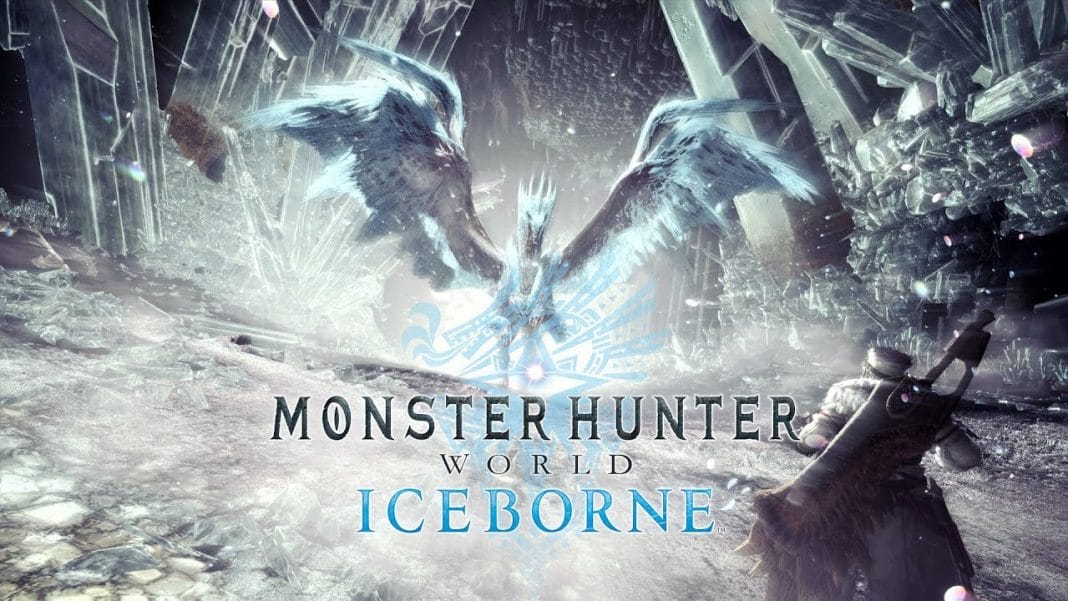The Mako Reactor’s pick for game of the year 2019, Monster Hunter World: Iceborne finally makes its way to PC via Steam. While our past PC performance pieces have focused on high-end gaming rigs, our ambitions are a bit lower this time around. Rather, we’ve checked out Monster Hunter World: Iceborne on a somewhat middling Asus TUF FX505DT laptop. Capcom’s track record with its efforts on PC have been pretty good of late and is Monster Hunter World: Iceborne more of the same? We find out.
Monster Hunter World: Iceborne PC requirements
Compared to most showcase PC titles, Monster Hunter World: Iceborne’s requirements are on the lower side. This is what you need.
Monster Hunter World: Iceborne PC minimum requirements
- OS: Windows 7, 8, 8.1, 10 (64-bit required)
- Processor: Intel Core i5-4460, 3.20GHz or AMD FX-6300
- Memory: 8GB RAM
- Graphics: Nvidia GeForce GTX 760 or AMD Radeon R7 260x (VRAM 2GB)
- DirectX: Version 11
- Network: Broadband Internet connection
- Sound Card: DirectSound (DirectX 9.0c)
Monster Hunter World: Iceborne PC recommended requirements
- OS: Windows 7, 8, 8.1, 10 (64-bit required)
- Processor: Intel Core i7 3770 3.4GHz or Intel Core i3 8350 4GHz or AMD Ryzen 5 1500X
- Memory: 8GB RAM
- Graphics: Nvidia GeForce GTX 1060 (VRAM 3GB) or AMD Radeon RX 570 (VRAM 4GB)
- DirectX: Version 11
- Network: Broadband Internet connection
- Sound Card: DirectSound (DirectX 9.0c or better)
Monster Hunter World: Iceborne PC settings
If you’ve played Monster Hunter World on PC, there’s little out of the ordinary. Capcom has included a host of options ranging from Foliage Sway which lets you toggle grass and tree animations to Z-Prepass which when on, allows the game to pre-calculate depth of field information. You can also prioritise frame rate over visual fidelity if you so choose though we’d recommend against it. Details on why in the next section.
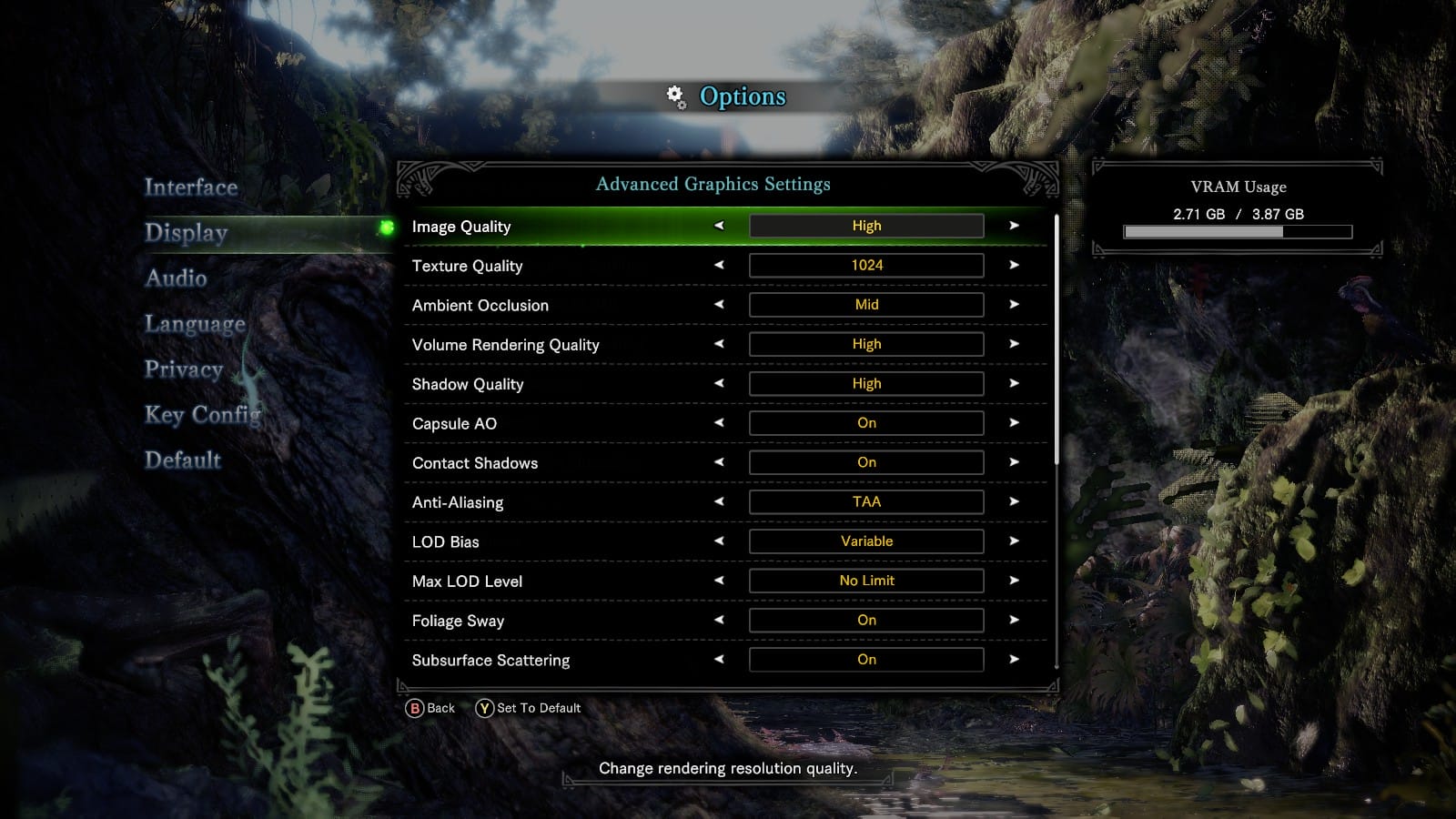
Monster Hunter World: Iceborne PC performance – frame rate and resolution
Capcom states that with the minimum system requirements for Monster Hunter World: Iceborne on PC, you can expect 1080p and 30fps when graphics settings are set to low. If you have a PC that meets or exceeds the recommended system requirements, you can expect 1080p and 30fps when graphics settings are set to high. This is indeed the case.
Our laptop consists of an AMD Ryzen 5-3550H processor (2.1GHz Base speed up to 3.7GHz), 8GB DDR4 RAM, and an Nvidia GeForce GTX 1650 4GB GPU. Utilising the High preset at 1920×1080, we were able to net around 45fps while traversing through the game world. At times when combat got extremely busy against foes like the Viper Tobi Kadachi or Barioth, we’d see the frame drop to around 38fps. For most part though, it was a stable experience. Be it wading through knee-deep snow in the icy climes of Hoarfrost Reach or tinkering with new additions like the Steamworks machine at Seliana, every bit of Monster Hunter World: Iceborne is faithfully rendered with nothing out of place versus its console releases.
Our only grouse was that image quality would take a very noticeable hit when selecting the option to prioritise frame rate over visuals with washed out textures and muddy environments. Granted this option exists to allow for a better frame rate on lower-end machines but its implementation is exceptionally aggressive, making it a trade-off not worth bothering with.
We also tried out the DirectX 12 API option. Rather than force it on all users, there’s an option to revert to DirectX 11. In Monster Hunter World: Iceborne, the difference is negligible at best at least in our experience.

Should you play Monster Hunter World: Iceborne on PC?
If you’ve already played the game on the PS4 or Xbox One, there’s no reason to bother with it on PC unless you’re interested in checking out its mods which do everything from altering how characters look to unlocking gear. With Capcom’s stance on Monster Hunter World being that mods aren’t officially supported, it will be interesting to see if Iceborne will allow these user creations to flourish as they did with the base game.
However while its specs make it accessible to many, its price tag does the direct opposite. Charging Rs. 2,999 on Steam for Indian users is heavy handed when you consider it is a $40 expansion. At this point though, with nearly every game publisher hiking PC game prices, it’s like beating a dead horse Rajang. That said, if you’ve played Monster Hunter World on PC and are a fan of its gameplay, Iceborne is a welcome addition in almost every way.
The Mako Reactor has affiliate partnerships. These do not influence editorial content, though The Mako Reactor may earn commissions for products purchased via affiliate links.